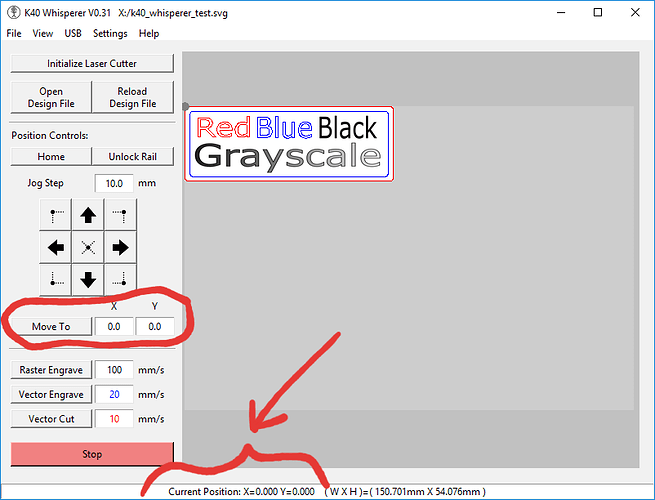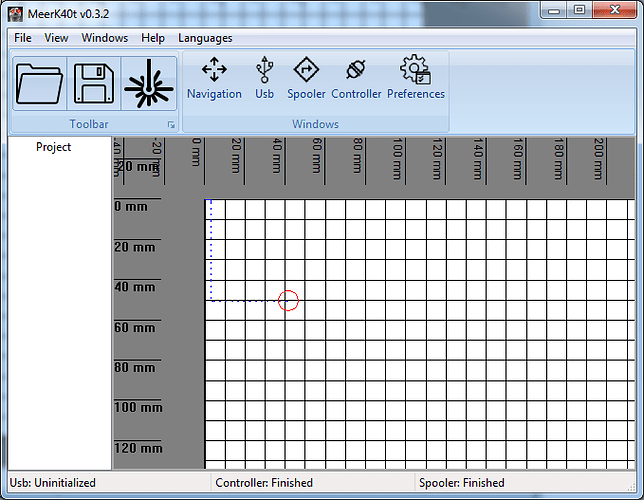Is there a way to set the X and Y coordinates in K40Whisperer? I would love to know exactly where the starting point of the laser is each time. Or, is there a way to view a ruler in the software that shows where the starting point is? Thanks!
The current position of the laser head is displayed in the info bar at the bottom of the K40 Whisperer main window.
You can go to a specific location by entering the coordinates you want to go to and click the 'Move To" button.
While there is some stuff, the program doesn’t actually track the laser head position correctly. You basically have to home and set a position between each event. Comparing that to MeerK40t where you get a nice red circle for where the laser head is at all times, in a nice grid the size of the laserbed and guides to see where everything is, there’s a lot better ways to do that.
.
Awesome. Thank you. I am trying to figure out how to center the laser AND center the design so I can engrave on pre-made items. Cannot seem to work this one out…always off just a smidge