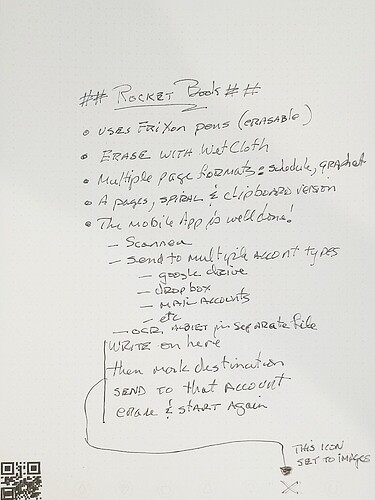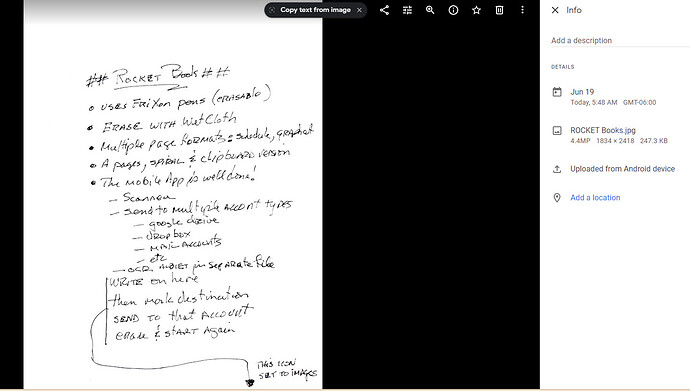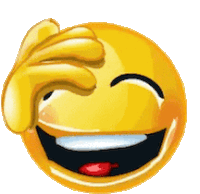I typically document ideas and sketches in a spiral notebook before I share online or prior to starting a project in a more formal tool. If the project is simple I use the sketch as the master and often fabricate from the sketch.
I have many Maker notebooks and I struggle to find older stuff when I need it.
For Father’s Day, I received a unique gift … a ROCKET Book.
This device is an interesting intersection of new and old-school technology to solve an age-old problem … ideation, note taking, sketching & planning.
What’s unique about the RocketBook is that it uses erasable ink pens (FriXion) written on unique erasable paper paired perfectly [IMO] with a mobile app.
The well-done companion mobile app scans, sends, and translates* [OCR] the page positioned under the device’s camera. Various destinations can be set up so that when the associated icon at the bottom of the page is X’d out the app will send that page to the preprogrammed destination. Each defined destination has a series of properties that can be set to control how and in what format the page is sent and stored. Multiple pages can be sent in a bundle [all in one document] as a single page or as an image.
The information on the reusable papers can be retained or it can be erased with a damp cloth. There is a version of the notebook where its entirety can be erased in the microwave ![]()
You can buy separate notebook pages, or clipboard or spiral versions. The pens (FriXion) are readily available in many colors. My wife uses these erasable pens for playing paper-based Suduko.
Here is an example page before it is sent:
Note:
The destination is set by putting an X over the faint icons at the bottom of the page
The ## delimiters on the RocketBooks header assigns a file name to the sent file ![]()
![]()
This image is what showed up in my Google Photos. Note the file name in the right panel.
Things I do not like ![]()
- The OCR feature creates a separate text file. No easy way to keep the image and OCR file linked.
- The “bundle” function, which allows you to scan multiple pages into a single file, does not allow automatic send. Don’t know why the app cannot just let you tell it when you are done scanning i.e. the last page???
I think this can replace my physical sprial notebooks and clipboard that I use in conjunction with other modeling tools during the process of making stuff!