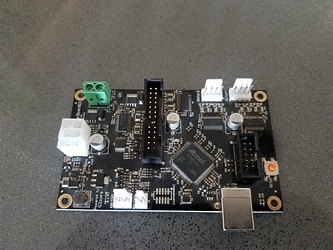Hello. I recently got a printrbot simple metal from a friend and it worked fine… until the microusb port broke. I purchased a printrboard G2 off of ebay to replace it but I don’t know how to connect the older wires to the newer board. Help? Also I can’t find any daughterboards online.
Want to post pictures of the two boards? (And what daughterboard?)
In general, most of the boards are more or less the same; they have the same signals and you just need to figure out where to put the wires.
(I was going to put a 32-bit board into a friend’s simple metal until I discovered a way to not need to do that and saved him the trouble of buying a new board.)
This is the printrboard G2. I need to get a daughterboard that plugs into the center part in order to connect my wires. Brook Drumm had one in his video on the printrboard G2. My printrboard rev f6 still has wires in it and I don’t want to take them out yet (to avoid confusion later)
I found mention of it here but also no pictures that would clarify that:
If it were mine, I would get an SKR Mini E3 for $46 and use Marlin on it; it wouldn’t require the daughterboard. That gets you TMC2209 stepper drivers, and doesn’t require a breakout board to power stepper motors over a 26-pin IDC connector. Which in your picture I notice has a crushed header pin. ![]()
But if you take a picture of the current board, still with all the wires connected, we can probably see whether any of them wouldn’t connect.
I am actually just going to return the board. It’s discontinued and not very expandable, so I’m just going to buy the duet 2 wifi. It’s gonna be better for the long run. Appreciate the help.
If you need help getting it hooked up, you know where you can ask. 
Will the duet 2 wifi fit underneath the base of the simple metal?
No it will not fit, but there are some options. Similar to how I did my SSR on my Printrbot Simple Pro, You can cut a bit of the side of it open and do a “sidecar” case design. The main issue is the space between the z-axis block and the X-axis motor is not very big. Honestly I think a duet would require the entire controller be mounted externally.
Hi, I know this post is old, but I only just discovered it. I have a PrintrBot Simple Pro with heated bed. Bought it in late 2017 and not used it much. Recently dragged it out of retirement and tried to power it up. I get the LCD display on, but nothing happens when I try printing. If I try ‘load filament’ it just sits there. The head doesn’t get hot. I think it has ‘lost’ it’s firmware. Is that even possible? The board I have its the G2 - exactly the one shown above. I don’t need an adapter board as mine is a later model and came with the G2 from the start. So my question is: How can I re-flash the firmware? Is the PrintrBot firmware even available? I did a lot of digging on the net, but most software seems to be for the older Marlin boards. Any help would be greatly appreciated. Thanks!
From what I understand, some people did get alternate firmware is loaded on the g2. You might have to search around for that I don’t recall where they were. I think there was some GitHub projects for it. What I did was replace the board with a SKR version 1.2. if it’s with some modifications. But I might start to see if the G2 firmware project is still out there first.
I don’t see a lot of activity about this right now, but you might want to look here:
Thanks for the prompt reply. I’ll head over the that site tomorrow and check it out.
Much appreciated.