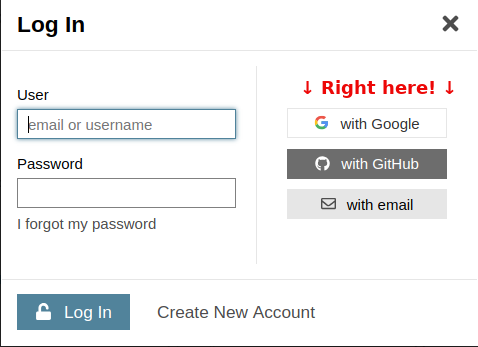Please log into https://forum.makerforums.info using your google account!
Do this at least once, even if you have already created a separate account there, before we import the Google+ posts from this community into the forum. By doing that, you should automatically own your posts and comments from Google+ in the forum, once we import them. This will make it possible for you to edit them and give you your own proper control over them.
If you have Google+, all you have to do is:
- Click on https://forum.makerforums.info
- Click on “Log In” at the top right
- Click on with Google
- Click on your Google account on the Google login screen that comes up
No extra passwords necessary, no account setup; it just works.
You can still set up passwords if you want to, and you can log in other ways, but logging in with Google once will help us give you ownership of your imported content.
If you have already created a makerforums account with a different email address, you can associate the email addresses to merge your makerforums account and your google account:
- Log in with your existing makerforums account
- Click on your profile picture (top right)
- Click on the Preferences Icon (gear icon at far upper right in the pop-down)
- Scroll down to “Associated Accounts”
- Click “Connect” on the Google line
- Now do the Google login stuff
When you are finished, you can see the associated email address on the preferences page.
Thanks!