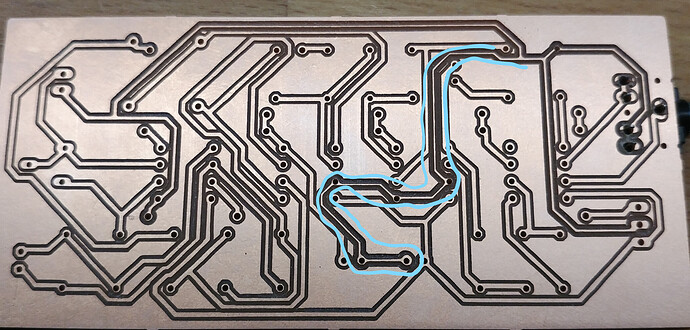Using an Eagle .brd file one of my isolations paths is much wider (deeper) than the others - all the side branches, the whole net. Any ideas?? (happens to be the GND line)
Can you post a picture of it? That would help us debug.
Do you possibly have two traces at the same time that you drew in Eagle? Such that the Eagle BRD widget is actually calculating two milling paths? Can you post a screenshot of the ChiliPeppr 3D viewer as well?
Do you have a ground plane? The Eagle widget mills ground planes in the reverse direction so you could watch what direction it’s milling in the simulator to see if that helps you figure it out.
It’s probably a ground plane, the more I think about it.
Sorry John, my son, nor I, don’t know how to set up a ground plane so I doubt it is that. I’ve checked the original brd file and can’t see a second trace and when I load it into chilipepr simulation it executes normally. I don’t have the files associated with the photo I sent but when I reuploaded the same brd file, I don’t know if it is significant, but the skinny trace is the first one cut. My son is persevering with the cut board, if it turns out we need to do it again I’ll let you know if it reproduces
Disclaimer: I know nothing about this process.
Any chance the milling bit or cutter head slipped down out of the collet as the cut went? I guess that’s not likely since the one path is so uniformly thin and the other so uniformly thick, but just a thought. Or maybe skipped steps on the z axis motor?
Nice thought I suppose it could have slipped a bit during the first cut only to wedge and not move in/up any more for the rest of the cut. It is my son’s first few efforts (I am showing him how to do it) and he may of under-tightened the collet a bit. I’ll bear it in mind.