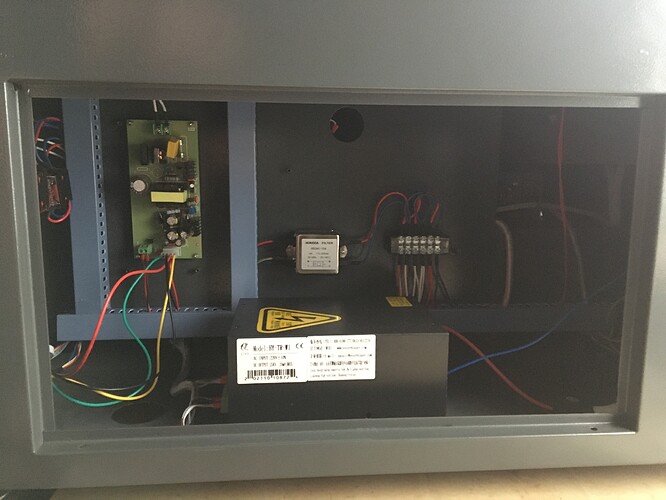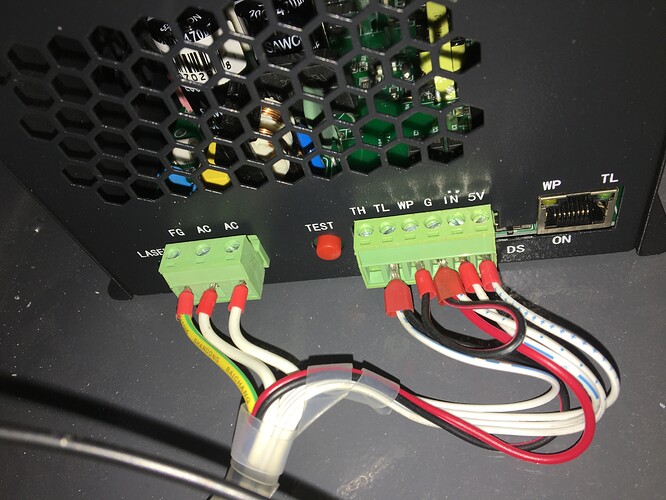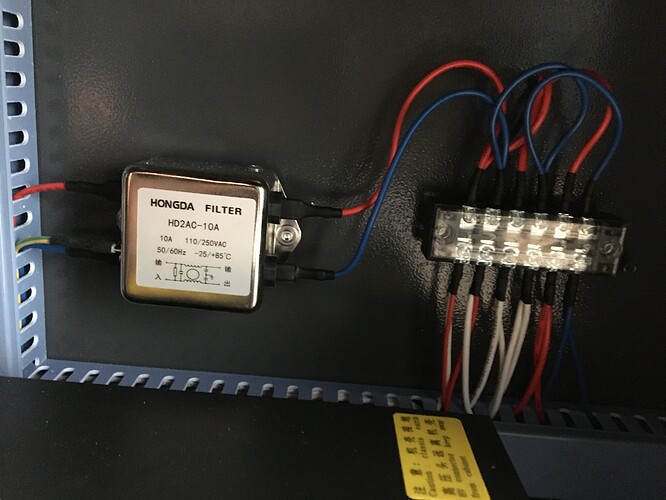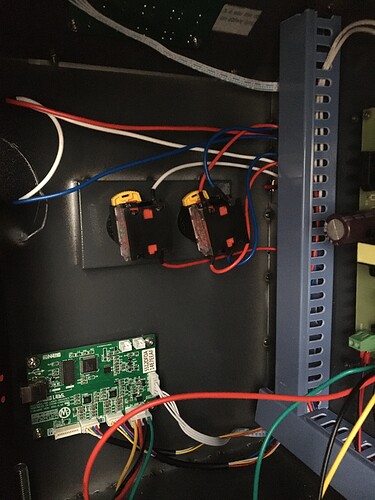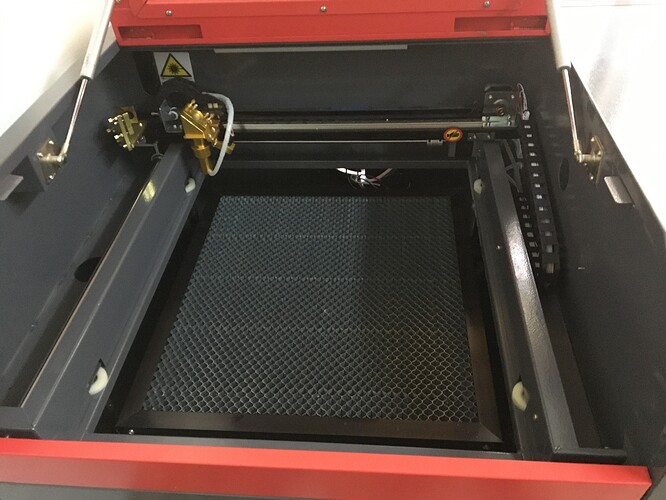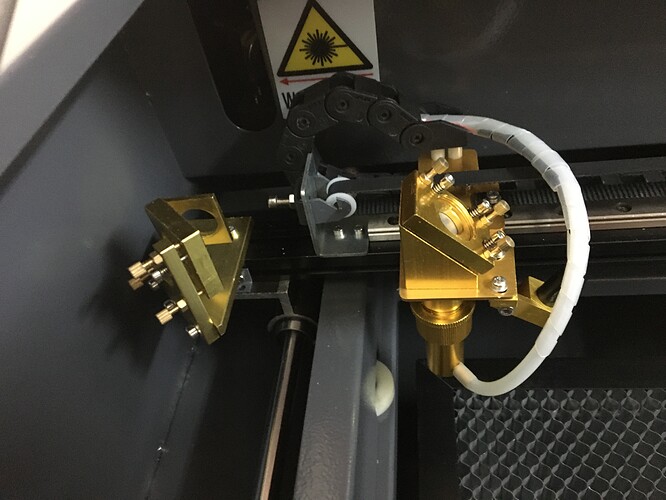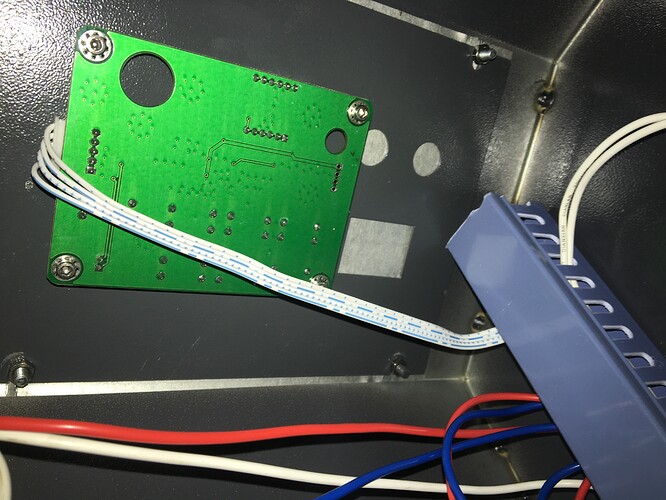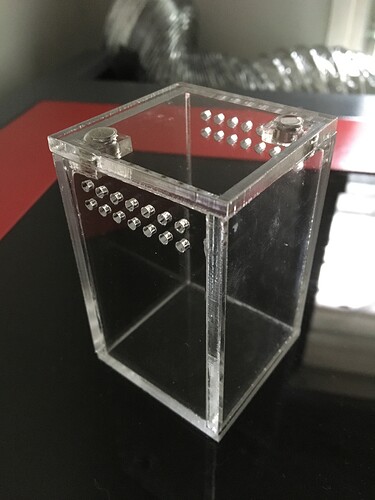That switch should work ok.
The contact ratings are on one side and the connection diagram is on the other.
In about 12 hour’s time i shall be picking up my spanking brand new 4040 50w machine!!! 


So my new machine doesn’t look like any others i’ve seen on here… the psu is different and there seems to be an extra board that i have no idea does what
The high-voltage PSU is a better one which lets you connect a small current/WP/activity display. However, it doesn’t supply 24 V and 5 V rails like K40 PSUs do. That 5 V pin is just for setting the power. Don’t connect anything else to that.
One of these likely works:
That extra board is a 24 V power supply which likely also supplies 5 V.
There is a jumper wire between WP and G. So, it doesn’t have a flow switch.
That silver “hongda filter” box is an EMI filter. So, it does at least have one of those.
There is no flexible flat cable connected to the M2 Nano. That’s good. It’s a regular M2 Nano with integrated stepper drivers.
Overall, this looks pretty good. Upgrading to a C3D LaserBoard or Mini Gerbil would be easy. Upgrading to a DSP controller would require external stepper drivers and maybe a beefier 24 V PSU, but it would be relatively straightforward.
oh sweet, that means i could use this instead of a regular potentiometer and amp meter?
Yes. You can use this like an analog K40 control panel. The only thing that’s missing is a momentary switch for pulsing the laser.
What does the control panel look like on that machine?
Front side?
Guessing it is probably the classic digital panel.
That is actually a quality machine for what it is.
Looks great, and it is …?
Haha, it’s a small tarantula enclosure
Hi Guys, I’ve got a question.
When I import a design for K40 Whisperer, the size of the artboard that I’ve created in Inkscape is not the same as when I output it on the laser…
i.e. I’ve imported a design from Inkscape, the artboard is A4 size (210 X 297mm) but when I outline it in the printer, the size is bigger then an actual A4… any idea how do i fix this?
I usually use Inkscapes doc sizing to create the document size based on the design size with just 5mm spacing around it. Make sure both software packages are set to mm for working dimensions.