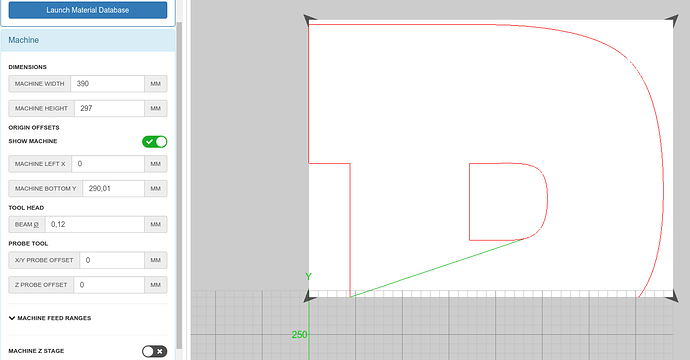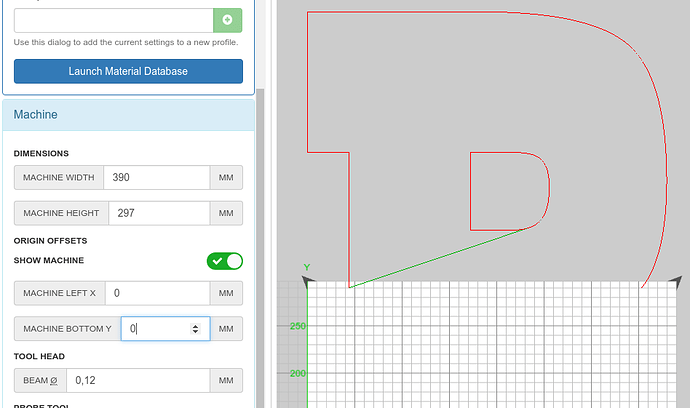My first post and question, because the community, the documentation and laserweb itself is brilliant. I haven’t any need for questioning before… thanks all of you for that!
… but now, I need a push in the right way. Maybe something with work offset or so.
I designed in inkscape an vector cut object that is quit larger as my Eleksmaker A3 pro. Ok, in my rookie brain I created the gcode and then copy and paste it into two gcode files. One for the buttom and one for the top. The bottom worked great, but now I can’t find the way, to adjust the starting point 290mm above the normal 0,0.
In other words, how can I use my existing gcode like G1 X100 Y295 but the offset (starting point must be at 0,290 therefore move up 5mm only.
I’m sure there is a simpke solution, but I can’t see the wood because there are to much trees :-o