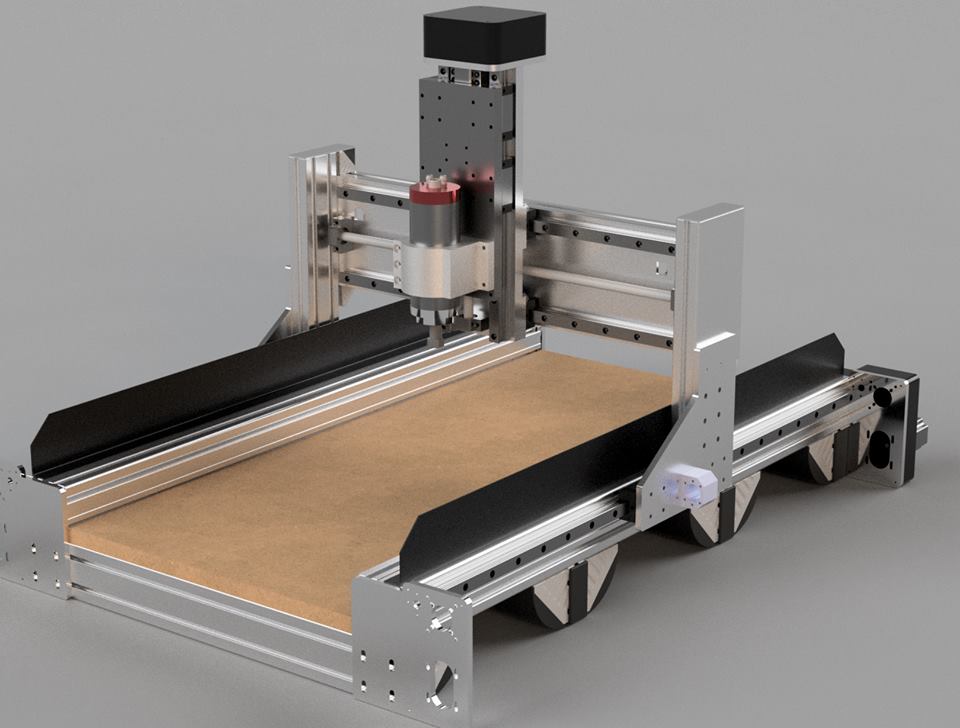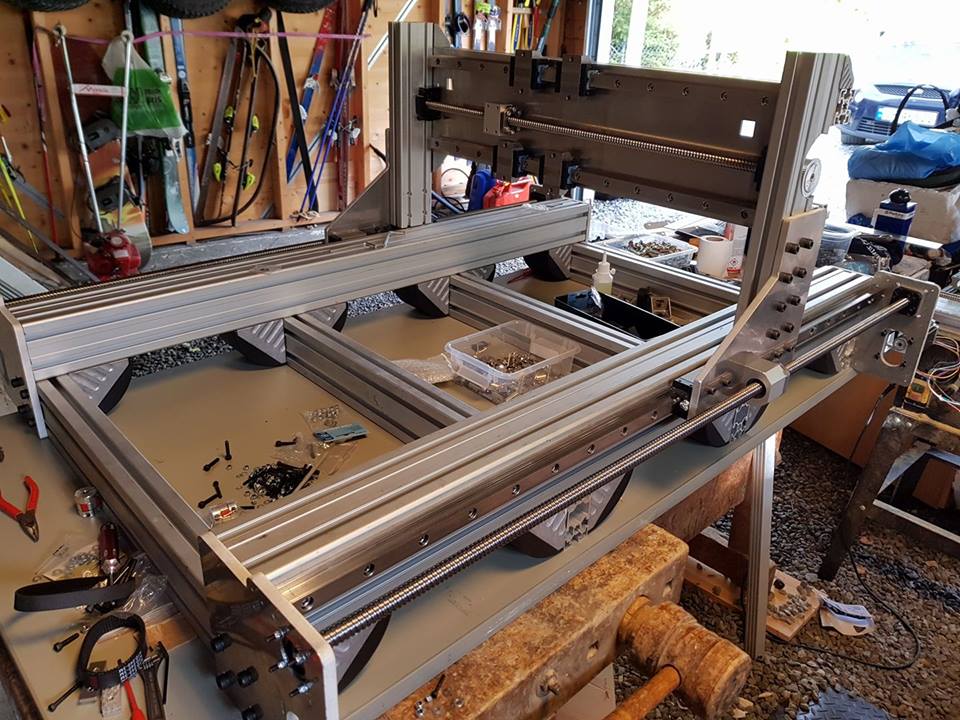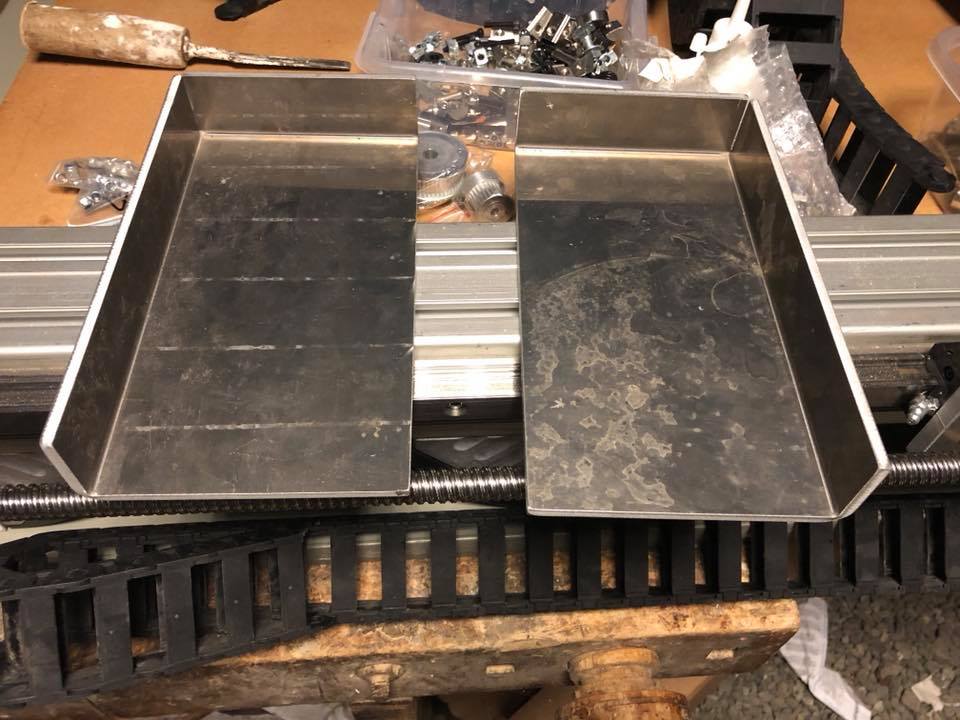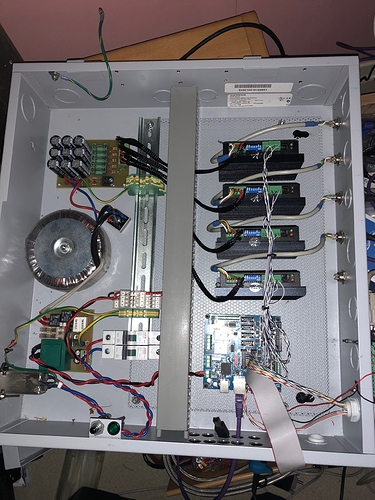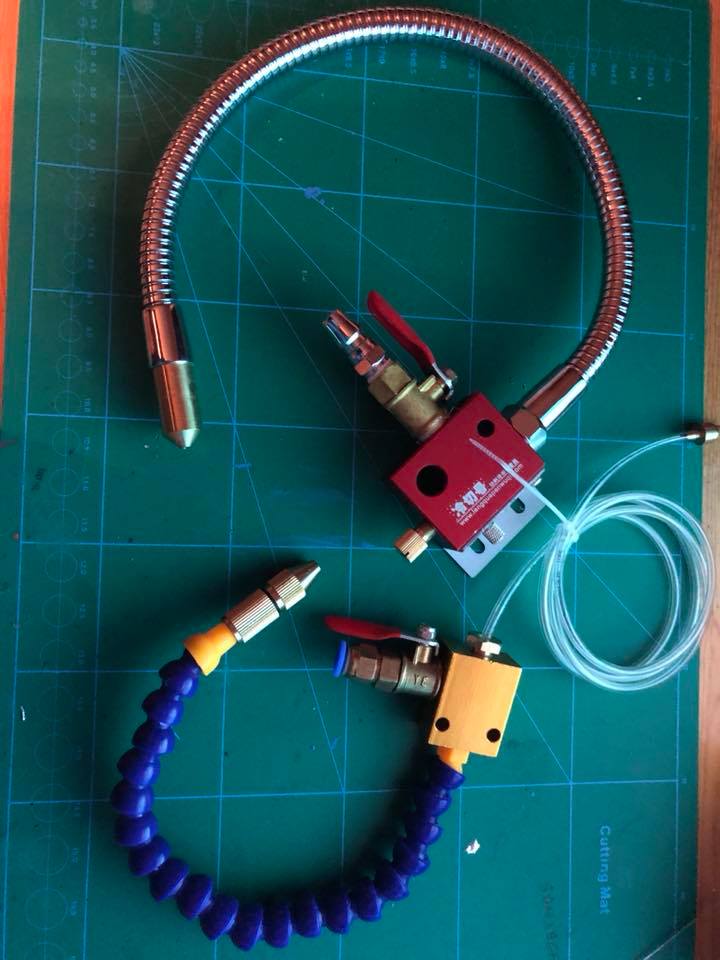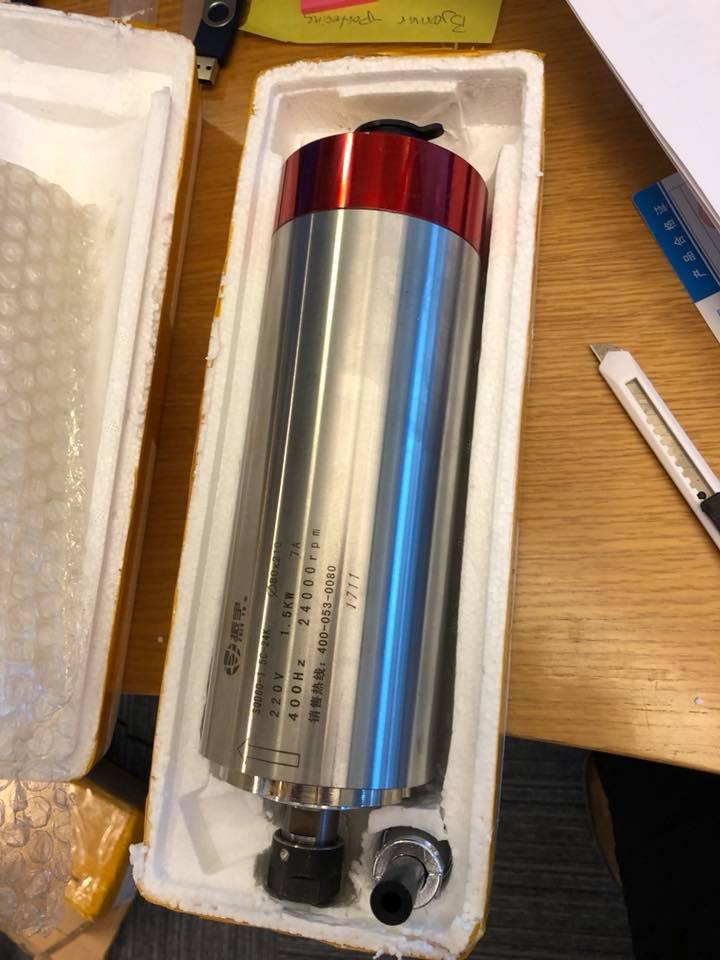My DIY project - some progress 
-
Made some 5mm L shaped profiles that I`m going to mount on the top of the gantry sides to make it more stable.
-
I plan to 3D print covers to protect the belts/wheels.
-
Upgraded to Leadshine DM856 stepper drivers
-
I do soon have all parts for my Mister (the red one) setup (fluid/air)
-
1.5KW ER16 Water cooled spindle arrived some days ago
-
Installed Mach4 - software setup ok (all steppers working)
-
Pendant ok
Next I`m going to install the steppers… on my CNC and start installing the rest of the gantry + tune/align it…
Looks all pretty solid.
What do you think about mach4. I bought it when I first started 2-1/2years ago but it wasn’t quite ready. They gave me a free key for mach3 and all was sweet. As far as I know I still hold the mach4 purchase but have never tried it again. Any trouble with the install and setup? Is it worth trying it out or shall I better stick with number 3. I’m used to it now and also can look past the Xmas tree like design.
@Jamal_alabbood Not perfect, but ok I hope (my first CNC and designed by me… so I guess a lot could be better)
When it is ready my next project is one more axis - but a lot to learn before that 
Mach looks like a video slot machine to me.
@Paul_Frederick I decided to use Mac4 because most of my «cnc feiends» use it, and i do not want to spend a lot of time learning Linux… + when I considered linuxcnc I learned that you need a computer with low noise…
@Oyvind_Amundsen Linux is configured for you by the LinuxCNC team. Then they distribute their software in a custom OS image that boots up, and just runs. So if you can plug in a flash drive, or drop an optical disc in a tray that’s all you really need to know how to do. I would be surprised if Mach is as easy to get running as LinuxCNC is. One popular setup is to run LinuxCNC off a flash card. That way there’s no disk in a shop. Guys get those micro ITX boards and mount them right inside their electronics enclosures. Certain Atoms run LinuxCNC really well. The only latency scores I’ve ever seen better come from some Xeon CPUs. Atoms can clock 5000 nanoseconds. Anything under 20,000 ns is usable. I’ll probably get an old POS atom someday to run my machine. Just because it is such a hot setup. I know where they’re selling real cheap right now.
I may consider LinuxCNC if I get problems using Mach4
I use a Pokeys57CNC controller connectet to a HP EliteDesk mini pc using Ethernet
@Oyvind_Amundsen if you got all of that you might as well use it now. I’m running on a PC I picked up at a senior center sale for $6 that I put a parallel port card into. I didn’t trust the BOB I made hooked up to the built in parallel port. But in hindsight it probably would have been just fine. Finding current specs for bridge parallel ports is impossible. I forget today exactly what current I designed the buffers on my BOB to need, but I do remember it was mighty low. Less than a milliamp, that’s for sure.
Do you have a VFD on your system and brake resistor? My machine, I think, will be somewhat similar to yours. I’m trying to figure out all the electronics.
@George_Allen I figured electronics out a long time ago. Which made building a CNC machine a lot easier for me. Initially I ran on all homemade electronics. Everything outside of the PC I made myself. Today that is not worthwhile to do anymore. But there was a time when it was.
I still tell folks to get your electronics sorted out even before you begin building a machine. That way you can run it in place and doing that helps a lot. You should bench run your axis drive motors, stuff like that.
Some bridges are better crossed sooner, rather than later.
@George_Allen I plan to use a 1.5KW Toshiba VFD.
I agree with Paul - it is important to spend some time planning the electronics… so you get psu, stepper drivers, motors… that work fine together. What Voltage, how many Ampere PSU…
So you don’t need a brake resistor for your VFD?
@Oyvind_Amundsen there are definitely some spindle drives that do not play nice with axis drives. I’ve seen folks have issues with signal noise sometimes. All of that is far better worked out off machines than on them too.