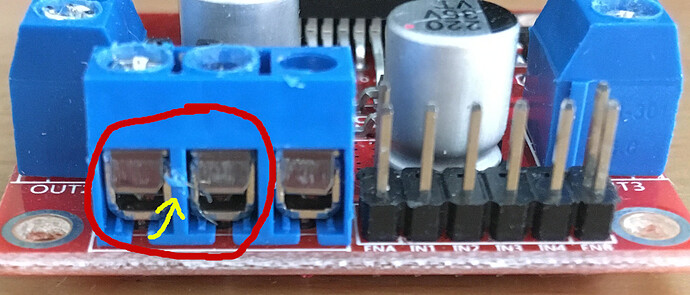Hi All,
I managed to melt my battery pack and not totally sure how, so was wondering if anyone could point me in the direction of what I might have done to cause it. I’m pretty new to the hardware side of things, so I’ll explain the path I took to get to the pack melting, and you may spot other issues I created.
I have an L298n hooked up to a couple of TT DC motors, a pico powered from a 5v usb, and 4 AA duracell batteries powering the motor controller from a separate battery pack (The one that melted).
I had been playing around with this setup for a while with no problem so decided to add a couple of photo-interrupter sensors to try controlling the speeds of the motors based on some error correcting after following this guide - https://projects.raspberrypi.org/en/projects/robotPID/7
At this point I had tested the motors could spin both directions etc, and controlling the speed through the pwm pins was working so I’m pretty sure all of the wiring there was working out. I had even tested that the photo interrupter sensors were working manually without being attached to the motor and values were being passed through pretty well. So I hooked up the code to control the speed of the motor based on the error correction code from that guide, and let it run.
So this next part is what I’m guessing caused the pack to melt, but I’m not sure if how I went about it was just dumb, or if something else caused it, or both.
This is where I realised I had forgotten to put the batteries into the pack, so while the pico was powered and the program running, i started putting the batteries one by one into the battery pack (I had done this many times before with no issue, was this just lucky?), and where usually there was a light on the motor controller after putting in the 4th, there was none this time.
So I pick up the battery pack again to check the batteries are all in properly, and felt a fair amount of heat coming off the pack, and then noticed the springs starting to melt through the plastic, fairly quickly too.
This is where I quickly unplugged everything to try and find out what happened, but cant really tell what I messed up here haha.
Is it possible for me to tell the motors to draw too much power from batteries based on the program running or anything like that and managed to do this while trying to control the speed? Or is this a case that I’ve crossed some wires somehwere and sent a load of power back into the battery pack or something?
After looking over the driver a little more, I spotted a wire that had melted into the plastic between the VCC and GND terminals -
Could this have caused the problem?
Any help?
Cheers!