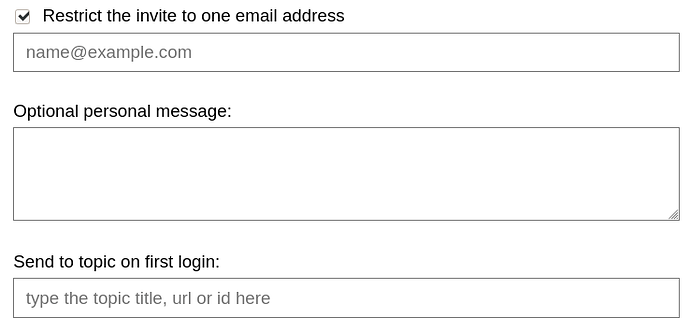You can now invite people to join the making here on Maker Forums, including telling them why you are inviting them. Here’s the step-by-step:
- Click on your avatar at the upper right
- Click on the head-and-shoulders Preferences item at the right underneath
- Click on Invites below the preferences
- Click on the
 Invite button below
Invite button below - Click the
 icon at the lower right to see advanced options
icon at the lower right to see advanced options - Click
 Restrict the invite to one email address
Restrict the invite to one email address
This allows you to invite people into a specific category or topic that is relevant to their interests.