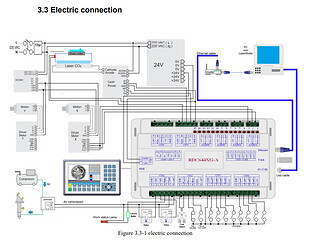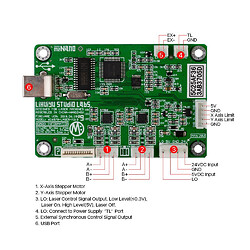I need help. Does anyone have, or know where I can find, a NanoM2 to Ruida 6445 wiring diagram? Thanks
those are two quite different controllers since the M2Nano comes with stepper motor drivers and the Ruida is just the controller( you’ll also need external stepper motor drivers ).
There are probably some people who have put a Ruida in a K40 but most go with a Smoothieware or GRBL or other buffered Gcode based controllers which also have onboard stepper drivers.
Having said that, the M2Nano doesn’t have many connections to the laser cutter. Power coming into it is 24V which not only powers the board but also powers the onboard stepper motor drivers, there are the 2 stepper motor connections( 4 wires each) and then there are 2 end stops which on mine was a 3 wire connector with 1 ground wire and the other 2 wires were end stop switch signals(ie the ground went to each endstop and the other side of the end stop switches had their own wire back).
There should be plenty of M2Nano/K40 wiring diagrams in these forums. I doubt anyone has a wiring harness adapter cable since you will need some stepper motor drivers too.
As @dougl mentions there are other controllers that may be an easier conversion. If you need more info on that let us know.
In case you have not found it, the rudia manual:
Its relatively straightforward to create yourself a final diagram by using a combination of the documents below.
If you need help or want the “TO” wiring diagram checked come back here.
If you complete a diagram please share with the forum.
The “TO”
This diagram can provide you the base for how the functions should be wired when completed i.e. the "TO:
The “From”:
This diagram should provide you what the wiring is now.
DRIVER REFERENCE
This diagram [not the same as Ruida 6445G] provides more detail on stepper drivers. If you use other than the drivers shown reference their manuals.
0202_Wiring diagram (1).pdf (2.6 MB)
FIRMWARE SETUP
The rudia manual above will provide the setup instructions for the controller.
ENDSTOPS
If you use the stock optical endstops you will have to verify that the electrical interface and signal polarity is compatible.
If you have the ability/desire to mechanically mount switches instead of the stock opticals for endstops you can do that as well.
POWER SUPPLY
You will have to add a 24V external supply assuming you run steppers on 24V.
OTHER INFO SOURCES
My blog has lots of information of the wiring in the rest of a stock and modified K40 including schematics of the endstops. You can search the blog but here is a link to endstop related posts.
This kit may also give you some hints as to what will be needed:
https://amzn.to/3FfOOao
Thanks for all the info. I guess I should have done more homework. Know anyone who wants to buy a new, unused Ruida 6445?
Thanks for the info. Maybe I should have asked about a controller upgrade first.
You can always try the LightBurn forum.
Upgrading to a DSP controller is an option, but it’s of course more work than swapping it with a plug-compatible upgrade controller which was specifically designed to take the place of an M2 Nano.
You usually need another power supply and 2-3 external stepper drivers. (There is one Ruida controller, the RDC7132G, with built-in stepper drivers for X and Y.)
If your machine uses that semi-cursed flexible flat cable, you’ll need some breakout/middleman/adapter board. Alternatively, redo the wiring for the X motor and maybe replace the limit switches while you’re at it.
You’ll need stepper drivers which you can dial down far enough. My X motor is rated for 0.6 A (peak) and my Y motor is rated for 1.0 A (peak). Some X motors are rated for 0.48 A. Definitely check what kind of motors you actually got in your machine.
For what it’s worth, I’m currently upgrading to a TL-A1 (same as a WT-A1 or A20) and DM320T drivers. Let’s see how that goes. I’m carefully optimistic. Heh.
Really good info. I think I’ll try to get rid of the Ruida and get a board that is a direct replacement, but more versatile, for the M2. Thanks
There are pros and cons for each option.
Installing a DSP controller is more work and requires some extra parts, but you do get top-notch raster performance, there’s a display which can show you a preview, the settings can be changed through a menu system, there are jog/frame/etc controls, and you usually get additional connectivity options like U-Disk, Wi-Fi, or Ethernet.
E.g. mine got U-Disk and Wi-Fi in addition to USB. I probably won’t use USB at all. I don’t plan to connect that extension lead with socket thingy.
Ethernet (the RDC6445G has it) may seem redundant, but it’s actually pretty neat. The cable can be a lot longer (up to 100 m), it’s definitely properly shielded, and there won’t be any ground loop issues either.
Anyhow, I think upgrading to a DSP controller is worth it.
But if you want to make the upgrade as pain-free as possible, Awesome Tech’s Mini Gerbil (only 2 axes) or Cohesion 3D’s LaserBoard are good options. Check their installation instructions.
Thanks. I’ve been leaning toward the Cohesion board, but now I’m not so sure. Definitely something to think about.
if you can read and understand schematics and wiring diagrams and know how stepper motor drivers work at the I/O level( not inner workings ) then you should be able to purchase drivers, power supplies, wire and connectors and install a Ruida controller. Otherwise, the C3D is a drop-in replacement.
In the meantime, there’s K40 Whisperer and Meerkat applications which work well with the stock M2Nano controller.
Personally, if I had to choose between those two, I’d go with the Mini Gerbil. It’s quite a bit cheaper and, since I’m using a telescoping head, a third axis isn’t really that important to me.
Well, either option should be fine.