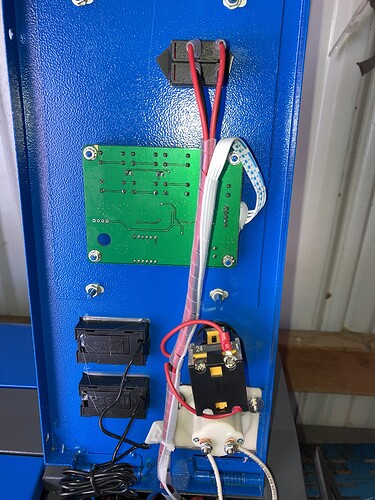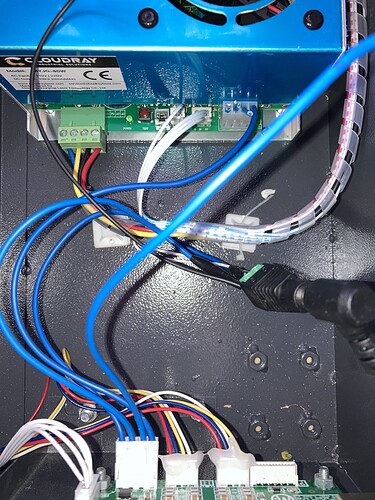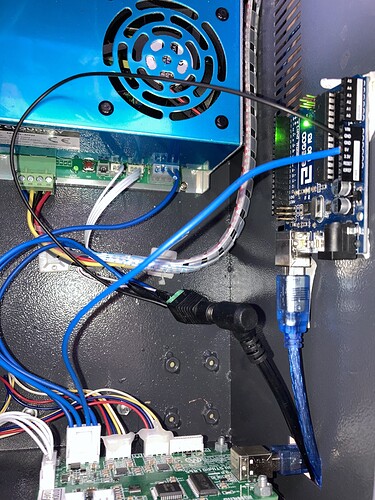I’m 99% sure my original PSU crapped the bed after about 5 hours of use (Just got the laser a few weeks ago). I’d like to upgrade to the lightobject power supply…20W~45W PWM CO2 Laser Power Supply - LightObject.
The Cloudray power supply would be a direct replacement and the lightobject psu would be a few minutes of rewiring. To me it looks like the cloudray supply is the same one that comes with the machine except with an added fan and a warranty. The lightobject power supply looks well built but I haven’t found any review on it to say whether it’s worth the extra $35 and the possibility of not being a direct fit.
Has anyone used the lightobject power supply, if so, what are your thoughts? I’m leaning towards buying it.
Where did you get the K40?
… did you try and get a replacement from the seller?
I have never seen that light object supply, looks like a new model.
What cloud ray supply are you looking at?
Why do you think the LO supply is an upgrade?
Keep in mind that with the LO supply you will need to add a separate 24V & 5V supply to power your controller.
If it were I and I just wanted a quick replacement I would buy the least expensive one that matches what you have, on Amazon, Ebay, Cloudray etc. They are all about the same inside…
A key question is why do you think your LPS has failed?
What coolant are you running??
I’m in the process of getting a replacement from the seller but that may take a few weeks as it’s from ebay and they’re usually reluctant to stand up to their warranties.
Hmm that makes me curious about the lightobject supply, I’m intrigued to see what other people think of it, I don’t wanna take the plunge though at this point.
Honestly the only reason I’m not going for the cheapest one possible is because I want the warranty from amazon (I’ve been burned enough by bad customer service buying motorcycle parts).
I’m sure my power supply has failed because I have power going into it, (AC 110 volts) but nothing reading on my ammeter and there’s nothing going on in my tube (no arcing and no beam, no cracks or anything, I am getting a slight buzzing noise when I hit the test fire button, but nothing else). Weirdly I don’t see any arcing coming from anywhere on the laser.
I’m using distilled water and a few drops of tetra algae control and dish soap for my coolant, the climate here in Rhode Island is dry and cold (32 F) and I’ve been running the laser cutter in the cold for a few weeks, I’m hoping that’s not what killed it.
All my grounds are good and it isn’t my test fire button because I get the same issue when I run a job through my computer, although I’ll retest my wiring with an ohmmeter.
Well it sounds like you do have a bad supply but “Total Deadness” is a unusual set of symptoms.
Perhaps this time it is not the HVT but control circuitry.
I forgot to ask:
- Is the led down on the supply on?
- It sounds like there is 24 & 5v as you mention running a job?
I agree that Amazon is the way to go so you return/replace it if you have problems. Well they try harder anyway :)!
Hmm okay that may be the case then, I’m happy you think it’s the supply because it’s a much easier fix than chasing down bad connections. The LED is working on the supply and nothing on it looks fried, which is concerning to me. But maybe one of the IC’s was broken in the circuitry.
I’m not sure if there’s a 24 volt and a 5 volt to run each job, is the 5v for the control board and 24v for the gantry/stepper motors?
You can measure the DC voltage with a meter but if you can run a job and the axis move properly I would imagine these voltages are ok.
The 24V is for stepper drive and the 5V for the logic, both are distributed via the control board.
Welp, it doesn’t look like its actually a problem with the psu, I put in a new psu from cloudray and 24v and 5v power supplies just to be cautious. Power up and I get the same symptoms as before. I have a new laser coming in too. In the off chance that it isn’t the laser tube, what other problems could it be?
Also does the laser test button bypass the control board? I’m trying to rule out what can’t be an issue. It doesn’t look like there’s any loose wires anywhere either
Perhaps we should have done some more troubleshooting looking for wiring problems even though your machine is new… before buying the new LPS :(.
If we find an alternate problem you can send the Laser Power Supply (LPS) back to amazon.
Do you have and can you use a DVM? If so I will send you some measurements to make.
Does your K40 have a water flow sensor in line with the coolant?? If so short it out and see if that is the problem.
The laser controls on the panel and the supply are independent of the controller except for one signal and that is the “L” signal.
---------------- Table of pictures -----
| Pease post these picture’s | Notes |
|---|---|
| LPS | show connectors & their wiring |
| Controller | show wiring to LPS |
| 24 & 5V power supplies | show wiring |
| Control panel |
Yep, I’m a senior electrical engineering major in college so I’m pretty good with a multimeter. I’m just not sure what I can and can’t touch that’ll zap me. What should I be looking for?
Can you post the pictures asked for above, meanwhile I will get you a measurement table?
What about:
@swojo211 Seth;
Some of this will be redundant for what we covered before and offline but I want to make sure we document what we know here in this forum.
I will need the pictures requested above to determine what supply you have from that I can provide measurements.
Please answer these questions about your laser power supply (LPS)
For each row, keep the Choice 1 or Choice 2 entry that matches your machine and delete the other column’s choice, leaving one or the other column filled in. (See instructions for filling in a table below)
| ID | Question | Choice 1 | Choice 2 |
|---|---|---|---|
| LPS.1 | Are the connectors green or white | Green | White |
| LPS.2 | With the “Laser Enable Switch” ON, does pushing the “Test Fire” button fire the laser? | Yes | No |
| LPS.3 | Does pushing the “Test” button located down on the LPS fire the laser? | Yes | No |
Instructions for filling in the table(s):
- For each table requested: Highlight the table in this post
- Then click "quote"
- A new post will open or for an open post text will be inserted which includes the formatting of the table in place
- Just modify the text between the two (|) formatting characters, to match your responses
I’m going to try the Test located on the LPS right now. I’ll also get those pictures for you, give me 20 minutes to post everything.
Thank you so much for the help!
Ignore my quotes above, it should say, “White, No, Unknown”
As I’m waiting for my pictures to load, I’ll say a few things. I don’t have any door safeties, waterflow safeties or any other safety features, I will install those after I get the laser working. My 24V power supply, is a 6amp computer supply from Amazon, I confirmed that that has 24V and the bed turns on and homes when I plug the 24V supply into the wall. Also my 5V supply is an arduino with the 5V wire going into the 5V pin and the ground pin going to the 24V power supply ground and also to the ground on the m2 controller. I am a it concerned that my arduino might not be giving the current that’s needed by the controller, do you know how many milliamps it should be?
The 24 V power supply is wired to my LED strip (which came with the laser), the 24V on the control board and the ground on the control board
Neither the laser test button on the psu or the top of the laser cutter fire the laser.
I do still hear a sizzling sound at the back of the laser when I fire, near the laser tube (I am too scared to open the laser tube cover when I fire, I like my 20/20 eyesight). This makes me think that the laser tube is getting power, but that power is shorting someplace, I just can’t find a wire that would be shorting out on the tube
I am wondering why you didn’t leave the wiring between the controller and the LPS alone since you bought a compatible LPS?
Did you just make these wiring changes?
You’re using the Arduino as a 5V power supply to power the controller? Why?
Why not reconnect the new LPS 5V to the controller. Same for 24V?
The LPS provides 5V@1A to the controller so you need at least that much for it to work reliably.
It looks like there is no ground on the LPS input (right connector). Only the L is connected.
The ground of all the power sources: 24VDC, 5VDC, the LPS, and the controller need to be tied together.
I think that pin on the Arduino Uno only provides 500ma so I would guess you are running the controller marginally. However, that should have nothing to do with the laser not firing with the test switch down on the LPS. The 5V has more to do with the operation of the gantry and the laser’s imaging. The L pin on the LPS from the controller turns the laser on and off when running a job.
The test button down on the laser should fire the laser irrespective of anything else. That switch overrides the control panel and the controller’s inputs.
Where does the blue wire on the far left of the LPS go to?
I wanted to make sure that the current going to the control board and the gantry are as stable as possible, since the laser works in pulses, the current going to the gantry and control board also pulse a bit. So I wanted as stable of current as possible, this should also increase the accuracy of the motors. And I want as little wear and tear on the power supply as possible, just in case this was the reason that my laser cutter wasn’t working.
I did this wiring today when the new PSU came in, so the problems already existed.
Also thank you, I will find another 5V power supply when I get the laser cutter going, I didn’t realize the controller would pull 1 amp!