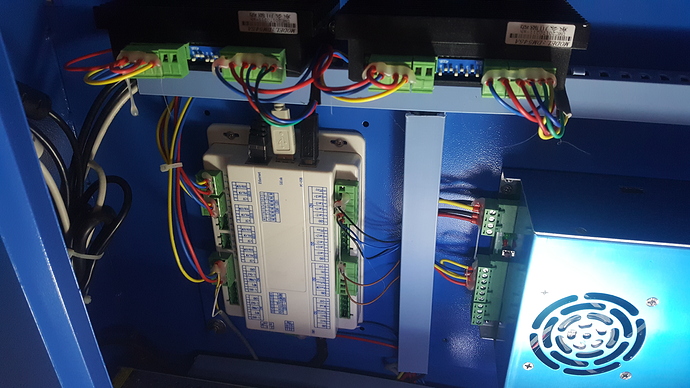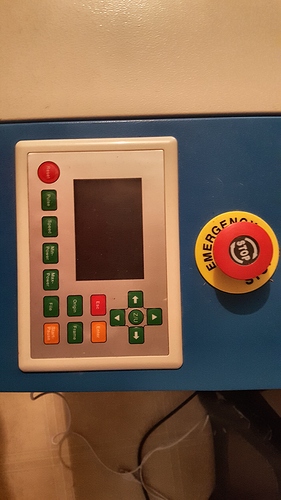Can anyone help me figure out why my laser engraver is not found when I downloads k40 whisperer?
Welcome to the forum!
Typically that error means that you don’t have the right USB library installed. Assuming this is a windows install, did you follow all the install instructions?
I am pretty sure I followed all the instructions…what do you mean by usb library? How do I get the right one??
At the bottom of the page linked above there is another link for k40_driver_install. exe. You can try running that. If that doesn’t work I’ll have to call on @Scorch to help you further.
Which controller board do you have? The controller board is the board the USB cable plugs into. If you can’t tell by looking at it you can post a picture of it.
K40 Whisperer is not compatible with that controller.
Well, darn it…no wonder I couldn’t get it to work? Do you know of another software that is compatible? I don’t have the software that came with it
I don’t know. I am not sure what kind of controller that is.
We currently support most Ruida, Trocen, TopWisdom, and GCode based controllers. Supported GCode controllers,include Grbl, Smoothieware, Grbl-LPC, and Marlin. Supported Ruida controllers include the RDC6442G/S, RDC6445G, RDC6332G, RDLC-320A, and R5-DSP. Supported Trocen controllers include the AWC708C, AWC608, and TL-3120. More controllers will be added soon, so if you don’t see yours listed, send us a message - maybe we’re already working on it!
how do I know what controller I have? I’m new to this
Can you take a picture of the keypad and display?
That is a Ruida controller.
You can use Lightburn which is not free or RDworks which is free and made for the controller. I have that controller and use Lightburn. It is easy to use and has a great forum for help. It is not free but you can try it before you buy it.
You can find the manual and RDworks software here;
https://www.thunderlaser.com/laser-download
Thank you so much
That plugs into where the y motor plugs into. It replaces the y-axis when you’re doing rotary.
I finally got the right software up and running, and now the laser isn’t firing…could you help me troubleshoot the problem, please?
Make sure the laser enable is on. You might have a water flow switch issue. There could be a dozen reasons why the laser is not firing.
Can I ask one more thing? I have done an alignment on the mirrors, and the laser fires up until I’m through and the tape is off, so I am thinking that the problem is in the laser head? Do you know of any common problems with the laser have or know where I can find information on how to fix it?