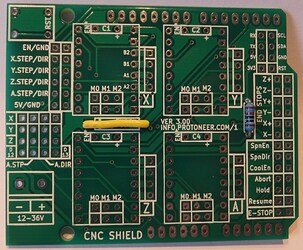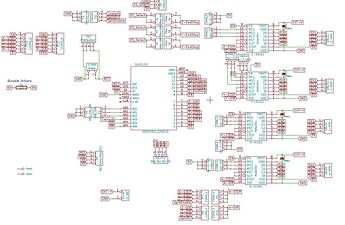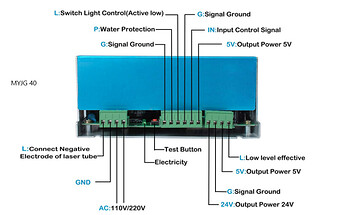hi forum, i just joined this maker forum because i also have a laser k40, sorry for my automatic translation but i don’t speak english, i am italian, i wanted to share the mod i made on k40 with arduinouno and shield v3, i I found 3 identical connection projects on the net but I saw that the laser power was less powerful than the m2nano, I attach diagram.
meanwhile i ordered mks sbase v1.3 LPC1768
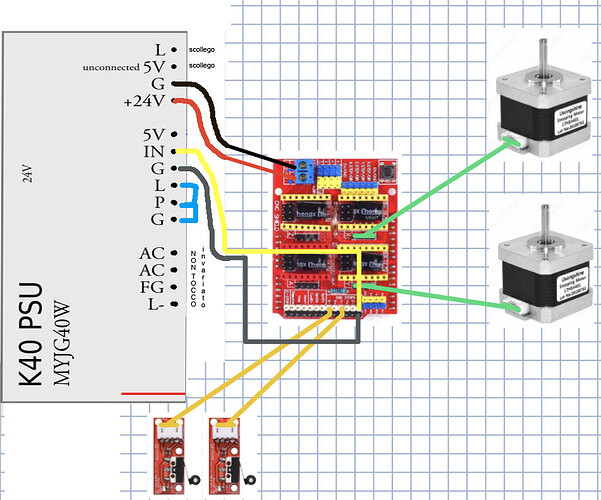
Welcome!
You really don’t want to take any power from the K40 power supply due to the low current ouput. It is already at it’s maxed efficiency. You are better buying a stand alone power supply for any additional electronics you use.
Using Google Translate
Benvenuto!
Davvero non vuoi prendere alcuna alimentazione dall’alimentatore K40 a causa della bassa corrente di uscita. È già al massimo dell’efficienza. È meglio acquistare un alimentatore autonomo per qualsiasi elettronica aggiuntiva che utilizzi.
thanks for the answer
- I wanted to understand if the LPS connection with arduinouno is correct?
- would a 12v- 10A power supply also work well for mks sbase card?
Yes, 10 amps should be more than enough current.
I am not familiar with that controller card so I cannot comment if it is correct.
We need to know more about the shield, wiring and software you are using:
| Pease post these picture’s | Notes |
|---|---|
| LPS | show connector wiring |
| Controller | show LPS wiring |
| Controller & Sheild Schematic | post schematic |
To Fill in the table below:
- Highlight the table in this post
- Then click “quote”
- A new post will open that includes the formatting of the table in place
- Just modify the bold & italic text between the two (|) formatting characters, in the “Answer” column to match your responses
| Ref # | Category | Answer |
|---|---|---|
| 1 | What Software are you running? | xxxxxxxxxx |
| 2 | What Controller Shield? | xxxxxxxxxx |
first post i put drawing links,
IN>Z+
G>gnd Z
1 What Software are you running? grbl 1.1h
2 What Controller Shield? arduino uno clone + shield v3
Can you post large, clear photographs as well as the drawings please?
Please describe what exactly is not working?
YOUR SYSTEM:
You are using this shield:
This is your LPS:
** You’re connected to the LPS like this:**
----Wiring table -----
| From | PinName | Function | To | Pin |
|---|---|---|---|---|
| Sheild | Z+ | Power Control | LPS | IN |
| Sheild | Z+gnd | ground | LPS | G |
| LPS | L | ground | LPS | G |
| LPS | P | ground | LPS | G |
From GRBL:
Laser Mode Operation
Enabling or disabling Grbl’s laser mode is easy. Just alter the $32 Grbl setting.
To Enable: Send Grbl a$32=1command.
To Disable: Send Grbl a$32=0command.
When laser mode is enabled, Grbl controls laser power by varying the 0-5V voltage from the spindle PWM D11 pin. 0V should be treated as disabled, while 5V is full power. Intermediate output voltages are also assumed to be linear with laser power, such that 2.5V is approximately 50% laser power. (A compile-time option exists to shift this linear model to start at a non-zero voltage.)
@cprezzi are you familiar with this type of Grbl connection. To me, looking at the sheild, it looks like the Z end stop which is Arduino D11 {a PWM pin} is used for the LPS-IN pin connection. Is this correct??
all right what you wrote, power supply and schematic same as my schematic, parameter grbl $ 30 = 255
when i tried to cut plywood 3,5mm at 100mm / s full power 255, i couldn’t cut, i didn’t understand why, i abandoned arduino 1, in 20 days comes mks sbase LPC1768
The controller is imaging correctly just at to low of power?
Google translate:
Il controller sta visualizzando correttamente solo a bassa potenza?
i can tell you that i used short while arduino 1, i took off after 10 minutes, could it be the problem original k40 power supply that has no strength?
There are many things that can cause a K40 to have low power such as:
- Poor alignment
- Dirty optics
- Misaligned head
- Bad LPS
- Bad tube
Ci sono molte cose che possono far sì che un K40 abbia una bassa potenza come:
- Cattivo allineamento
- Ottiche sporche
- Testa disallineata
- Cattivo LPS
- Tubo difettoso
If the machine is imaging properly there are other things to check before the controller.
Se la macchina esegue correttamente l’imaging, è necessario controllare altre cose prima del controller.
Please post a picture of what the output looks like.
Si prega di pubblicare un’immagine di come appare l’output.
I wrote all (no) because with original power supply and m2nano card it works well k40, I go to sleep, Italy 1 at night, thanks DON
See below I need these actual pictures to be helpful.
Vedi sotto, ho bisogno che queste immagini reali siano utili.
I’m sorry I can’t take the photo, I took off arduino
@marcy I do not recomend the schematics from your fist post with the Arduino PWM out connected to the LPS IN. Instead I recommend connecting the potentiometer to GND / IN / 5V (like original K40) and use the L pin for the PWM signal. And because the L pin is inverted (active low) this means you would need a Mosfet to invert the PWM signal. Please see:
thanks for the tip, a mks sbase lpc 1768 is coming, i will connect this board.
do you have an easy scheme to connect potentiometer to mks sbase with original k40 power supply?
ps: i saw that you made grbl-lpc, are you an italian guy? great pleasure, i’m from milan
traduzione italiano
grazie per il suggerimento,è in arrivo una mks sbase lpc 1768,collegherò questa scheda.
hai uno schema facile per collegare potenziometro alla mks sbase con alimentatore originale k40?
ps: ho visto che hai realizzato grbl-lpc,sei un ragazzo italiano? tanto piacere,io sono di milano
I suggest to install and configure the mks board first with the original smoothieware firmware. When doing so, you should use the bed mosfet output (minus pin) connected to the L pin of the LPS. This way you can connect the original K40 potentiometer (if you have the analog panel) to G, IN and 5V of the LPS to set the maximum laser power.
When it’s electrically working you can decide if you want to change the firmware to grbl-lpc. There are pros and cons to do so. Pro is, that you can reach much faster raster engraving speeds, con is, that you loose the option of a display (which smoothieware supports) and the easy config file of smoothieware.
PS: My father was italian, but I can’t really speak italian.I live in Switzerland, near Zürich.
The best firmware to use on that board would be the smoothiware clustering firmware that Cohesion3D uses on their boards. It works on all smoothieboards and actually out performs Grbl-lpc when using LightBurn with it. (Unfortunately LightBurn is required to use the clustering feature that improves the gcode throughput)