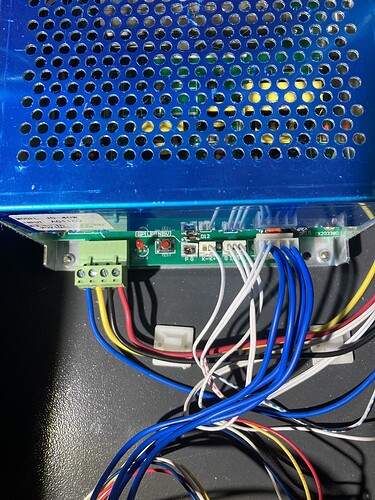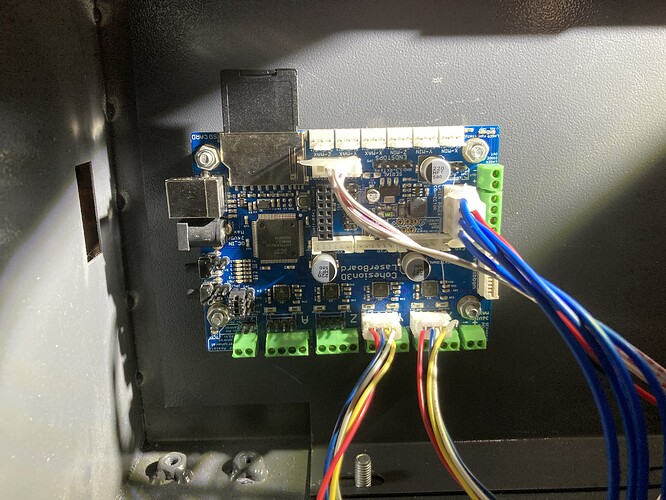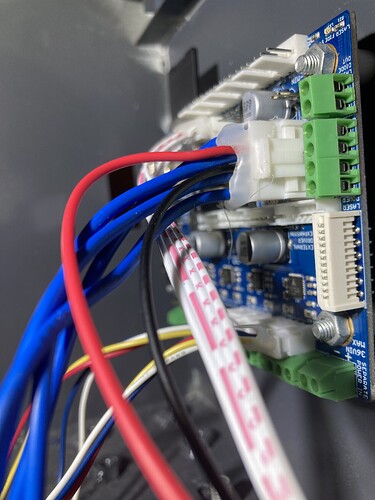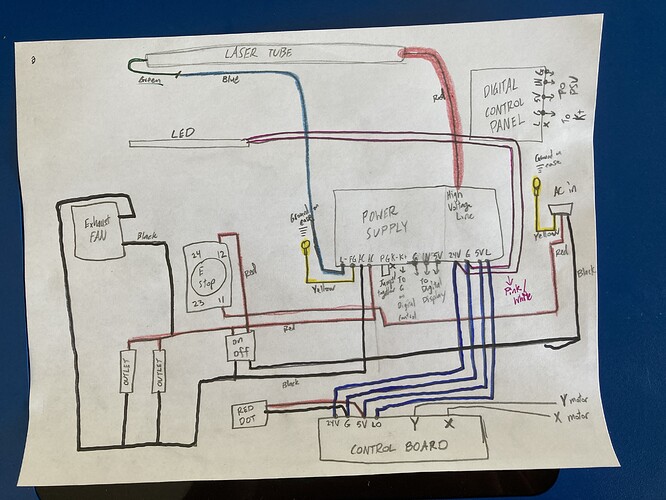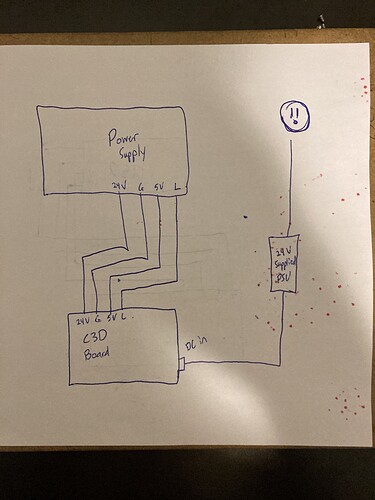Machine: K40 with Digital Display and M2 Nano Board
Board: C3D LaserBoard
Firmware: I have a new board and I’m using what it came with.
Problem: Brand new K40 with digital display and M2 Nano board. I did a quick test of the stock setup and the machine powers up, auto homes to the top left, and I am able to test fire the laser.
I then installed the C3D board as described on the website by doing the following:
- Hooked up X and Y connections
- Plugged in 4 pin, which has G, L, 5V, and 24V
- Plugged in endstop connector
- Connected DC into board
- Connected USB into board
- Plugged in SC card the board came with
- Plugged AC power supply for board into outlet.
Had K40, water pump, and C3D power supply plugged into a 3-way extension cord.
LED’s lit up as described on the website for normal operation.
Hooked the USB to my Mac with Lightburn. I was able to jog the X and Y and send the laser to home. Prepared a test job by drawing simple squares. 1 in each corner and 1 in the center. When I tried to run the job I got the message saying there was an issue with the USB (I’m sorry I don’t remember the exact wording). I tried to unplug the USB and reconnect it and tried to run the job a few more times with the same result.
GFI outlet tripped. I reset the outlet and have moved the water pump and K40 power to an outlet and the LaserBoard to a different outlet.
Now when I power on the laser it starts firing immediately. Only way to stop this is to power off the machine or turn the power down to 0. I was able to jog the X and Y in Lightburn and send it back to home.
What’s interesting also is once I hook my computer up and have the board powered on I can hear a hissing from the laser tube. It continues even after I turn the machine off. It only stops if I unplug the DC cord from the board.
Please help me! I am at a loss and am confused what is happening.
I hooked up the M2 Nano board and it powers up normally. Homes to top left and I am able to test fire laser, but it does NOT begin firing on its own.
Here is the current wiring for the power supply and the C3D board.
I checked the config files that the C3D SD card came with and compared them to the stock files, they are still the same.