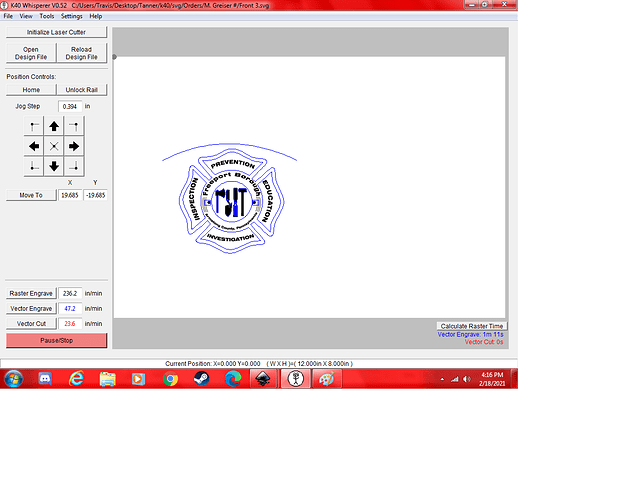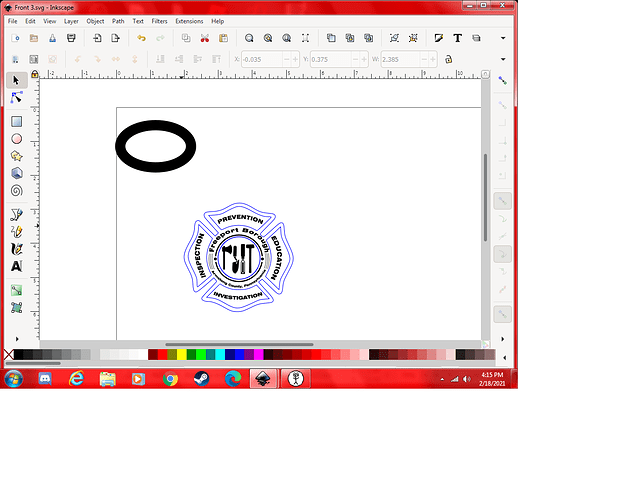So I’m having issues with K40 whisperer not detecting the circles that are present to engrave but detecting lines that are supposed to be hidden. I’ve successfully done similar things, I’m not sure why this isn’t working. Any help would be appreciated @Scorch
It is hard to tell what is happening without the file. In general vector cut and vector engrave lines that are behind objects with still show up. Raster objects not showing up is not something I have run into before.
If you share the file I can take a closer look.
@TannerM273 SVG upload is enabled for this site, so you can just upload the SVG directly in a response.
So this file includes the design from the original pictures with a few extra elements. In either case, I am having the same issues. Normally I’m able to hide vector lines I have bent to keep them from engraving but it’s not working the same on this design for some reason.
I am not 100% sure why it was doing it yet. However when I ungrouped things enough to be able to select the objects that were causing problems the problem went away. I un grouped then saved and opened it in K40 Whisperer then it looked fine. I uploaded the modified SVG.
(NOTE: The SVG text may look messed up in the image displayed here but in Inkscape and K40 Whisperer it looks right)
I highly recommend resizing the SVG page to the size of the design (Use the menu items: “edit” - “Resize page to selection” [when you don’t have anything selected or everything selected]) That makes K40 Whisperer less slow.
I appreciate the help. I think it was an issue on inkscape’s end. I’m not 100% sure whats going on either but I copied and pasted the elements and imported them as separate parts and whisperer picked it up just fine. Thanks again for looking. Love the program.