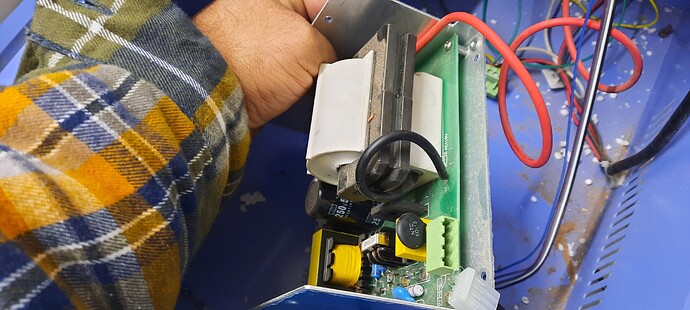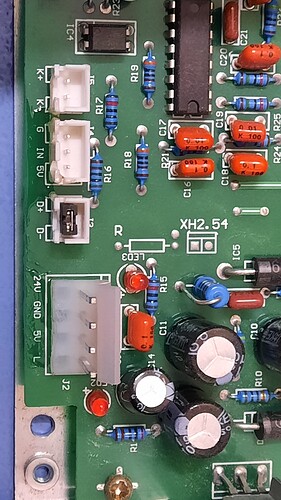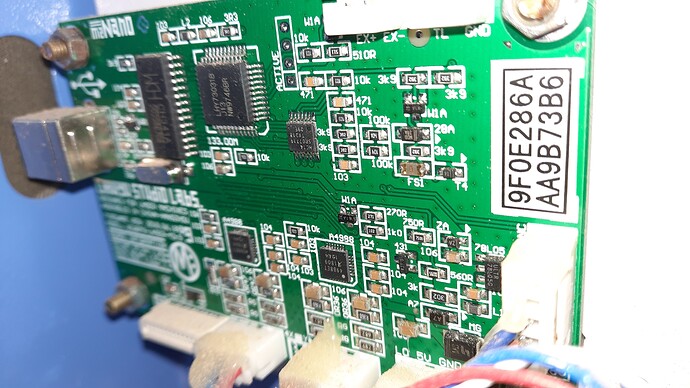Hi my k40 stopped working during a long engrave process , figured it was the tube so ordered a new one, however this didnt fix the problem , so although everything fires up, fan, lights,water pump, and the gantry resets itself to zero the laser still wont fire … I can only assume this is a PSU fault , however I am finding it impossible to find a replacement psu online as none of the current psu for sale match mine , i have included pics , can anyone identify or know where i can purchase one any help greatly appreciated
thanks RIch!
Sorry have now uploaded pics , software being used is k40 whisperer
Pictures are missing. Also, I upgraded your account so you can post multiple pictures. Please post pictures of the laser power supply and of the control board.
If you haven’t yet read New to K40: Start Here it has information that’s useful even though you aren’t actually new to K40, including Where can I find K40 replacement parts? which we’d be happy to improve with more detailed information.
The good news is that it’s very unlikely that it’s important whether the new Laser Power Supply looks like the old Laser Power Supply. 
The main reason you would need exactly the same LPS is to avoid any rewiring if any of the functions of the new supply are different.
In any case, it’s likely that we will be able to get you running again.
Please post pictures of:
- The LPS with the connectors and wiring showing
- The control panel
- The controller showing its wiring
| Ref # | Category | Answer |
|---|---|---|
| 1 | What Software? | K40 Whisperer |
| 2 | What Controller? | stock Nano |
| 3 | Can you “Test fire” laser from the control panel? | Y or N |
| 4 | Can you “Test fire” laser from the "test button down on LPS | Y or N |
To Fill in the table:
Highlight the table in this post
Then click “quote”
A new post will open that includes the formatting of the table in place
Just modify the bold & italic text between the two (|) formatting characters, in the “Answer” column to match your responses
now added the pics sorry
now added the pics and software sorry
Your LPS is a very old vintage and no longer available. Note the D+,D- connections.
This supply type should work: https://amzn.to/398J8ll
…but we may need some rewiring.
To be sure I will need to see each of the LPS connectors up close so I can read the labels.
- Clean off the glue so the labels on the PCB are visible
- Then take close up photos.
Please complete posting the the remainder of pictures requested above.
Please complete answering the remaining questions in the table of questions from above.
Why do you think the LPS is bad?
Here are the images , as for I think its LPS im not sure ,I bought a new tube and that doesn’t fire either , everything else works , as in it all lights up, gantries move, fan etc … but laser doesn’t fire
@r3con1,
So I can accurately help you it’s important to answer all the questions.
I filled your previous answers into the table see the remaining ones below.
| Ref # | Category | Answer |
|---|---|---|
| 1 | What Software? | K40 Whisperer |
| 2 | What Controller? | stock Nano |
| 3 | Can you “Test fire” laser from the control panel? | Y or N |
| 4 | Can you “Test fire” laser from the "test button down on LPS | No test button on this supply |
To Fill in the table:
Highlight the table in this post
Then click “quote”
A new post will open that includes the formatting of the table in place
Just modify the bold & italic text between the two (|) formatting characters, in the “Answer” column to match your responses
Unanswered questions:
Observations:
I notice in your pictures that everything is unplugged and the fuse is removed? Is that because you are getting ready to replace it?
I cannot see how the machine is wired with everything unplugged.
Next steps. We can take one of these two routes:
-
Best I can tell without seeing the actual wiring, the supply I recommended above should work. So you can purchase and install it.
-
Test the current supply before buying a new one. This will require jumpering some of the pins on the current supply
Which approach do you want to undertake?
1. Installing the new supply (link to LPS above):
- You will have to disconnect the HV (anode) from the Laser tube
- The new supply will have a white connector labeled P+,G this is the same as the D+, D- on your current supply.
- Unplug and move the shorting bar on D+ D-from your current supply to the P+,G connector on the new supply.
- The AC connector on the new supply is on the front vs the back on the old one. This may require adding an extension to that wiring.