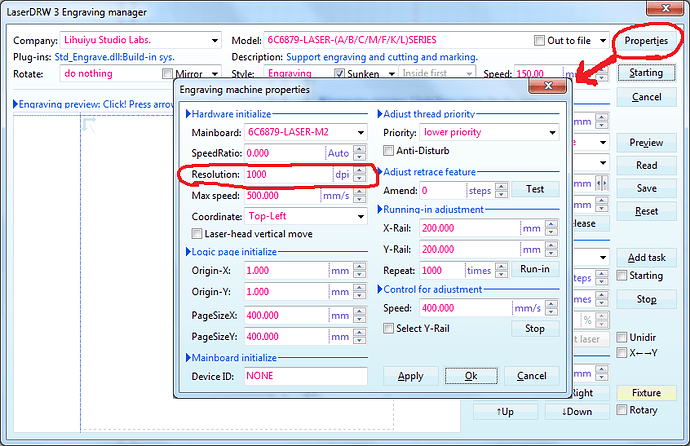Is there any way to adjust the steps per mm setting on the M4 nano boards?
Is that a newer version of the stock M2 nano board? What software are you using?
@Scorch
Sorry, I meant to say M2 nano, I don’t know why i keep thinking it is M4.
Do you know any way at all to change it on the M2? I love that board but not being able to adjust the steps is a major flaw.
Short Answer:
From the LaserDRW engraving manager click on the “Properties” button the change the “Resolution” value.
Longer Explanation:
(This explanation is based on my understanding as of today. I may be wrong.)
Changing the “Resolution” does not change the number of motor steps to achieve a given move but it will change the smallest software step used internally by LaserDRW when generating the laser path. When LaserDRW makes a line (that is not vertical, horizontal or at exactly 45 degrees) the line is constructed of a whole bunch of small steps. Each step has a size equal to 1/Resolution. The default Resolution is 1000 dpi, so each step is 0.001 inches.
I have not played with the Resolution setting very much but I did set it to 2000 dpi one time and it seemed to work. I can only guess that the controller is using fractional stepping to achieve the small moves because the diameter of the timing pulley and the 200 step motors would indicate that the smallest motion from one motor step would be about .008 inches.
I am not sure exactly sure what you are trying to accomplish but the resolution is something you can change that may get you there. A higher resolution setting may create a traffic jam in the data being sent to the controller. The laser may start and stop while waiting for data.
Thanks for the detailed write up. I might try to look into that.
I basically made a new machine from my k40. I needed a bigger cutting area. So new belts have messed with the accuracy of my machine. I think it is off .025% in the x axis and .02% in the Y axis. Doesn’t sound like a lot but it screws everything up if I don’t account for this when making my designs. So when I update to a new board like I have with the cohesion all of my designs now have to be updated.
Plus I only do engraving and the process and simplicity of corellaser program is vastly better than laser web and cohesion in my opinion.
For most other chinese boards you can adjust the steps/mm in rd works but that software doesn’t work with the nano.
It just blows my mind that an important setting like this isn’t available for the nano boards.
Hello! Did you find the solution for accuracy of axes of your engraving machine? We have a problem with only x axis, approximately 6%. We did not find any solutions on the web.
Is there any chance you bought the wrong belts? The GT2 belts commonly sold for 3D printers have a 2mm pitch, and the MXL belts that the K40 uses has a 2.03mm pitch.
@edwin what software are you using. (this thread was started before K40 Whisperer and MeerK40t existed)
K40 Whisperer has a scale factor for x and y axes in the general settings. I am not sure about MeerK40t. I think some of the the things I wrote about resolution in Laser Draw (in 2017) are not correct.
I am using M2 nano board on LTT-Z1040 with CorelLaser. I did not find scale/steps factor in the settings.
Hi Can you please help. I like K40 Whisperer so i downgrade my machine to work with the controller. How do i work this out in the scale factor to be using with my super big belts on a 1300 x 900 machine.
Thank you in advance. If you can please also reply to my email
If you need the output scaled because your drive system has a different reduction (i.e. your output is not the correct scale) you can use the x and y scale factors in the K40 Whisperer General settings.
This is from the K40 Whisperer documentation:
The scale factor scales the output of your laser by the value entered. You might need to use the scale factor if you replace the pulley and belt on your X-axis. For example if you replace the belt and find that when you make a line that is 5 inches long in Inkscape but the output is 4.5 inches you would need to change the scale factor to 5.0/4.5 = 1.111.
https://www.scorchworks.com/K40whisperer/k40w_manual.html#settings