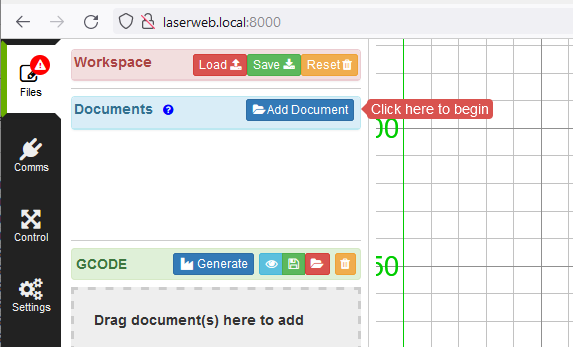LaserWeb information
- Backend version: LaserWeb Comm Server 4.0.137
Problem description
I tried following the official instructions for installing the LaserWeb Comm Server on a Raspberry Pi at the following URL:
https://laserweb.yurl.ch/documentation/installation/36-install-raspberry-pi
The instructions for installing NPM did not work for me so I ended up installing NVM:
url -o- https://raw.githubusercontent.com/nvm-sh/nvm/v0.38.0/install.sh | bash
And installing the requisite version of NPM:
nvm install 10
nvm install-latest-npm
After that I had to manually install node-gyp, uri-js, and serialport. Once that was done, I successfully installed LaserWeb and when I run server.js everything appears to work:
pi@laserweb:~/lw.comm-server $ node server.js
***************************************************************
---- LaserWeb Comm Server 4.0.137 ----
***************************************************************
Use http://127.0.1.1:8000 to connect this server.
* Updates:
Remember to check the commit log on
https://github.com/LaserWeb/lw.comm-server/commits/master
regularly, to know about updates and fixes, and then when ready
update accordingly by running git pull
* Support:
If you need help / support, come over to
https://forum.makerforums.info/c/laserweb-cncweb/78
***************************************************************
The problem is that when I try to load the Web browser front end, all I get is a blank screen. If I open up the Developer tools Console in Chrome there’s a single error:
index.js:44675 Uncaught SyntaxError: Unexpected token '<<'
When I look at the referenced line number in the index.js file I see this:
<<<<<<< HEAD
/*!
Copyright (c) 2018 Jed Watson.
Licensed under the MIT License (MIT), see
http://jedwatson.github.io/react-select
*/
var stringifyValue = function stringifyValue(value) {
return typeof value === 'string' ? value : value !== null && JSON.stringify(value) || '';
};
=======
__REACT_HOT_LOADER__.register(selectPane, 'selectPane', 'C:/Users/cprez/Git/LaserWeb/LaserWeb4/src/actions/panes.js');
}();
>>>>>>> 28944f7 (Updated frontend app)
Google tells me that errors like this occur when a resource cannot be found. There are 34 more instances of errors like this in the index.js.
Does anyone know how to fix this?