I first tried buying new 3/32" Inch Chrome Steel Bearing Balls G25 that I saw recommended for a different clone MGN12H carriage, just to try the replacement. It looks like my existing cheap set was designed for a different tolerance class, so the G25 3/32" bearing balls were a little bit too large and the rail didn’t run smooth. However, I was pretty sure I had damaged the existing balls for which I had no specs, so no harm in trying a workaround; at worst I’ve spent some time and learned something.
I spent some time stoning the slot in the rail larger to give the new balls more room. I did my best to apply constant pressure from one end of the slot to the other, and started each round with a coarse diamond grit DMT plate and worked down to an arkansas stone, and every 10-20 strokes each on top and bottom of each slot, worked smooth, I cleaned it thoroughly and tried running the carriage. I got bored before I got it as loose as the other rails are now, but it doesn’t hang now. The stiffness is fairly uniform along the length, so I was being careful enough, but I lost patience before it was ready to use in a printer. I’ll keep it around in case I get bored, I guess.
I ordered a set of three of some clone rails with MGN12H carriages that are still not hiwin, but cost more than the original set, and have at least some good reviews. They also come with plugs in the ends to avoid the carriages falling off by accident, and include two extra balls just in case. (The are"free return" so if they don’t run well I can return them without more than loss of some time. I have another use for the two more-or-less working rails anyway.) All three of the new rails slide freely. I’m sure there are uses for which they would be too loose, but they are probably better than the belt I’m using, so they aren’t the weakest link in the chain.
Also, to better tolerate expansion in the gantry, I replaced the drop-in T-nuts holding the gantry on one side with slide-in T-nuts. Of course, I only had M5 slide-in T-nuts handy, so I had to make M3 slide-in T-nuts. I cut a couple 1cm long pieces of 1/8" x 1" mild steel stock, milled them into a T shape, tapped them M3 near one end, and filed them smooth. I put threadlock on the screws, screwed them down tight into the extrusion, then backed them off to just loose enough to move. Now I’m reasonably confident that the gantry can expand as it heats without causing binding.
The first print with these rails and the loose T-nuts to tolerate expansion was the highest quality print I’ve ever done. A few more prints and I’ll have confidence to move forward with starting over on the old printer to rebuild it into something better as well. 
 but so far this is great.
but so far this is great. Two failures from loose screws in a row. Makes me wonder if the real loose screw is in my head! I haven’t used threadlock because I’m still playing with the design, but at some point it’s time to commit.
Two failures from loose screws in a row. Makes me wonder if the real loose screw is in my head! I haven’t used threadlock because I’m still playing with the design, but at some point it’s time to commit.

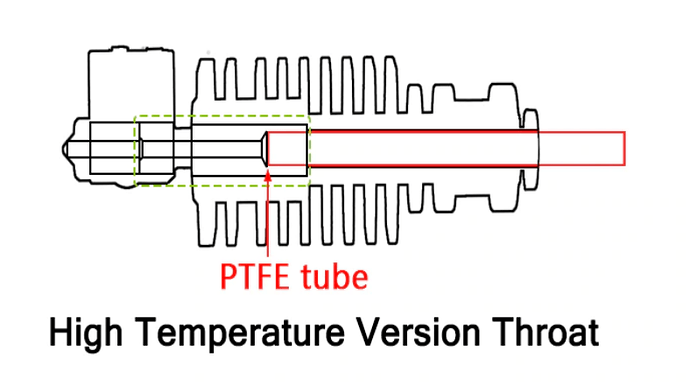

 (Or:
(Or: