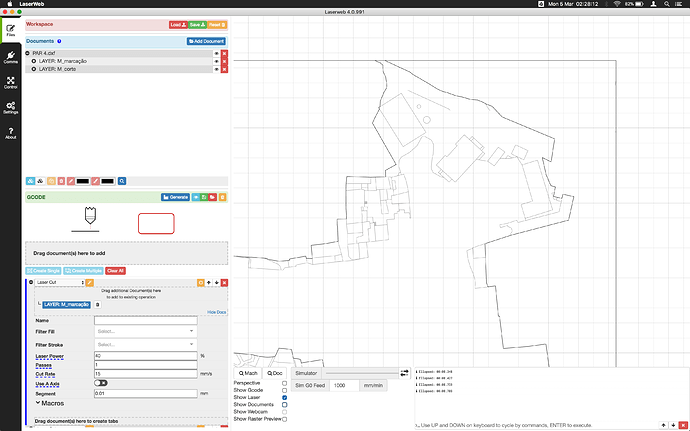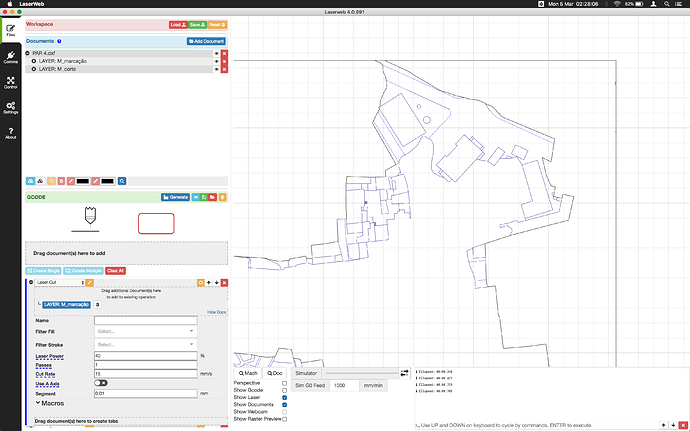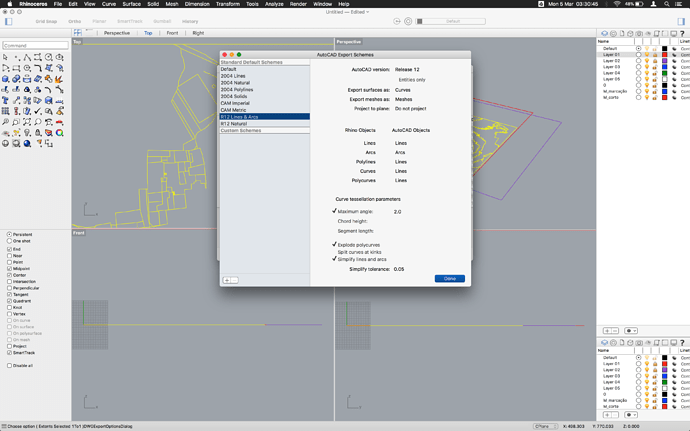I’m having trouble cutting a dxf from autocad where a few lines get ignored for some reason. they show up in document, but not in the generated gcode. I searched and found a post by Dan Shookowsky, but it was related to svg. I had his issue before but solved it by lowering segment size to 0.01mm. yet no matter how small I set it, these lines don’t show up in the generated gcode.
I know they’re not joined, but many other lines aren’t joined either and do show up.
Any insight is greatly appreciated
Check the line vector in your G-code or redraw the line from your start cut and end at your stop cut then repost your G-Code.
so, apparently saving as R12 with these settings (I’, using Rhino3d to read the autocad dxf and exporting it again) solves the problem, but makes laserweb grind to a halt from the moment you load the file. but it works. I’ll see if any other settings work without taxing LW as much
thanks @Robert_Clark , but I don’t really read G-code, let alone identify which part of the G-code would correspond to those lines that don’t show up. Redrawing isn’t an option either as there may be so many it’d be impractical.
@Marius_Araujo I have found that older AutoCad versions have difficulty with vectors. This is mostly due to drawing techniques. Most posting software I have used has an auto fix of some sort. Usually I cut and past a sketch into the posting software. This seems to work well regardless.
@Marius_Araujo i use rhino all the time. I always join the path to prevent situations and also always use a 0.5 segment