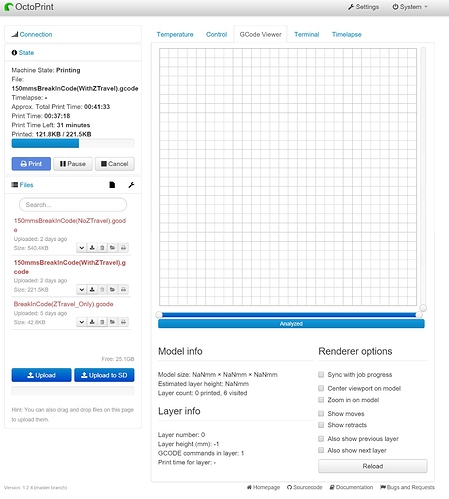I’m a newbie running OctoPrint. Shouldn’t there be something under the gcode viewer tab?
tick: sync… + Center… + zoom… + show movies + show retract
Move left slider up to show different print layer.
by default ticked Sync… and show moves with retract
Still nothing. I had some of that stuff checked before I took this screenshot.
Nothing extruded (see layers printed vs visited), nothing to visualize.
Yup you are viewing a break-in gcode. It is moves only. No extrudes to visualize 
So you don’t see where the extruder travels here?
Maybe click show moves?
Just the blank screen still.
Might be that it does ignore files that only contain moves but no extrusion at all currently. Edge case.
Fixed yet? I use octoprint. Sometimes this happens, I usually just have to load a different model, delete the original model from octoprint, then reupload and reload the file.
Fixed yet?
a) yours is a different problem
b) problem descriptions without stating which version of OctoPrint you are running are not helpful (that particular problem sounds like something fixed in 1.2.0)
c) the problem described here has a low priority since it only occurs for gcode files that contain no extrusion
d) there is no ticket in the bug tracker for it
e) this is the wrong place for reporting problems
f) I am on vacation and not working on OctoPrint during that gasp
@foosel Jeez way to be helpful. Only thing that was needed to be said was item B. I know this isn’t necessarily the place to post this but he probably gets quicker feedback and people are happy to help and it is 3D printing related. If it shouldn’t be here, @Whosa_whatsis would have removed it.
@Adam_Steinmark No problem. It shows the version on the screen shot. My question has already been answered.
@Adam_Steinmark You noticed the part I quoted was yours right? Notice anything odd about it that might explain my reaction?
Let me explain myself: I read your comment @Adam_Steinmark as a “is this fixed yet? I have the same problem”. I now realise that was probably not how you intended it to come out, but I get a lot of these things when helping people with their OctoPrint troubles, usually with the problem user B is experiencing being completely different from the one of user A. Pair that with something that sounds as demanding as “Fixed yet” and you can hopefully see how it happened that I misunderstood you and reacted like I did. From my point of view, the question of @bcrazycramer had already been answered (or he’d probably spoken up about it ;)), so I simply interpreted your comment wrong. Sorry for that.