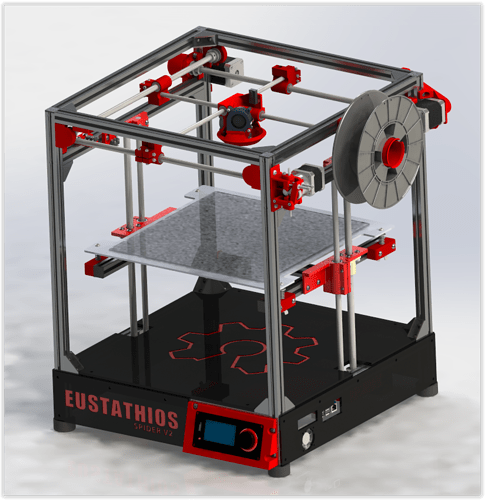Hey @Eclsnowman - thanks mucho for checking in! Some progress and a question…
I watched your live webcast last weekend and greatly appreciated it- and I also appreciate your offer to do another when the need arises. The webcast was very informative indeed, and I will revisit it in the future.
My build status: All necessary parts ordered, and the final part of the frame comes from Misumi on Tuesday.
For a few of the pricier components, I have alternate components ready as a short term substitute (the electronics, LCD, extruder, hot end, aluminum plate). I will test the unit with the substitutes and purchase the proper ones once this is up and running.
RobotDigg was a great help – they have even more of the components than when you originally created the BOM. If useful, I will share with you how I revised the BOM.
Ordered T Nuts from Aliexpress- but with 12-20 days shipping – and me eager to get going - I ordered these from Amazon:.https://www.amazon.com/gp/product/B01DJ2MPFI/ref=oh_aui_detailpage_o00_s01?ie=UTF8&psc=1
They came today. My concern is that are smaller and seem like they would have less ‘purchase’ or ‘bite’ on the V rail compared to the meatier-looking slide-in nuts.
I tested it out with a bracket and V rail… it seems suitable…so I may just proceed, but appreciate any feedback.
My current ridiculous issue: I have begun printing the parts on my Prusa clone, started with the bearing holder…Bearings definitely don’t fit… I “thought” I had this printer reasonably calibrated (went through the extrusion tutorials and measured some calibration cubes). But, the ID of the bearing holders are all about 21.4 or 21.5mm. And, the bearings are just about 22 OD…So… I have tried forcing them, using a soldering iron to melt around the holder edges, or heat up the bearing. Also tried sanding…None of this really works to my satisfaction.
So…meh… calibrate my clone better? I am using a different filament for these parts than typical… eSun PLA+ Black (which is supposedly several times stronger, recommended higher extrude temp, I use 205). No filament cooling fan present (sadly, my clone is not as such equipped).