I was hoping someone could tell me what Im doing wrong here. I went to make an edge lit acrylic sign, on my 100% stock, unmodified K40 using corellaser. (I know I know…!)
I create the image in photoshop, convert to bmp, import into corellaser.
Once in CL, I make a new layer and draw cut lines to cut the acrylic at the right places. What happens is, I can burn the image just fine (engrave) but when it comes to the cut, the cut is nowhere near the engraving! Here are a couple screen shots of my engrave and cut settings. In one shot you can kind of see where my cut lines are. Any tips are much appreciated!
Bob
What some people have done is incorporate a 1x1 pixel dot in the top left corner of all drawings surrounded by a white box that is the same size as the cutting area so that cut and engrave match up.
I have to leave, but I did this with Moshi, if no one answers I will provide a step-by-step later today
Sorry, I missed HalfNormal’s comment. That is the basic idea. Have a single Pixel (I used a short line) in the upper left corner that is active for both Engraving and Cutting functions.
Thank you! I think I know what youre trying to say but it didnt work as planned still  Would the box be on the same layer?
Would the box be on the same layer?
Yes. I didn’t use layers. I selected items and the chose cut or engrave from menu. In your case, since you are using layers, You would have the line/dot in the same spot in both layers.
Hint: Make a small design to work out the concept so you don’t waste material and you find out if it works much more quickly.
by the way, the Pixel/Line should be where your origin is. My K40 was Upper Left. If yours is in the lower left, then you should place it there.
I was waiting for my ride and did a little searching. I found this article. Its using Moshi, but explains the concept pretty well. http://www.instructables.com/id/How-to-Cut-and-Engrave-Using-a-K40-Laser-Cutter/
Thank you for the link Kelly, I will definitely read this!
That tutorial worked great for me, thank you!
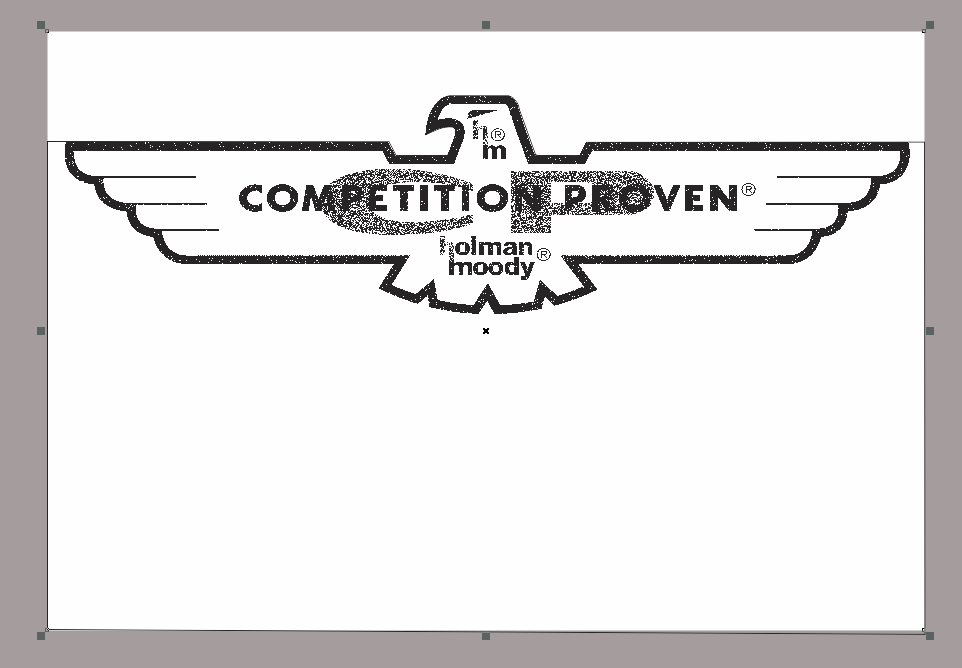
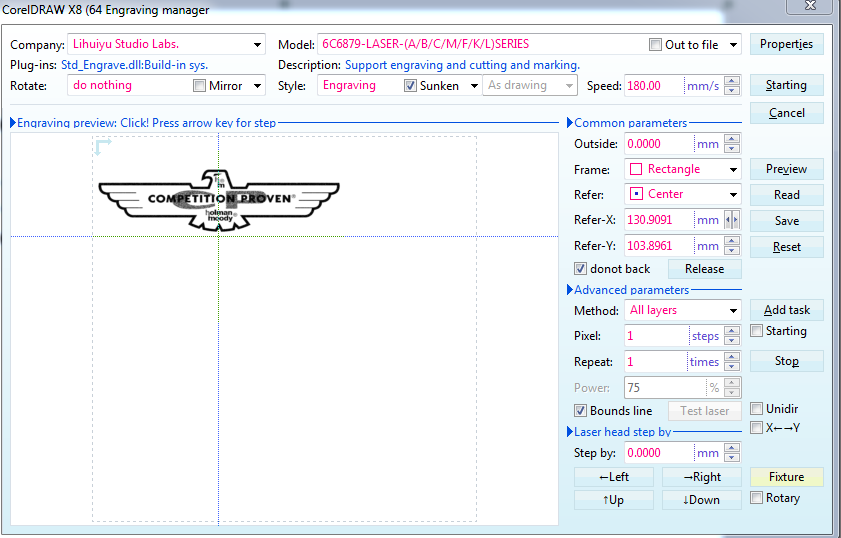
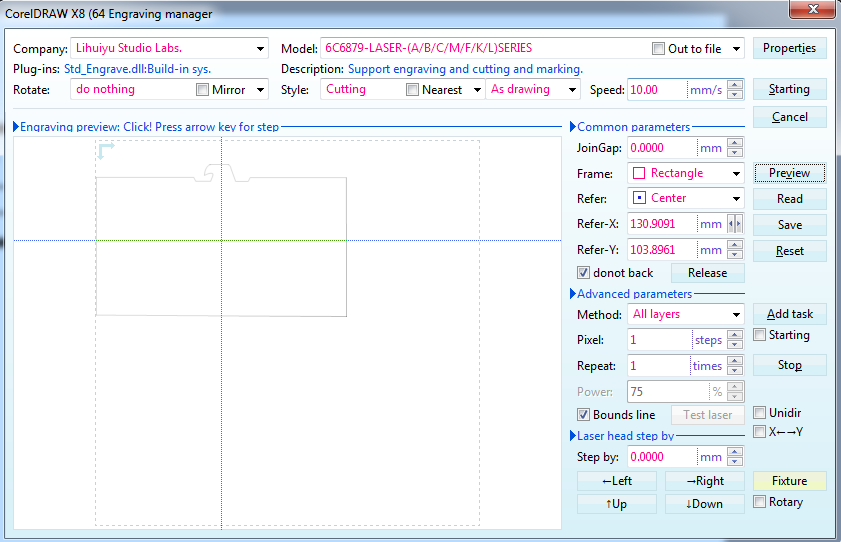
 Would the box be on the same layer?
Would the box be on the same layer?