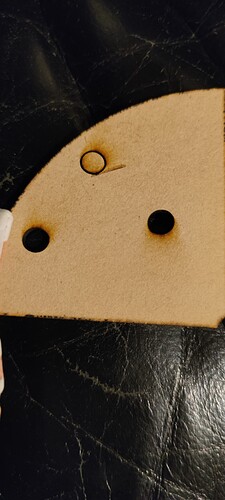I leveled my k40 laser and it cuts soooo well. But now there is something wrong. I was test cutting circles. They are perfectly circular on my computer. But at the top left of my bed, they print wobbly and incomplete, and at the bottom right they are ovals. Please tell me it’s an easy fix 
Normally things like this are typically belt tension issues or possibly a problem with tightness of the laser head carriage wheels. If you manually move the laser head around does it move smoothly around the bed or does it bind in places?
It had never done this before I aligned the laser, it feels like it moves smoothly and I felt the belts and there doesn’t seem to be any irregularities.
Besides the possibility of loose wheels on tracks in either X or Y axes, I seem to recall someone else seeing something like this when the mirror on the head was a little bit loose and occasionally wobbled. I don’t remember enough details to search for it though.  Still, it’s something to check for.
Still, it’s something to check for.
I’m new to the K40 and to the forums but I have done a lot or research. You may want to check to make sure that in your software, bidirectional engraving is set to “Off”. In my reading, I have seen many people with similar issues. This was the common solution that worked for them. If it is checked as “On” it can create a wavy affect in your etching. I hope this helps.
I understand this to be vector cutting not raster engraving.