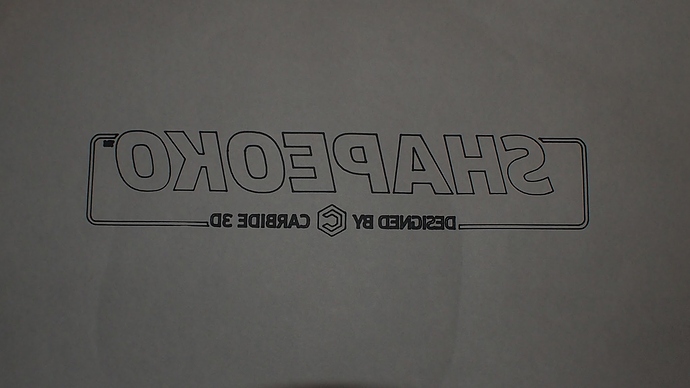I just ran a hello world project on my shapeoko 3. http://docs.carbide3d.com/article/37-shapeoko-3-hello-world
Can someone enplane why it is doing this?
Your X axes is inverted. You can change it in your motor controller (GRBL has a command for inverting the outputs I think) or you could swap how the coils in the stepper are wired to the controller.
EDIT: I had originally said both x and y were reversed, but i was wrong
Looks like just the x axis is backwards. I believe it is $6 on my GRBL version.
I know hardly anything about cnc machine and gcode so you all will have to give me the simple version:)
Please see: http://docs.carbide3d.com/article/38-shapeoko-3-default-grbl-settings
It has instructions at the bottom for checking your settings and a list of all the correct defaults. You can compare to see if an x-axis related setting is screwy and then set it to the proper value.
That could actually be quite useful for some jobs!
The easiest thing to do is reverse the Black and Green wires on the X Axis motor. Thats a great to do Logos for the front of an Ambulance LOL.
Physically swapping wires is probably not the best idea because then you don’t have the default hardware configuration anymore. It might cause problems when Carbide upgrades firmware, software, etc.
I would suggest tweaking the stepper direction mask to simply “flip a bit” and invert the direction through a mutable settings change.
See: http://www.shapeoko.com/wiki/index.php/Grbl#Invert_Bits
Should be the $3 setting for the version of GRBL the SO3 uses…but see the info in the above link for specifics.
@Craig_The_Fabricator
I am sitting out in the workshop and have garbide motion up I pressed L and got the thing up then I pressed m and sent $$ this brought up the setting now what do I do
thanks:)
@Craig_The_Fabricator
this is what it says right now
Test Waiting…
<Idle,MPos:5.000,2.000,0.000,WPos:5.000,2.000,0.000,Buf:0,RX:0,Ln:0,F:0.>
gc_not_motion
_________$$ _________
$0=10 (step pulse, usec)
$1=255 (step idle delay, msec)
$2=0 (step port invert mask:00000000)
$3=6 (dir port invert mask:00000110)
$4=0 (step enable invert, bool)
$5=0 (limit pins invert, bool)
$6=0 (probe pin invert, bool)
$10=255 (status report mask:11111111)
$11=0.020 (junction deviation, mm)
$12=0.010 (arc tolerance, mm)
$13=0 (report inches, bool)
$14=1 (auto start, bool)
$20=0 (soft limits, bool)
$21=0 (hard limits, bool)
$22=0 (homing cycle, bool)
$23=0 (homing dir invert mask:00000000)
$24=100.000 (homing feed, mm/min)
$25=1000.000 (homing seek, mm/min)
$26=25 (homing debounce, msec)
$27=5.000 (homing pull-off, mm)
$100=20.000 (x, step/mm)
$101=20.000 (y, step/mm)
$102=20.000 (z, step/mm)
$110=5000.000 (x max rate, mm/min)
$111=5000.000 (y max rate, mm/min)
$112=5000.000 (z max rate, mm/min)
$120=400.000 (x accel, mm/sec^2)
$121=400.000 (y accel, mm/sec^2)
$122=400.000 (z accel, mm/sec^2)
$130=425.000 (x max travel, mm)
$131=465.000 (y max travel, mm)
$132=80.000 (z max travel, mm)
ok
gc_dwell
G4P0.5000
<Idle,MPos:5.000,2.000,0.000,WPos:5.000,2.000,0.000,Buf:0,RX:0,Ln:0,F:0.>
ok
gc_get_offsets
$#
[G54:0.000,0.000,0.000]
[G55:0.000,0.000,0.000]
[G56:0.000,0.000,0.000]
[G57:0.000,0.000,0.000]
[G58:0.000,0.000,0.000]
[G59:0.000,0.000,0.000]
[G28:0.000,0.000,0.000]
[G30:0.000,0.000,0.000]
[G92:0.000,0.000,0.000]
[TLO:0.000]
[PRB:0.000,0.000,0.000:0]
ok
gc_parser_state
_______$G _________
[G0 G54 G17 G21 G90 G94 M0 M5 M9 T0 F0. S0.]
ok
<Idle,MPos:5.000,2.000,0.000,WPos:5.000,2.000,0.000,Buf:0,RX:0,Ln:0,F:0.>
Let’s try to invert the X axis…according to the table, we would set $3=7 (it’s currently set to 6 on yours)- this should leave the Y and Z as-is and swap the X around.
Excellent. Glad we got it worked out. I would still love to understand the “why,” but at least it’s resolved and you didn’t have to fuss with the hardware any.
+Craig The Fabricator +RCflyer729 I am having a similar issue. My Y-axis needs inverting. Looks like the table say 4. I open Carbide Motion. Hit L. Hit M. Send $$. But I dont know how to change the input. Will you please help