I did some test to compare the engraving through standard Moshidraw with Grbl.
http://awesome.tech/quality-engraving-review/
My best engrave with the stock software…
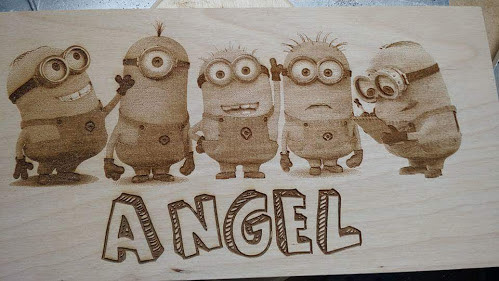
One of my better engraves with smoothie board + Laserweb

@Alex_Krause would it be possible to share the original image so we can do a compare? Would love to see how it would stand up to grbl.
Can you share your workflow on how you achieved this. I also use inkscape and grbl. But using a form of grbl because I’m using lasersaur board
@Cesar_Tolentino I googled a picture of the corvette and saved it. I imported it into Inkscape with at least 300dpi settings (default in inkscape is 90dpi). Then I resized the picture and resized the canvas in document properties to match the picture. Then I used the raster plugin 305-engineering (with slight mods) to generate the g-code which I streamed via http://streamer.py (see grbl github if you want to download it). The settings were 1400mm/min, 256 grey shades, 382 dpi. My controller setup is an ArduinoR4 + Grbl1.1e with a slight modification to enable 10-16 bits range for engraving (not 8 bits see link for more info).
http://awesome.tech/manufacturing-an-arduino-r4/
Thank you sir
