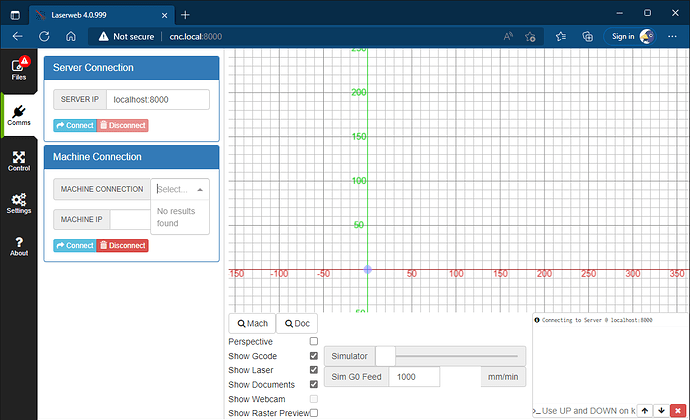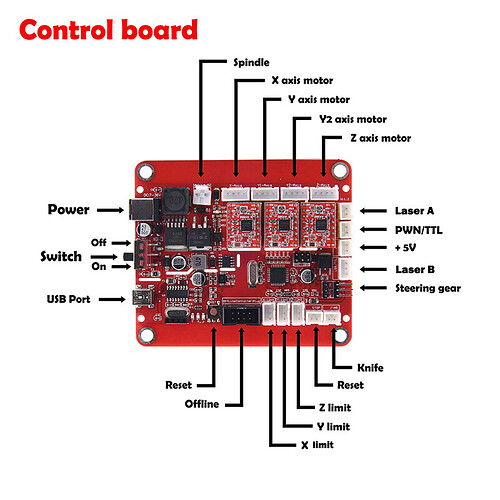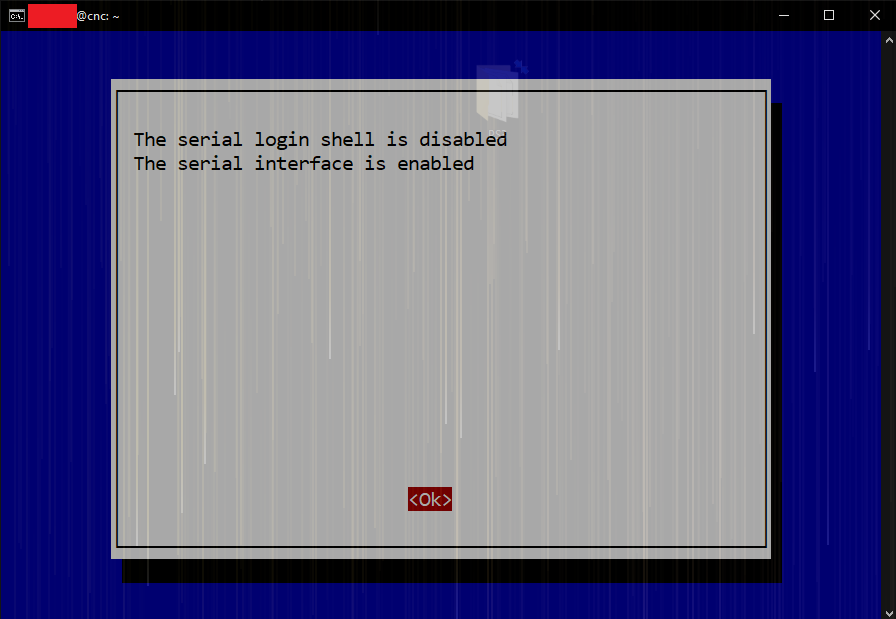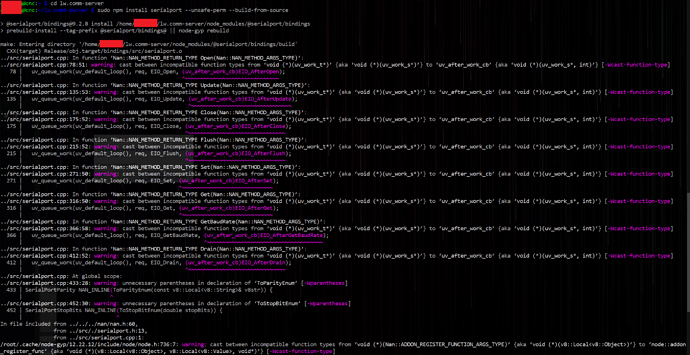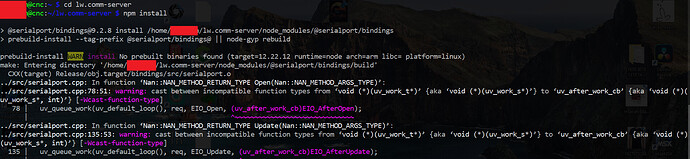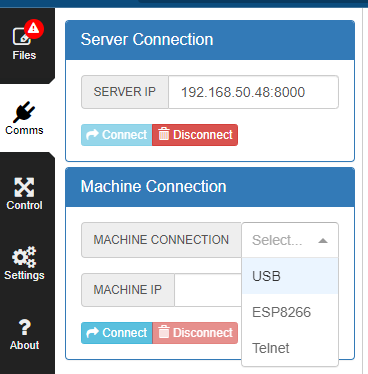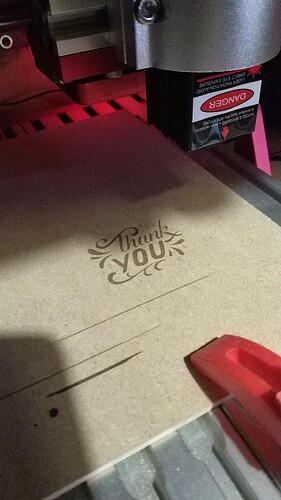LaserWeb information
On the About page, I see that I have:
- Frontend version: 4.0.999-138
- Backend version: not connected
My settings are:
{
"settings": {
"__version": "4.0.999",
"__selectedProfile": "*gen_grbl",
"__latestRelease": "2019-11-26T10:45:07Z",
"showMachine": true,
"machineWidth": 150,
"machineHeight": 200,
"machineBeamDiameter": 0.2,
"machineBottomLeftX": 0,
"machineBottomLeftY": 0,
"machineFeedRange": {
"XY": {"min": 1, "max": 50000},
"Z": {"min": 1, "max": 50000},
"A": {"min": 1, "max": 50000},
"S": {"min": 0, "max": 30000}
},
"machineXYProbeOffset": 0,
"machineZEnabled": false,
"machineZMatThickness": 0,
"machineZToolOffset": 0,
"machineZStartHeight": "",
"machineZProbeOffset": 0,
"machineAEnabled": false,
"machineBlowerEnabled": false,
"machineBlowerGcodeOn": "",
"machineBlowerGcodeOff": "",
"pxPerInch": 96,
"forcePxPerInch": false,
"dpiBitmap": 300,
"toolGridWidth": 400,
"toolGridHeight": 300,
"toolGridMinorSpacing": 10,
"toolGridMajorSpacing": 50,
"toolSafetyLockDisabled": false,
"toolCncMode": false,
"toolImagePosition": "BL",
"toolUseNumpad": false,
"toolDisplayCache": false,
"toolUseGamepad": false,
"toolCreateEmptyOps": false,
"toolVideoDevice": null,
"toolVideoPerspective": {"enabled": false},
"toolVideoLens": {"a": 1, "b": 1, "F": 1, "scale": 1},
"toolVideoFov": {"x": 1, "y": 1},
"toolVideoResolution": "720p(HD)",
"toolVideoOMR": false,
"toolVideoOMROffsetX": 0,
"toolVideoOMROffsetY": 0,
"toolVideoOMRMarkerSize": 20,
"toolWebcamUrl": "",
"toolFeedUnits": "mm/min",
"toolTestSValue": 1,
"toolTestDuration": 0,
"gcodeStart": "G21 ; Set units to mm\r\nG90 ; Absolute positioning\r\nM4 S0 ; Enable Laser/Spindle (0 power)\r\n",
"gcodeEnd": "M5 ; Disable Laser/Spindle\r\n",
"gcodeHoming": "$H",
"gcodeGenerator": "default",
"gcodeToolOn": "",
"gcodeToolOff": "",
"gcodeLaserIntensity": "S",
"gcodeLaserIntensitySeparateLine": false,
"gcodeSMinValue": 0,
"gcodeSMaxValue": 1000,
"gcodeCheckSizePower": 0,
"gcodeToolTestPower": 0,
"gcodeToolTestDuration": 0,
"gcodeConcurrency": 2,
"gcodeCurvePrecision": 0.1,
"comServerVersion": "not connected",
"comServerIP": "localhost:8000",
"comServerConnect": false,
"comInterfaces": [],
"comPorts": [],
"comAccumulatedJobTime": 0,
"connectVia": "",
"connectPort": "",
"connectBaud": "115200",
"connectIP": "",
"jogStepsize": 1,
"jogFeedXY": 1800,
"jogFeedZ": 300,
"macros": {
"*GotoXY0": {
"label": "Goto XY zero",
"gcode": "G0 X0Y0",
"keybinding": "ctrl+f1",
"_locked": false
},
"*LaserOff": {
"label": "LASER OFF",
"gcode": "M5",
"keybinding": "ctrl+f2",
"_locked": false
}
},
"uiFcDrag": null,
"toolUseVideo": false
}
}
Problem description
When I view Comms > Machine Connection, I expect to be able to see the serial/usb port on my Pi, but instead nothing is visible in the Machine Connection dropdown.
If I connect to the controller directly from my desktop PC with LaserGrbl, it works fine.
I’ve enabled the serial interface via raspi-config (screenshot below). I’ve also run npm install serialport after seeing it in another support message.
I’m quite a n00b with Linux and the Pi world, so it’s highly likely I’m missing something obvious.
Can anybody help with ways to get my Pi Zero 2 to expose the serial port which my CNC/laser machine is connected to?
System description
-
My machine is a diode laser + mill (image below)
-
I have a mystery Chinese board which accepted the grbl firmware and works find with LaserGrbl directly connected to my PC. Images below of the rig + controller board.
-
It has grbl version 1.1h installed
-
I connect via USB | Serial using ??? ← this is where I think my problem is rooted.
-
My computer(s) on which I run LaserWeb run(s) Raspberry Pi OS Lite (32-bit) Bullseye. Linux version 5.15.32-v7+.
LaserWeb Screenshot:
The Machine:
raspi-config showing serial interface enabled