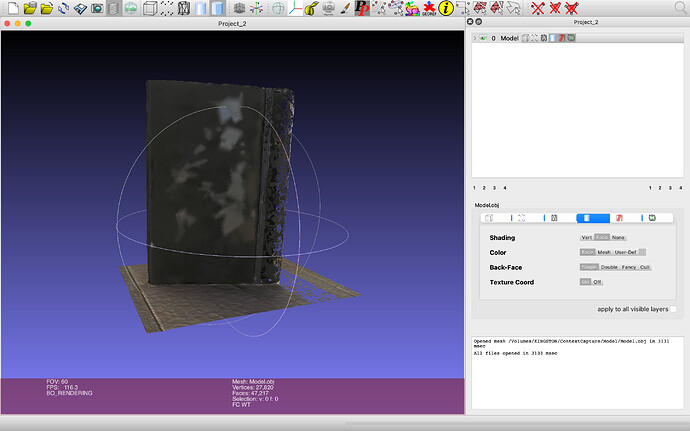Hi there,
I am very new to 3D scanning and editing of meshes. I have created one of my first scans in ContextCapture and are using MeshLab to edit. However, I am getting this error when opening in MeshLab: ‘Error details: Faces with fewer than 3 vertices – faces ignored’. There are lots of holes in my scan and I was wondering how I can fix them? Is there a tool to build them in MeshLab, I have tried various filters suggested online, or what other programmes could be recommended?
Thanks