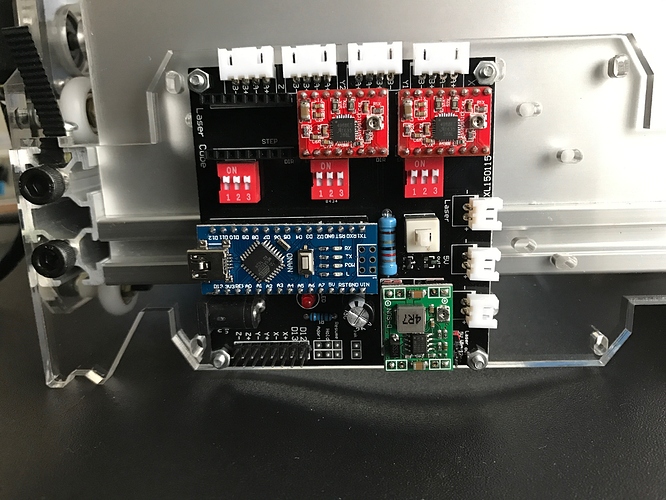Hi, I’m new to laser engravers. I do origami and I want to try and see if I can score crease lines in paper with a laser engraver to make the origami model more precise. Anything else regarding engraving is a bonus for me.
I jumped in head over heels and I’ve bought a DIY kit in a local webstore, which turns out to be very similar to the kit sold on DealExtreme. Without any manual in the box I turned to the googles and managed to assemble it and flash the Arduino Nano with GRBL 1.1e (it came with 0.8).
I also got it to work with LaserWeb3 on my Mac (and several other Gcode senders). So far I like LaserWeb3 the best and the tinkering and trying to get it to work is great fun.
As far as I can tell, everything is working properly. The machine makes the appropriate moves when I upload an SVG or a gcode file and execute it. Except… I cannot make the laser switch on/off or change light intensity. From reading other posts in this community I get the impression that the board might be hardwired to support GRBL 0.8.
I have read that I need to change something in the board, but I cannot figure out what that means for my board. I’m not very experienced in hardware adjustments. I understand basic things, but this board came fully assembled and I have no clue what I need to do to.
Could somebody please explain in ‘instructions for dummies’ what I need to do with my board to modify it for GRBL 1.1e? Or tell me where I can find more information? I’ve tried several hardware related Google+ groups, but no answers there.
Below is a picture of my board. I’ve taken the cables off so the board is more visible. The stepper motors are connected to the 3 connectors on the top right (i.e. the left most connector is not used). The laser module is connected to the top connector on the right hand side.
Any help would be very appreciated.
Regarding to:
For Grbl v0.9 with variable spindle PWM ENABLED: (NOTE: The Z-limit and the spindle enable pin are swapped, because we had to access the hardware PWM on D11 for variable spindle PWM output to work.) We are still updating this pin configuration at the moment by weighing future options. We’d like to only change the pins once. Stay tuned!
or here
This means Pin D11 & D12 are swapped as far as I understand
+Peter van der Walt Thanks for replying. I’ve just checked: there is no jumper of any kind under the Arduino. Just labels to mark the pins. The only jumper I could find, is the one in the lower right corner. This one switches the laser light from 12V to 5V.
Is there a temporary solution I can try with some little cables or something similar, before cutting and soldering? I’m afraid if I mess things up I ruin the board or worse, my laptop.
Just to be sure I’m on the right track (i.e. the problem is really the wiring of the board), is there a GRBL code sequence I can enter that should show visible changes in the laser power? I’ve tried all kinds of codes and files, but since I’m not exactly sure which codes I should use (or look for in a file), I’m still not sure if the problem is merely the wrong codes or actually the wiring of the board.
This should be like connecting the Laser to D12
am I right?
All the best wishes for the new year 
Lots of other work & I was sick, right in time for the festive season 
I am also busy with my big CoreXY 3D-printer 56x56x42cm built-volume… and as expected:
the problems got bigger with the size ;-(
I was following the progress of LW most of the time and I can hardly wait for LW4 to take off…
looks like we will see some awesome features 
…I have updated to the latest GRBL (2017…) but I haven’t done anything Laserwise since…
+Peter van der Walt and @juergen_pflug Thanks for the help. I managed to do a temporary swap and it works! Not only can I control the laser power now, but the little white switch in the middle also works.
Great. Now I have to figure out how to make the swap. The Arduino Nano sits flush on the connector, so there is no room to simply bend the pins and put a little wire back.
For posterity: I swapped D11 and D12.
I had a play with the same board as this but came to the conclusion from the research I made that it only works with grbl 0.8 which is pretty poor. I bought a cnc v3.0 shield off ebay and that works fine. Please note that you will need a new laser driver module because the laser voltage regulator is built into this board and the driver is seperate. The newer laser drivers have the voltage reg and driver all on one board which is better and give you more flexibilty. have a loook at this link.
You can then use the latest version of grbl and its much easier to get your machine working.
Thanks for the update. For now I have the board working with grbl 1.1e and I’m busy figuring out how to do what I want. But this is definitely something I’ll look into when my board cannot do what I need it to.