Hi!
I have an old XHC MACH3 MOTION CARD maybe 1st generation (black on the top)
I not find the drivers for this card (plugins for MACH3, xml, NCusbPod.dll…)
Someone can help me?
Thanks
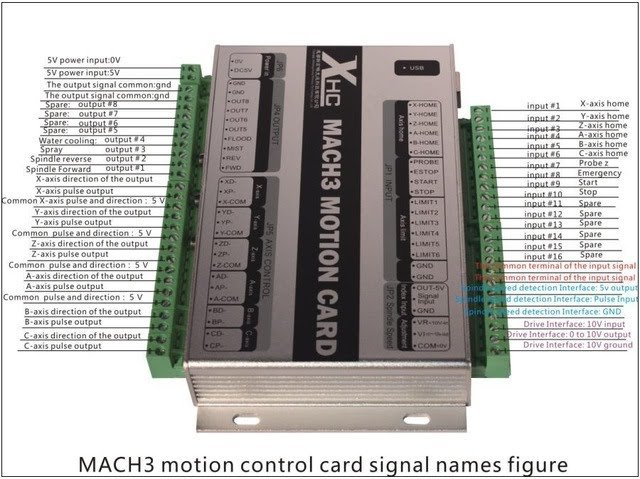
Hi!
I have an old XHC MACH3 MOTION CARD maybe 1st generation (black on the top)
I not find the drivers for this card (plugins for MACH3, xml, NCusbPod.dll…)
Someone can help me?
Thanks
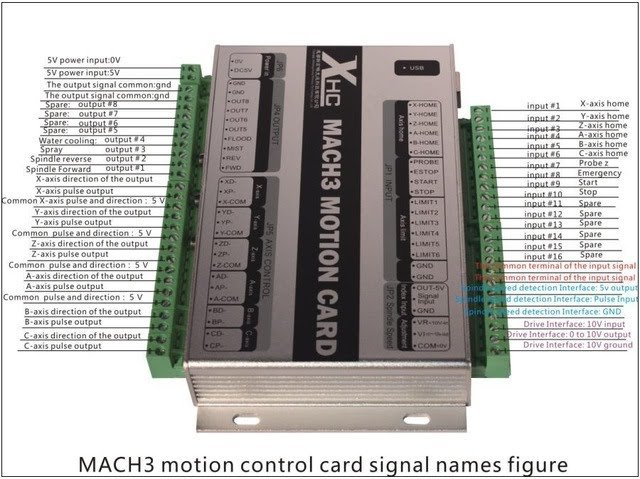
Sure I’ll help you. Bin that crap and run LinuxCNC.
@Michel_DA_SILVA LinuxCNC comes with drivers for the hardware it supports. Which likely would not include specialized Mach 3 hardware. From what I’ve seen that is not a bad thing either.
@Stephen_Pinn thanks but I already try. Only have drivers for the new cards. I sent an email to ask them the drivers but I have no answer for now.
It’s likely they kept the same USB drivers for their whole range. It’s not something you would change from a working design. Try the later model drivers. The other thing you can do is to get the USB descriptor from windows device manager - that will tell you the make and model of the USB interface chip.
Have you plugged it in and seen if it is identified? Looking around on the net, if you don’t find any info on a driver, it’s usually because it’s a common interface and doesn’t need one.
@Mike_Thornbury being a polled interface there’s a technical reason why LinuxCNC does not support real time over USB. But that never stopped Mach.
@Mike_Thornbury that’s what I thought but it was not working correctly so I opened the Readme file and it was write that the old cards are not supported. After 2days looking for it in Google I got the driver from a Chinese cnc manufacturer. I still have some problems with Mach3, I success to move all axes but I not get the reading in Mach3. When I try to home the machine after to home z axe the machine stop. Thanks for your help.
Maybe a smoothieboard will solve my problems…
@Michel_DA_SILVA it seems a big step to replace a working controller with another over something so simple.
Have you gotten the USB id from the controller?
The fact that you are moving an axis, even if it stops, says there is connectivity between the computer and the controller.
More info would help: What OS are you running? Does Mach correctly identify the device? Can you issue basic commands to the device? Have you gone through the (rather laborious) setup for the card in Mach? Is there any indication of why your Z-axis move stopped (like a tripped end stop?), do you have end-stops installed and are they NO or NC?
If you’re set on Smoothie, I have a new 4-axis and new 5-axis sitting unused in their packaging that I will happily sell - I prefer G2Core for my needs. I won the 5-axis in Smoothie’s competition last year and bought the 4-axis with a bunch of other controllers when I was trying out different configurations, but found I have no need for that number of axes and that the TinyG/G2Core is perfect for my needs.
Hi, o don’t no if you solve your problem, but, i found original drivers and archives for this board in a old pen drive. contact-me.
Hi @Rodrigok! This is content that was imported to MakerForums from Google+ when Google shut down Google+ (thus the gplus label), and @Michel_DA_SILVA has not yet logged into MakerForums, so he won’t get notification of your question, sadly. ![]()
But many thanks, and if he doesn’t see this, maybe someone else will have the same problem and ask! ![]()