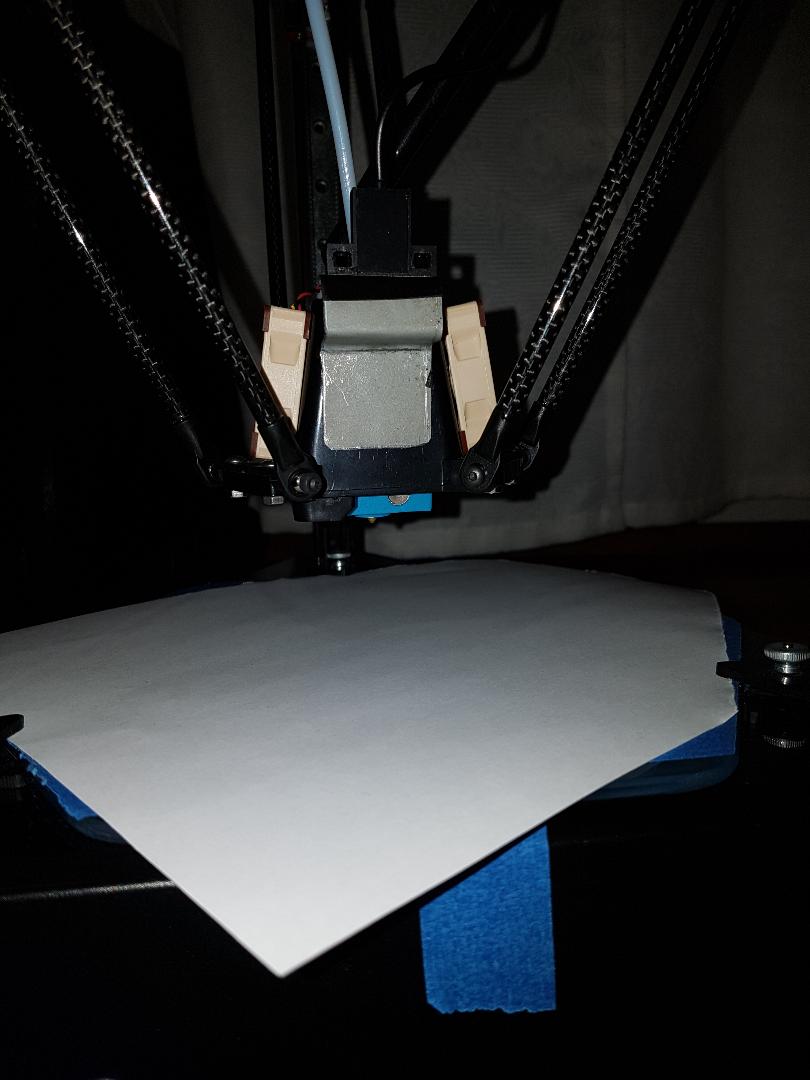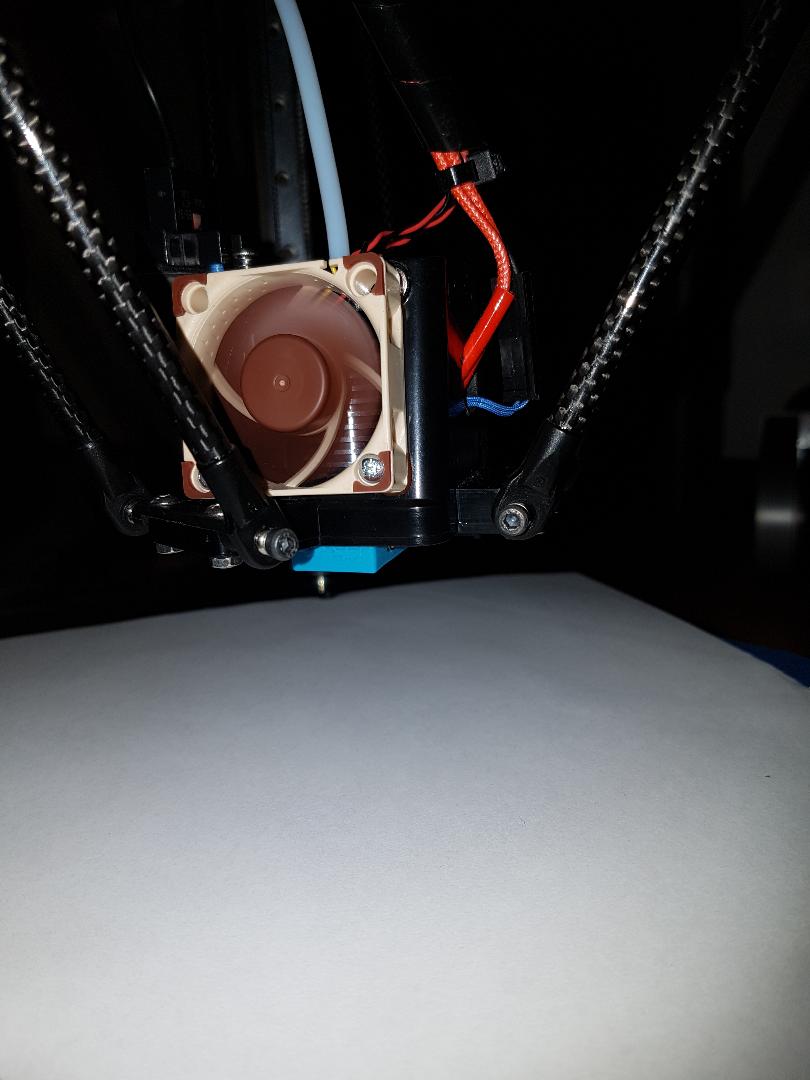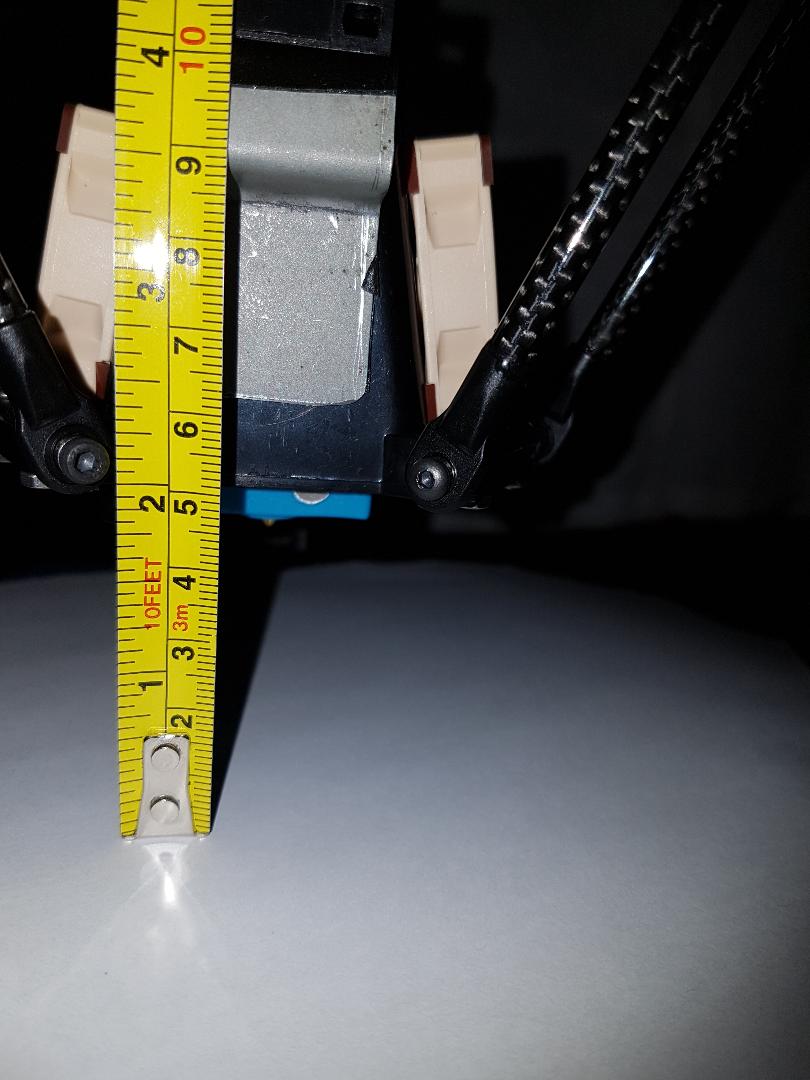Hi guys, I made some modification to Ares print head, but I have issue, my printer head are not going down, Z 0 . How to change new zero offset. I tried to adjust at sensor no changes. There is so limits and I don´t know how and where to change. M211 S0 deactivate software endstops, so we can go past Z0.0 but this does not changes. Any ideas ?
My first thought is you need to adjust the tension screw (not sure what it is called). If it is too tight your nozzle won’t lower. There is a post in here that describes what I’m talking about.
Essentially, the sensor in the connector reads when the head touches the biuld plate . If you look for it you will see what I’m talking about.
Good luck.
Basically when I have changed the new V6 hotend it is shorter than the original so there is software lock I cannot move hotend below Z0 and set new Z 0. I have tried using many commands but it doesn’t go below 0 as you can see in pictures need about 45 mm
How did the original hot end fair? If your original was already tight, it could be a firmware mismatch.
I believe firmware 220
Side by side, what is the total difference in height between the original hot end and the new one? Seems to me 45mm would be a larger gap than difference. Even though the one might be taller than the other, it matters how much of the hotend is protruding below the effector. I can’t see the difference being 45 mm in difference. Leafs me to believe something else has changed.
solution has been found in configuration.h settings for #define MANUAL_Z_HOME_POS had to be adjusted due the distance from nozzle and print surface.
@spiglys_petraitis Are you able to apply a formula or is this a trial-and-error adjustment? I see that mine is set at 205 but unsure if this is Ares’ default, as I may have fiddled with it.
No I just measured distance from nozzle to print glass 243.5 mm. Uploaded and new Z0 was there. You have to go first to home position G28 then measure distance between nozzle and print surface
no problem i will let know when i finish hardware modifications and the the results