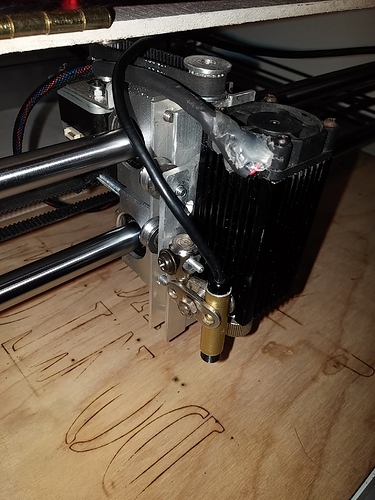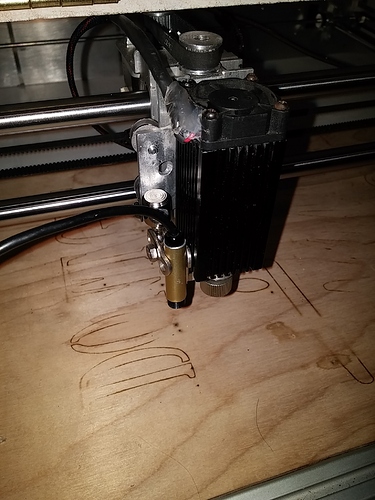Hi everyone. I’m new here. I really like the software.
I’m trying to use the camera overlay for aiming. I’m wondering if anyone else is using it that way.
I’d like to put some sort of cross hair and include a fixed offset. This way I can print color pages on my printer and cut the outline with the laser.
Any help or suggestions are appreciated.
If your laser supports PWM then you could create a macro to send an M3 S1 or M03 S1 to turn it on really low for focusing and or spotting.
Another option I’ve seen done is to get a pair inexpensive line lasers from online or if you have a HarborFreight near you, they have some as well and mount them on your X and Y axis’s.
Thanks John and Peter. I am currently using the M3 S1 macro. I picked up one of the cheap endoscope USB cameras. I was hoping to use it as a cool factor. You can see it attached to the left of the laser in the pict above. (brass) It works pretty well with the current setup. What I’m looking for is some way of adding a cross hair overlay to give me a reference point.
Where is the image for the grid overlay on the work window? I thought I could maybe make the center cross of the grid red or maybe slightly thicker.
Are you looking to make it an overlay on top of the video?
Yes. Currently the camera image shows on the full work space with the grid overlayed on to the image. If I knew where the image for the grid was, I could edit that and make the center “cross” of the grid red or bold or both.
Ooooh, now that is cool! Haha, I was thinking the same thing as @Ken_Campbell . That makes total sense now.
John made a suggestion to do the test laser and line up zero that way. It works well on my CNC Laser, but the CNC Router isn’t so repeatable, especially with a larger bit.
I actually found a separate program CNCCam “http://www.c21systems.com/CNCCam/” It does the crosshair overlay. I have tried to purchase a license but they don’t reply. When the nag screen pops up drag it off screen or it will pop up again.
On my CNC Router I use an endoscope camera 3 meter cable $12 Tmart.com. It works Great! Have a Macro setup to home and set offsets to match camera to Origin. Then I can fine tune the crosshair line up. It is very accurate, down to about .01mm. Then I Have a Macro to Set X and Y to Zero with the offset between the camera and actual tool position. Then I have a Prob Z Macro that does a touch off. From there I just hit Send and off it goes. Perfectly repeatable each time.
http://Tmart.com