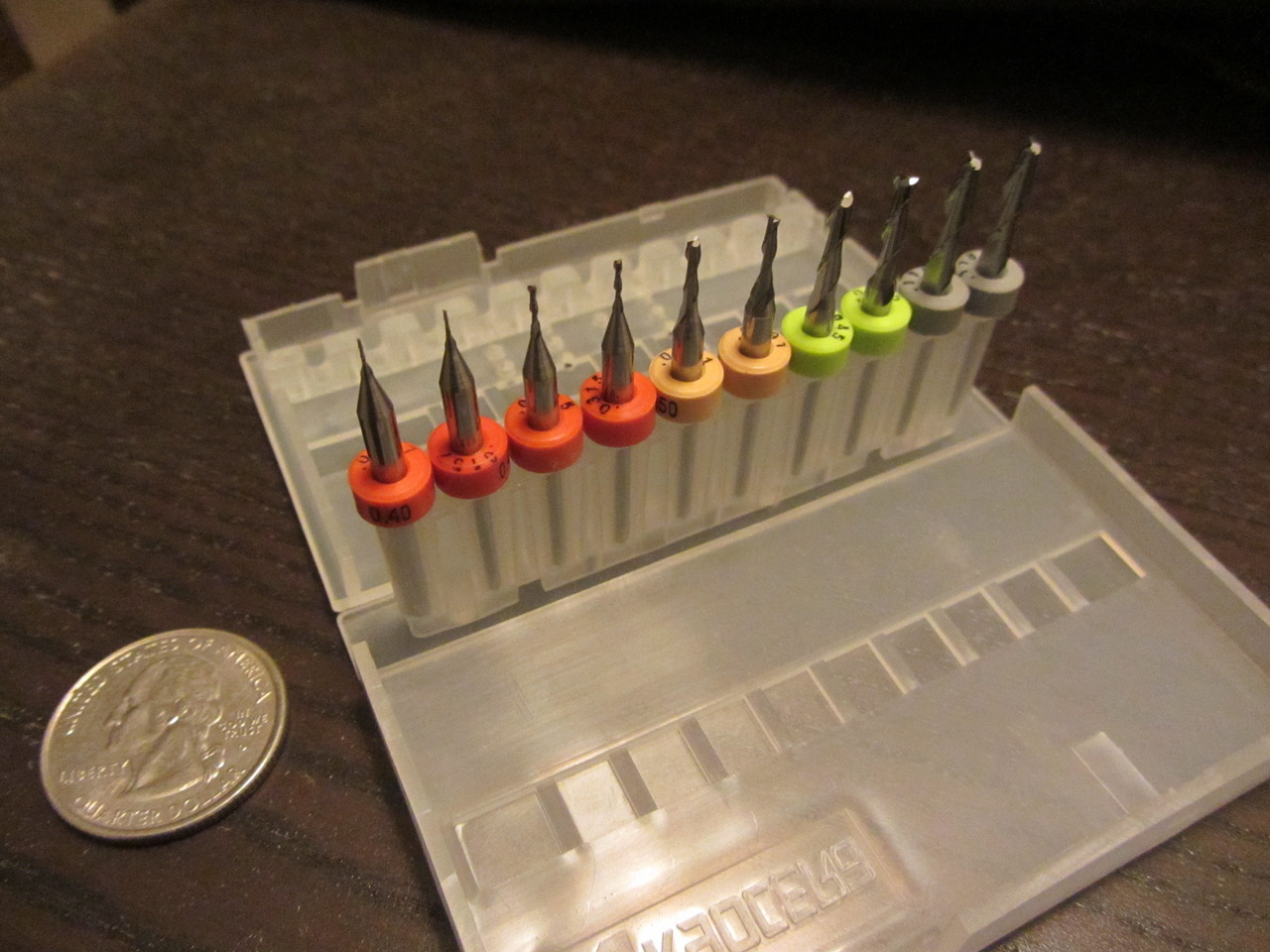Hey people,
Just moving into the CNC routing arena (already built a couple of repraps, and have a cheap laser cutter with a LaosLaser controller) and wondering if anyone had any tips for running a shapeoko under Linux? I’m just waiting for the parts for a kit, and already have a GRBL shield I bought a few years ago.
I understand the process of CNC routing, but looking for ideas for the toolchain to actually do the work.
Oh, also any pointers to beginners guides on types of bits, materials, etc.
You can send G-code to the GRBL shield simply using something like Universal G-Code Sender (cross-platform) or one of its alternatives. As for a toolchain for actually authoring that G-code… There are some tools that get mentioned such as HeeksCNC, but I’ve so far had no luck with that. I’ve stuck with using Inkscape for the few (fairly simple, 2D) cuts I’ve performed so far. Here’s a guide I’ve been putting together for doing that:
http://www.shapeoko.com/wiki/index.php/User:BHSPitMonkey/Inkscape_and_Gcodetools_Tutorial
Thats cool thanks, looks like a good write up. I’m used to inkscape from designing things for the laser cutter, and will probably be starting off simple with 2d designs. Baby steps to start with, 3d can come later.
Will have a look at universal gcodesender, seen that mentioned a few times on here now.
Thanks.
As far as hardware goes, I’m no expert, but I definitely recommend using legit carbide endmills. (I learned the hard way not to try making cuts with lousy steel bits…). Sets like this one I picked up from eBay are common:
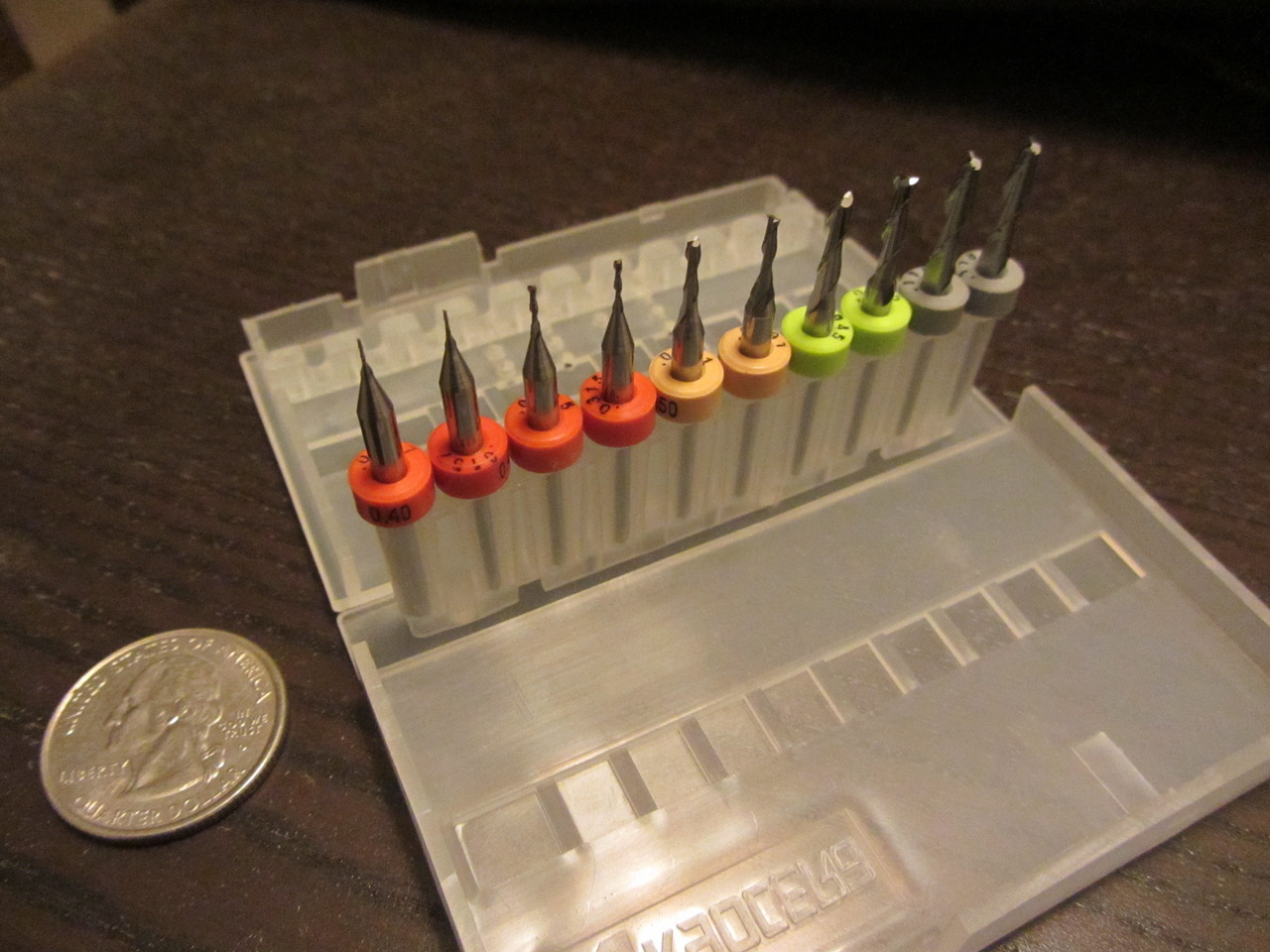
I’ve only tried cutting into softer woods (MDF board) and some African plywood from Inventables (also not very hard/tough internally), but speaking for those materials, they cut rather easily. The MDF seems to be more than willing to cut at least a quarter inch at a time without issues.
Feel free to stalk my build blog below; From bottom-to-top, it chronicles the purchases I’ve made and things I’ve tried and learned so far, with accompanying text and links.
http://bhspitmonkey.tumblr.com/archive
Edit: Oh, and come lurk with us in http://irc.freenode.net/#shapeoko if you’re IRC-inclined!
I use a Raspberry-Pi + AlaMode + GRBLShield. Ras-Pi runs headless on WiFi. 48V 300W Chinese Spindle from eBay. Since Java bogs down the Ras-Pi, I use Zapmaker’s awesome GRBLController which he modified to work with our AlaMode. I use HeeksCNC to generate the G-Code. For PCB routing, I use LineGrinder. There’s pics/videos on my time line if you’re interested.
Cheers guys, lots of great info.
Linegrinder looks good as I will be wanting to make PCBs, but anyone know of alternatives for linux? I don’t have easy access to any windows machines.
Hi Darren. I use pcb-gcode from inside Eagle, all running in a Linux box.
What software are you using for PCB designing?
So, basically: Eagle -> pcb-gcode (that’s a script inside Eagle) -> G-Code -> Universal G-Code Sender or other similar tool -> Arduino with GRBL.
Here’s the link for download: http://pcbgcode.org/list.php?12
Fab, thanks. I’m actually using eagle, but hadn’t known about that method.
http://makercam.com Is a browser based gcode generator. It let’s you import svgs too. I have used it to do 2d stuff. Its great for free and pretty easy to learn.