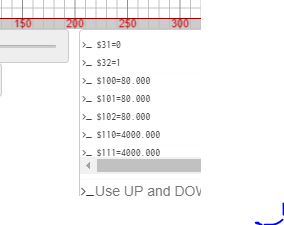HELP ![]()
I’am lasering and during the process I realize my results are to small…
I ahve no Idea why…
elements, that are supposed to be 3 cm are only 2,5cm
and 25 cm comes out as 20 cm.
its some sort of scaling. does anyone have an idea how this can happen and how I can change this ?
{
“__version”: “4.0.991”,
“__selectedProfile”: “new-3”,
“latestRelease": “2018-06-23T08:36:10Z”,
“showMachine”: true,
“machineWidth”: 520,
“machineHeight”: 600,
“machineBeamDiameter”: 0.1,
“machineBottomLeftX”: 0,
“machineBottomLeftY”: 0,
“machineFeedRange”: {
“XY”: {“min”: 1, “max”: 50000},
“Z”: {“min”: 1, “max”: 50000},
“A”: {“min”: 1, “max”: 50000},
“S”: {“min”: 0, “max”: 30000}
},
“machineXYProbeOffset”: 0,
“machineZEnabled”: false,
“machineZMatThickness”: 0,
“machineZToolOffset”: 0,
“machineZStartHeight”: “”,
“machineZProbeOffset”: 0,
“machineAEnabled”: false,
“machineBlowerEnabled”: false,
“machineBlowerGcodeOn”: “”,
“machineBlowerGcodeOff”: “”,
“pxPerInch”: 300,
“forcePxPerInch”: false,
“dpiBitmap”: 300,
“toolGridWidth”: 520,
“toolGridHeight”: 600,
“toolGridMinorSpacing”: 10,
“toolGridMajorSpacing”: 50,
“toolSafetyLockDisabled”: false,
“toolCncMode”: false,
“toolImagePosition”: “BL”,
“toolUseNumpad”: false,
“toolDisplayCache”: false,
“toolUseGamepad”: false,
“toolCreateEmptyOps”: false,
“toolVideoDevice”: null,
“toolVideoPerspective”: {“enabled”: false},
“toolVideoLens”: {“a”: 1, “b”: 1, “F”: 1, “scale”: 1},
“toolVideoFov”: {“x”: 1, “y”: 1},
“toolVideoResolution”: “720p(HD)”,
“toolVideoOMR”: false,
“toolVideoOMROffsetX”: 0,
“toolVideoOMROffsetY”: 0,
“toolVideoOMRMarkerSize”: 20,
“toolWebcamUrl”: “”,
“toolFeedUnits”: “mm/min”,
“toolTestSValue”: 1,
“toolTestDuration”: 0,
“gcodeStart”: “G21 ; Set units to mm\r\nG90 ; Absolute positioning\r\nM4 S0 ; Enable Laser/Spindle (0 power)\r\n”,
“gcodeEnd”: “M5 ; Disable Laser/Spindle\r\n”,
“gcodeHoming”: “$H”,
“gcodeGenerator”: “default”,
“gcodeToolOn”: “M3”,
“gcodeToolOff”: “M5”,
“gcodeLaserIntensity”: “S”,
“gcodeLaserIntensitySeparateLine”: false,
“gcodeSMinValue”: 0,
“gcodeSMaxValue”: 1000,
“gcodeCheckSizePower”: 9,
“gcodeToolTestPower”: 9,
“gcodeToolTestDuration”: 0,
“gcodeConcurrency”: 2,
“gcodeCurvePrecision”: 0.1,
“comServerVersion”: “4.0.127”,
“comServerIP”: “localhost:8000”,
“comServerConnect”: false,
“comInterfaces”: [“USB”, “ESP8266”, “Telnet”],
“comPorts”: [
{
“comName”: “COM4”,
“manufacturer”: “wch.cn”,
“pnpId”: “USB\VID_1A86&PID_7523\5&4E27C13&0&4”,
“locationId”: "Port#0004.Hub#0003”,
“vendorId”: “1A86”,
“productId”: “7523”
}
],
“comAccumulatedJobTime”: 3196,
“connectVia”: “USB”,
“connectPort”: “COM4”,
“connectBaud”: “115200”,
“connectIP”: “”,
“jogStepsize”: 100,
“jogFeedXY”: 3000,
“jogFeedZ”: 3000,
“macros”: {
“*GotoXY0”: {
“label”: “Goto XY zero”,
“gcode”: “G0 X0Y0”,
“keybinding”: “ctrl+f1”,
“_locked”: false
},
“*LaserOff”: {
“label”: “LASER OFF”,
“gcode”: “M5”,
“keybinding”: “ctrl+f2”,
“_locked”: false
}
},
“uiFcDrag”: {“x”: 208.18814537070574, “y”: 800.9746693079566}
}