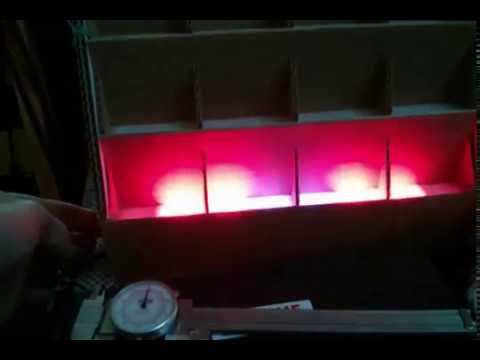Hello - I am trying to use FastLED to control brake lights for my motorcycle. I cannot figure out how to make the lights loop once and stay lit when I hold down a button to act as a brake light. It keeps looping…
#include "FastLED.h"
// fast led constants
#define DATA_PIN 3 // change to your data pin
#define COLOR_ORDER GRB // if colors are mismatched; change this
#define NUM_LEDS 256 // change to the number of LEDs in your strip
#define FRAMES_PER_SECOND 120
#define LED_TYPE WS2812B
#define BRIGHTNESS 200
#define DIM 10
// constant variables
const int buttonPin1 = 5; // the number of the pushbutton pin
const int buttonPin2 = 6;
const int buttonPin3 = 7;
const int buttonPin4 = 10;
// variables will change:
int buttonState1 = 0; // variable for reading the pushbutton status
int buttonState2 = 0;
int buttonState3 = 0;
int buttonState4 = 0;
int oldButtonState3 = 0;
// this creates an LED array to hold the values for each led in your strip
CRGB leds[NUM_LEDS];
void setup()
{
delay(3000); // 3 second delay for recovery
// tell FastLED about the LED strip configuration
FastLED.addLeds<LED_TYPE,DATA_PIN,COLOR_ORDER>(leds,NUM_LEDS).setCorrection(TypicalLEDStrip);
// the wiki features a much more basic setup line:
FastLED.addLeds<LED_TYPE, DATA_PIN, COLOR_ORDER>(leds, NUM_LEDS);
Serial.begin(9600);
// initialize the pushbutton pin as an input:
pinMode(buttonPin1, INPUT);
// set master brightness control
FastLED.setBrightness(BRIGHTNESS);
}
void loop()
{
// read the state of the pushbutton value:
buttonState1 = digitalRead(buttonPin1);
buttonState2 = digitalRead(buttonPin2);
buttonState3 = digitalRead(buttonPin3);
buttonState4 = digitalRead(buttonPin4);
// check if the pushbutton is pressed.
// if it is, the buttonState is HIGH:
if (buttonState1 == HIGH) {
//LEFT TURN SIGNAL
FastLED.setBrightness(BRIGHTNESS);
// left tail light black
for (int f = 192; f <= 255; f++)
leds[f] = CRGB::Black;
// Set the first led back to black
for (int a = 192; a <= 220; a++)
leds[a] = CRGB::Black;
FastLED.show();
delay(200);
// FIRST ARROW RED
byte firstArrow20[] =
{192,193,194,195,196,197,198,199,201,202,203,204,205,206,210,211,212,213,219,220};
for (int g = 0; g<20; g++) {
leds[firstArrow20[g]] = CRGB::Red;
}
FastLED.show();
delay (100);
// FIRST ARROW BLACK
for (int g = 0; g<20; g++) {
leds[firstArrow20[g]] = CRGB::Black;
}
FastLED.show();
delay (30);
// SECOND ARROW RED
byte secondArrow8[] = {207,209,221,227,228,218,214,200};
for (int h = 0; h<8; h++) {
leds[secondArrow8[h]] = CRGB::Red;
}
FastLED.show();
delay (100);
// SECOND ARROW BLACK
for (int h = 0; h<8; h++) {
leds[secondArrow8[h]] = CRGB::Black;
}
FastLED.show();
delay (30);
// THIRD ARROW RED
byte thirdArrow8[] = {208,222,226,236,235,229,217,215};
for (int k = 0; k<8; k++) {
leds[thirdArrow8[k]] = CRGB::Red;
}
FastLED.show();
delay (100);
// THIRD ARROW BLACK
for (int k = 0; k<8; k++) {
leds[thirdArrow8[k]] = CRGB::Black;
}
FastLED.show();
delay (30);
// FOURTH ARROW RED
byte fourthArrow8[] = {223,225,237,243,244,234,230,216};
for (int l = 0; l<8; l++) {
leds[fourthArrow8[l]] = CRGB::Red;
}
FastLED.show();
delay (100);
// FOURTH ARROW BLACK
for (int l = 0; l<8; l++) {
leds[fourthArrow8[l]] = CRGB::Black;
}
FastLED.show();
delay (30);
// FIFTH ARROW RED
byte fifthArrow8[] = {224,238,242,252,251,245,233,231};
for (int m = 0; m<8; m++) {
leds[fifthArrow8[m]] = CRGB::Red;
}
FastLED.show();
delay (100);
// FIFTH ARROW BLACK
for (int m = 0; m<8; m++) {
leds[fifthArrow8[m]] = CRGB::Black;
}
FastLED.show();
delay (30);
}
// RIGHT TURN SIGNAL
if (buttonState2 == HIGH) {
FastLED.setBrightness(BRIGHTNESS);
// Set the first led back to black for 1 second
for (int i = 0; i <= 63; i++)
leds[i] = CRGB::Black;
FastLED.show();
delay(30);
// SIXTH ARROW RED
byte sixthArrow20[] =
{56,57,58,59,60,61,62,63,49,50,51,52,53,54,42,43,44,45,35,36};
for (int n = 0; n<20; n++) {
leds[sixthArrow20[n]] = CRGB::Red;
}
FastLED.show();
delay (100);
// SIXTH ARROW BLACK
for (int n = 0; n<20; n++) {
leds[sixthArrow20[n]] = CRGB::Black;
}
FastLED.show();
delay (30);
// SEVENTH ARROW RED
byte seventhArrow8[] = {48,55,46,41,37,34,28,27};
for (int o = 0; o<8; o++) {
leds[seventhArrow8[o]] = CRGB::Red;
}
FastLED.show();
delay (100);
// SEVENTH ARROW BLACK
for (int o = 0; o<8; o++) {
leds[seventhArrow8[o]] = CRGB::Black;
}
FastLED.show();
delay (30);
// EIGTH ARROW RED
byte eigthArrow8[] = {47,40,33,38,26,29,19,20};
for (int p = 0; p<8; p++) {
leds[eigthArrow8[p]] = CRGB::Red;
}
FastLED.show();
delay (100);
// EIGHT ARROW BLACK
for (int p = 0; p<8; p++) {
leds[eigthArrow8[p]] = CRGB::Black;
}
FastLED.show();
delay (30);
// NINTH ARROW RED
byte ninthArrow8[] = {39,32,25,30,21,18,12,11};
for (int q = 0; q<8; q++) {
leds[ninthArrow8[q]] = CRGB::Red;
}
FastLED.show();
delay (100);
// NINTH ARROW BLACK
for (int q = 0; q<8; q++) {
leds[ninthArrow8[q]] = CRGB::Black;
}
FastLED.show();
delay (30);
// TENTH ARROW RED
byte tenthArrow8[] = {31,24,22,17,13,10,4,3};
for (int r = 0; r<8; r++) {
leds[tenthArrow8[r]] = CRGB::Red;
}
FastLED.show();
delay (100);
// TENTH ARROW BLACK
for (int r = 0; r<8; r++) {
leds[tenthArrow8[r]] = CRGB::Black;
}
delay (30);
}
//BRAKE LIGHT
FastLED.setBrightness(BRIGHTNESS);
if(buttonState3 == HIGH){
// Set the right tail light black
for (int i = 0; i <= 63; i++)
leds[i] = CRGB::Black;
// left tail light black
for (int j = 192; j <= 255; j++)
leds[j] = CRGB::Black;
//CENTER 4
byte center4[] = {36,35,28,27,227,228,219,220};
for (int b = 0; b<8; b++) {
leds[center4[b]] = CRGB::Blue;
}
FastLED.show();
delay(200);
// FIRST RING
byte firstRing12[] =
{42,43,44,45,37,29,21,20,19,18,26,34,234,235,236,237,226,221,210,211,212,213,218,229};
for (int c = 0; c<24; c++) {
leds[firstRing12[c]] = CRGB::Red;
}
FastLED.show();
delay(200);
// SECOND RING
byte secondRing20[] =
{49,50,51,52,53,46,38,30,22,14,13,12,11,10,9,17,25,33,41,54,241,242,243,244,245,246,233,230,217,214,201,202,203,204,205,206,209,222,225,238};
for (int d = 0; d<40; d++) {
leds[secondRing20[d]] = CRGB::Red;
}
delay (200);
// THIRD RING
byte thirdRing28[] =
{63,62,61,60,59,58,57,56,55,47,39,31,23,15,7,6,5,4,3,2,1,0,8,16,24,32,40,48,255,254,253,252,251,250,249,248,247,232,231,216,
215,200,199,198,197,196,195,194,193,192,207,208,223,224,239,240};
for (int e = 0; e<56; e++) {
leds[thirdRing28[e]] = CRGB::Red;
}
delay(200);
oldButtonState3 = HIGH; // so this block can only run once
}
// "stop braking" code here
// turn LED off:
if(buttonState3 == LOW && oldButtonState3 == HIGH) {
FastLED.setBrightness(DIM);
// Set the right tail light to black for 1 second
for (int i = 0; i <= 63; i++)
leds[i] = CRGB::Red;
// Set the left tail light to black for 1 second
for (int j = 192; j <= 255; j++)
leds[j] = CRGB::Red;
FastLED.show();
oldButtonState3 == LOW;
FastLED.setBrightness(BRIGHTNESS);
}
if (buttonState4 == HIGH) {
//// Set the right tail light to black for 1 second
for (int i = 0; i <= 63; i++)
leds[i] = CRGB::Red;
// Set the left tail light to black for 1 second
for (int j = 192; j <= 255; j++)
leds[j] = CRGB::Blue;
FastLED.show();
delay (100);
// Set the right tail light to black for 1 second
for (int i = 0; i <= 63; i++)
leds[i] = CRGB::Blue;
// Set the left tail light to black for 1 second
for (int j = 192; j <= 255; j++)
leds[j] = CRGB::Red;
FastLED.show();
delay (100) ;
}
}