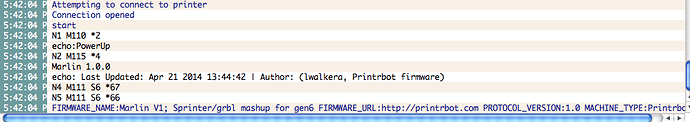Hello again. I posted with an issue earlier today and have still had no luck. However, I did notice that now when I connect, I get the following readout- which I definitely didn’t used to get before the clean sweep install on my laptop . Can anyone tell me what these indicate? I feel more and more like maybe I should just try re-flashing the firmware. Any thoughts? Thanks!
Have you contacted printrbot at all about the issue? They would probably be able to help you out. Hasn’t there been updated since v1 also?
+David Wille, I haven’t contacted them yet as I was trying to solve it here before going that route. They have been super helpful before. There have been updates but I have the rev D board in my bot. I do have what I believe is the proper Marlin-unified-v2.hex file if I end up re-flashing. I just feel like there is something easy I can do to fix the issue since it was working fine before. Stumped. Thanks for your response!
Hmm. Yeahs I would just take the bite and jump up to Rev. F
Don’t know how far you can get with the old board still. I wish you luck though, I’m on F so I wouldn’t really know where to start on it with D
I would probably try the reflash andsee from there. Otherwise really not sure. Good luck
Gotcha. sort of how I am feeling. I KNOW that this one can work just fine, as it was before, if I can just figure this out. Thanks!
I just saw this and I do not know about the firmware so I hope it is your coordinates settings that is your problem.
Just had a light bulb moment, idk if it will help buym You mention ya clean sweeped your system. Make sure you get your software back to the state it was in before you did that. ex: any gcode edits, etc. to the software. Or the board won’t “understand” who’s talking to it. If you’ve left the board as it was, it will still think it’s talking to who wrote to it before.
Ive done that before . had an issue and did a clean sweep with software to start over. Only the printer just wouldn’t listen to me till I remember that and reapplied my original profile & gcode edits. Saved me from having to reflash, on an F though.
Ps. Sounds silly. But a turn off for 10 seconds of the board and then back on clears the cache. I do it a lot admittedly lol. Sometimes even between prints, gets rid of the Brain farts.on the board lol.
@David_Wille , thanks for all of the input, I greatly appreciate it. Still trying to figure out what is going on. I can print from a gcode that I saved before the whole wipe but cannot print the same model if I slice it now. Working on comparing the gcodes now to find the difference and see if I can figure out what those differences indicate Between you and @NathanielStenzel I have already made progress from where I was at yesterday at this time. A HUGE ‘thanks’ to both of you for your time and thoughts as well as to this entire great community here!! Determined to be back up and running before Monday- I have things that need making!!!