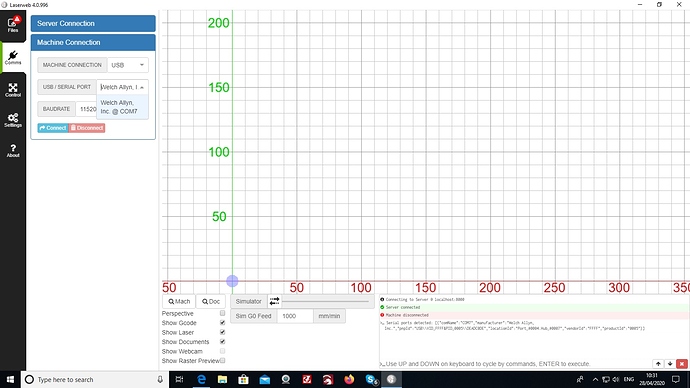can get it on the card but it don’t work some help would be appreciated
If you describe the problem it’s more likely that someone would be able to help…
I can put it on the sd card but nothing happens ive seen a photo some where and they said it was flashed proper laserweb picks it up but in don’t say grbl lpc it says smoothieware just don’t know what to do as theres very little help out there for noobs
The firmware needs to be put on a file named firmware.bin (must be all lower case, exactly that, nothing else) and then the board booted. The LED will blink while it is flashing. If it boots smoothieware, it has the bootloader that will flash new firmware.
Grbl-LPC should work fine on the MKS SBASE V1.3, because this is one of the boards I used for testing while develooping grbl-LPC.
I have had it running on an MKS Sbase board. As @mcdanlj mentioned, as long as you rename the firmware bin file to firmware.bin and put it on the SD card and power cycle the board, it should install itself without issues.
Can you please test it with a terminal program (like the serial monitor of the Arduino IDE).
The board should respond with a “Grbl v1.1f” welcome string after connecting. With the terminal program, send a $$ command and see if it responds. If it doesn’t respond with a whole list of $x=y lines, then the firmware is not correctly working.
don’t know what u mean m8
hi cprezzi u say u tested grbl lpc on a mks sbase 1.3 on a k40 do u have the firmware bin that is fully edited for the mks.k40 ?
@cprezzi was quite specific. Please return the favor by being specific about what part you don’t understand, thank you.
what does he mean by a terminal program
You can download the firmware.bin for the MKS SBASE with K40 settings from the git repo:
- Download mks_sbase_firmware.bin
- rename file to firmware.bin
- store on SD card
- reboot board with SD card inserted
A terminal programm is a programm to send and receive text messages over serial connection. As I already wrote, you can use the serial monitor included in the Arduino IDE (or google for terminal programm).
https://www.google.com/search?q=terminal+program
Turns out this is one of the cases where Google actually gives useful results! ![]()
If you are lost among choices, and are using Windows, putty is often used.
on a side note: it will say machine disconnected when the server first connects. you have to click connect again under machine connection for the machine to connect. At least that’s how it worked for me back when I used LaserWeb. Also try unplugging the USB and then reconnect it. I had an instance where it wouldn’t connect until I did that.
I found the firmware the Claudio referred to - but is there a config.txt file for it, as well? and if I understand the post - it will then run grbl? Thank you
No config.txt is used for grbl; that’s specific to smoothieware. The same boot loader will flash either smoothieware or grbl-lpc, but while smoothieware is configured with config.txt, grbl-lpc is configured with gcode and stores its configuration in non-volatile memory on the board. You can see its settings with $$ in a terminal session.
Ok - so I have downloaded the firmware for the mks sbase - I put that on an SD card, and plug it in - it will then update the firmware -
Is there some information on the wiring? An article to follow?
Claudio - thank you for the info - I will flash the firmware with the newest version. I’ve been looking - but how do you connect the mks sbase 1.3 to the K40? Thanks.