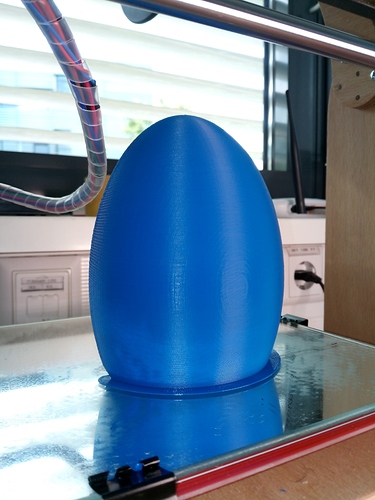Got my new printer working and I finally got the printquality I always wanted  (Model is a small dronebody)
(Model is a small dronebody)
What did you do to improve your print quality? I am trying to figure that out myself right now.
How do you print extreme angles like that? I have issues with things like circles. The tops always seem to droop down a little. Using support just seems to make things worse because then the hole is full of plastic Instead.
@Mike_Sneller I did a complete printer design to get solid mechanics. Combuined with a good geared Extruder. (Aero)
@Kevin_Danger_Powers
Strong cooling and increased bridge speed helped me achieve better circle overhangs.
@Conscious_Engineerin I have a decent fan for cooling but if I cool too much then my layers tend not to stick together as well.
@Kevin_Danger_Powers
Yeah I know what you mean it’s a fine balance between effector / extruder Heat and Cooling as well as bridging speed. I recommend doing some bridging calibration. I’m sure you’ll get it just stick with it. 
@Conscious_Engineerin that’s not a bad idea. I bet I could find a test print just for that and mess with settings to get it right. Or I guess I could just design my own. Lol.
@Conscious_Engineerin is there an option to increase print speed only when bridging? Because being that my printer is cheap it tops out around 45mm/s if I want a decent print. If I start getting above that the quality starts to drop.
@Kevin_Danger_Powers
I use Slic3r Prusa Edition and there is. Some Slicers have the option and some dont unfortunatly.