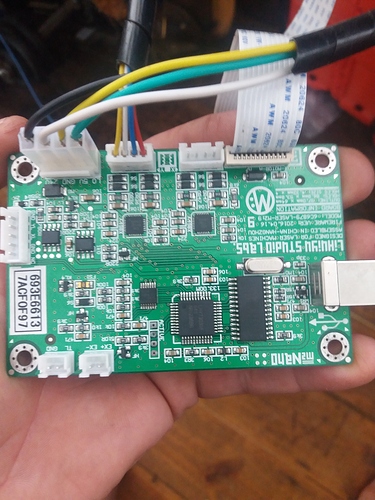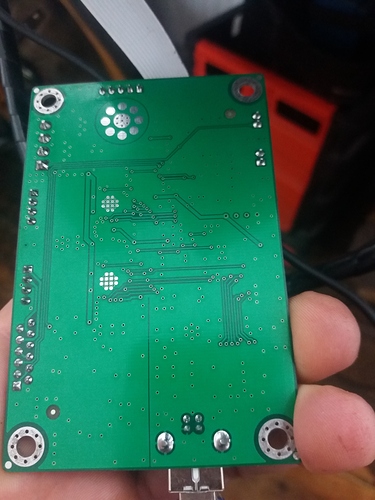FIXED FIXED FIXED… hey guys need some help getting my machine working again. ive been searching around for ages to no avail. basically ive extended my bed used only original parts apart from adding the extra length on the x azis… everything was going fine and dandy till ive hooked the mechanics up and now it wont home properly and when i open a file in whisperer and move the image around, when i move left it goes right and visa versa… ups up and downs down when i move it around in whisperer… ive looked at my limit switches and they look ok but im no expert on limit switches,does the metal stripes that go in the switches break a beam or something? ive extended the bed in the whisperer softwarethe strip cable is in the correct way also. I’m at a loss now,please help lol…
It sounds like you have the stepper motor plugs/wires reversed. As in, flip the cable plug over.
My board an strip wire orientation, the strip wires can only go one way? Wiring facing the pins in the female end.
missing/deleted image from Google+
Are you sure you put the X & Y motors where they used to be? In the video you seem to be jogging both axes at once. Can you jog a single axis (use the arrows) and see if it moves the axis you expect?
It looks like you have 2 different problems.
-
Not homing properly. (This is most likely an endstop issue.)
-
The x axis is reversed. It looks like you may have switched the setting for home in upper right “on” in the general settings. That setting reverses the x axis so changing it from your current setting will reverse the x axis drection.
@SirGeekALot i didnt dissemble the gantry at all other than disconnect cables and take of the x axis rail and replace with a longer one, oh and the dual stepper drive shaft (if thats what its called) if i single jog in using whisperer up it goes up, down/down. but if i single jog right it goes left, visa versa. The corner position arrows in whisperer work the same also, so from normal k40 home (top left) press top right corner it goes to the left on my laser head. if i then go bottom right its now in bottom left as it went left and not right in the second command and so fourth… i hope you get what i mean 
@Scorch hey  im going to install some mechanical endstops i was planing on doing them anyway at some point. do you happen to know the connector for the endstops and the x axis terminal block on the m2nano? past crimping connectors ive no real idea but trying to learn.
im going to install some mechanical endstops i was planing on doing them anyway at some point. do you happen to know the connector for the endstops and the x axis terminal block on the m2nano? past crimping connectors ive no real idea but trying to learn.
Are get the end stops done and go from there, i havent changed any setting in whisperer other than extending the bed size and i did that after all the new problems started.
cheers Scorch
just some extra tests
missing/deleted image from Google+
this one i took out the flat cable of the y axis and put the x axis in the y, get me… ? 
missing/deleted image from Google+
The end stops are wired through the ribbon cable.
the connectors are JST-XH 4 & 5 pin.
Im going to take the ribbon out put a stepper motor cable on, an connect the mech end stops to the board via the spare connector on the right of the board above where the 24v goes in…
Thanks for everyone’s input.
Update… i installed the new limit switches and it fixed one problem, its now moving in the correct way when i move the image around in whisperer or use the jog buttons, but still not going home. are upload a new video
missing/deleted image from Google+
this morning i jumped the limit switches and the laser head is finally going home, how do i go about seeing what wires ive either put in wrong or broke?