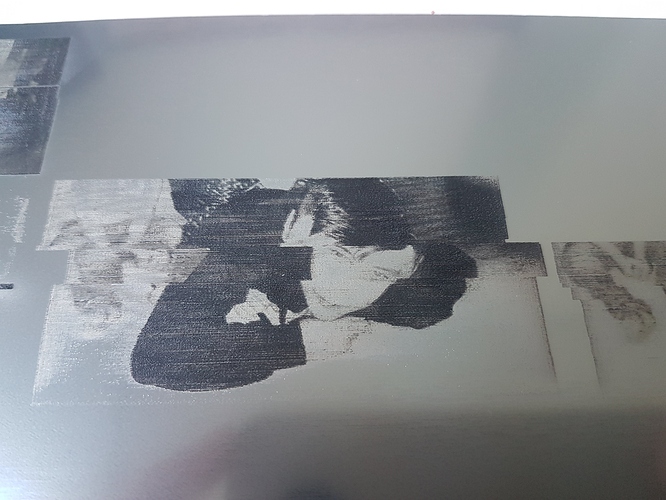firmware & poulie solutions, please read comments on original post (C3D community)
Originally shared by Mischa Repsev
Skipping steps and losing hair…
Can anybody help me out.
X axis on my K40 is skipping a lot while engraving.
When doing vectors or cutting it seems to be working just fine.
So far I tried the most tips I could find in this and other communities.
First installed a 24V PSU to supply the cohesion3d mini and steppers.
Belt tension checked and adjusted (both ways, also after driver replacement)
Replaced the a4988 on the Cohesion3d mini with a drv8825 (adjusted current to optimal)
Replaced the drv8825 to tmc2100 (again current adjusted) and switched between stealth chop and spread cycle. Much quieter now, but still skipping.
Installed the Jim Fong firmware with the SD card disabled.
Picture below is 150mm/sec (left from lightburn, on the right, same file from SD card without pc connected.
Before I go and exchange the stepper, and modify the gantry to run GT2 timing belts, and also try external stepper drivers, could it be a software issue?
I read some about GRBL, but not clear which version I’ll need for this system, and if there is a config file I can change (pin settings especially) to move the y axis to the z output…
Might have pulled the last driver to fast from the board before power was gone…
In Smoothie it was fixed easily, but have no clue how to compile a new version of grbl-lpc with y on the z axis.
Regards,
Mischa