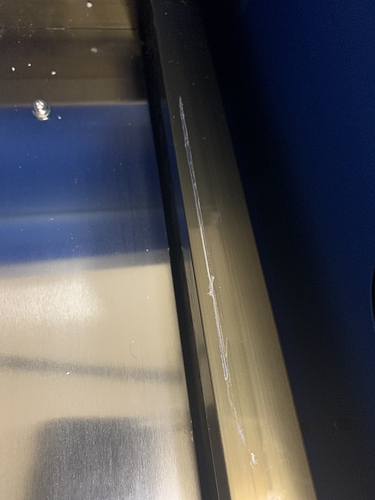JUST WHAT THE FORUM NEEDED - ANOTHER NEW GUY WITH QUESTIONS!!!
Okay, first up - thanks to everyone in this community, notably @keen for gathering a lot of info together in one place to make it easy for someone who decided to take the plunge, and for @mcdanlj for putting it in an easy to find spot. (And preemptively to those who chime in with advice for me in the coming days/weeks/months…)
Anyways. After doing my research, I have currently on the way to me an analog “old style” K40, set to arrive next week. Initially I BRIEFLY thought about something like a Glowforge, but seems by all accounts to be equivalent to the K40, albeit with a better warranty and works out of the box) and for the sheer silly money of having a sleek little Glowforge, I could get a K40 and with a bit of effort turn it into something that’ll do everything I need for half the price.
Thanks to the aforementioned info, I’m planning on spending a day going over the thing with a fine toothed comb, paying special attention to the grounding points and the “accessory” outlets (which I plan on replacing with GROUNDED three pin outlets I already have from another project) as well as interlocks.
I will be immediately installing an air assist solution, although I go back and forth on whether to use a 3d printed nozzle with crosshair/diode, or get the Lightobject shiny blue one, and whether to supply air via the aquarium pump method, or via my shop compressor (with inline moisture/particulate filter installed along the way). Opinions on that are welcome.
I also plan on replacing the bed with a spring loaded one, found on Youtube.
Also, the control panel leaves a lot to be desired. To that end, I stumbled on a Youtube vid that others might find interesting. It incorporates a flow meter and water temp sensor, which I like, a better potentiometer, and… well, I’m a sucker for illuminated buttons!
But regarding that - I’m planning on replacing the control board, since I primarily use a Mac (I do have access to the wife’s windows laptop in a pinch, but not an ideal solution) so plan on using a combination of Adobe Illustrator and Lightburn. I’ve narrowed the choice to a Cohesion3d or Super Gerbil. Since I don’t plan on futzing with a Y axis (but a rotary is… interesting) I immediately leaned towards the Super Gerbil (especially since its half the price) but have heard a few stories about it taking an age to arrive, and it having… er, less than stellar track record and support, so now leaning Cohesion3D. I see it has a fairly familiar LCD/rotary encoder option (similar to my Prusa 3D printer) so wondering if I went that route, is the modified control panel now redundant?
Power supply - by all accounts isn’t great? Is it smart/intelligent to just replace it right off the bat with something like the Mean Well RT-85D which will provide a more stable solution, as well as handling 12v LED lights? (And would 2A of 24V be enough to power the K40 and the Cohesion3D?) At least would get me rewiring everything, which means everything would get verified in the process.
Phew. Looking forward to getting started with it! (All this because Ponoko jacked their prices!)