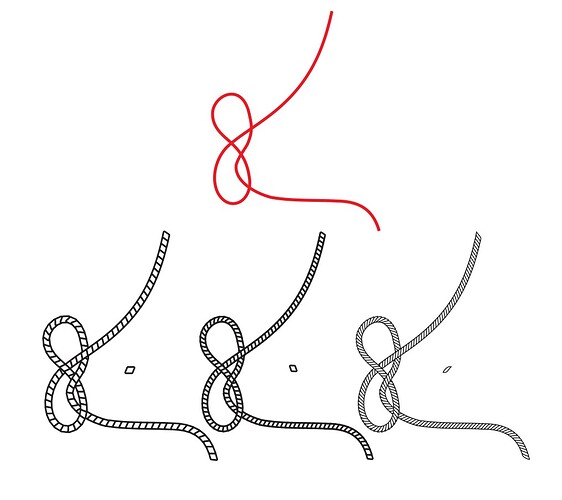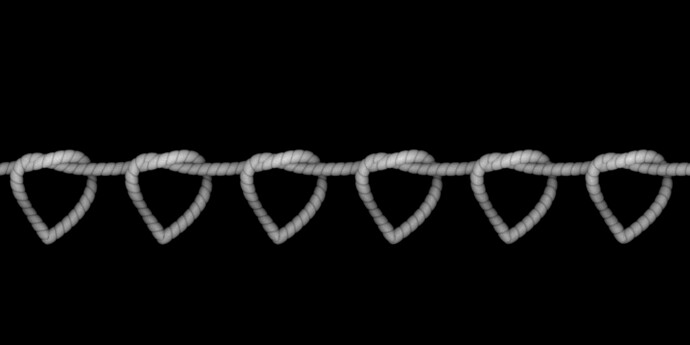So I got a request from a potential client to make some plaques for a French freemasonry group, They wanted a symbol that I haven’t used before that is unique to their group. THe best they could do for the the emblem is this muddy jpg.
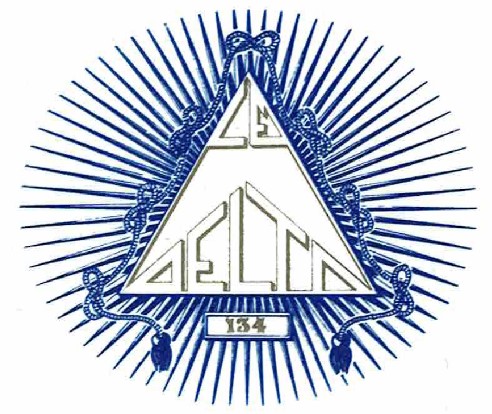
Using a tracing program is just going to give me junk that would take forever to clean up. It’s generally faster to just do a manual trace in these type of cases if you can.
Manually recreating this is mostly straight forward except for the knotted rope around the triangle. Figured there had to be a way to do this in my graphic program, CorelDraw (CD). Did some searching and found this blog post for doing it in Inkscape.
CD and Inkscape are similar enough that I could do this with CD. The jist is that you create a curve in the shape you want and also an individual rope unit. Then you have the program fit a certain number of units along the curve.
Here I created my curve and tried some different rope units. For the scale that the piece will be, the units couldn’t be too small or they wouldn’t engrave very well so I ended up with a large skewed box shape that seem to work well for my purposes.
A couple of tips: Give your elements a solid fill to hide overlap especially where the rope curves. To make the rope look like it passes behind another piece, select the top overlapping elements and then move them to the back of the layer.