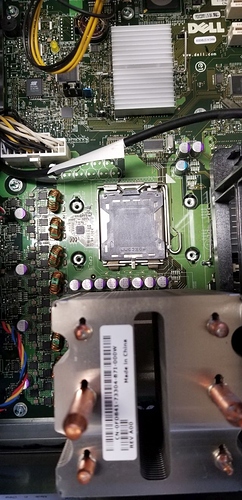While checking out my favorite campus surplus place, I came across a Dell workstation. It has a 3 GHZ quad core Xeon processor, 16 GB of memory and a Nvidia Quadro video card all for the tidy sum of $20.00! All I need to add is a hard drive and OS. Unfortunately it is a monster of a computer size and weight wise but well worth the inconvenience. Going to make it my Lightburn/Laser computer.
Here are the specs from Dell;
Wow! I wouldn’t want to have to replace any part that fails in it (except maybe power supply), but yeah, $20 for that is a steal–even if it is 10+ years old tech. 

Thanks a lot! I had to go back and buy the other one that was there. I was able to get it for $10.00 because it did not have the graphics card. I really purchased it for the 16 GB of memory so that I will have a total of 32 GB of memory. I read some where that there is a riser card to install a second CPU. If I find one, I now have a CPU for it. I now have spare parts too if I need them. Now to figure out where to put the beast!
I purchased a 128 GB SSD which came today. I should have it cleaned up and setup this weekend.
I think that is a SATA2 capable system but hopefully you can make use of full SATA2 speeds. 16GB of RAM and the option to upgrade way beyond the combined 32GB is pretty sweet. Keeping the other one around will ensure you have all the spare parts you need too.
While taking the computer apart to clean it and blow out the dust, I got a wonderful surprise. There is a second socket for another CPU. I just happen to have another CPU that fits. I cleaned and refreshed the heatsink grease on the original CPU and installed the second CPU from the donor computer. I also installed the additional 16 GB of memory. Crossed my fingers and booted up the computer to see a wonderful screen showing two CPUs and 32 GB of memory. The video card is an ATI Quadro FX 4600. After all these years it is still averaging $100.00 and still available. So for a total investment of $55.00, $30.00 for the two computers and $25.00 for a SSD drive, I think I have a bargain on my hands.
Just googled it. If you can find a 2nd one, you can do SLI!
Well I have done some upgrading to the monster.
I have installed USB 3.0, a SATA III controller for the SSD and added another 32 GB of memory for a total of 64 GB. The memory is dirt cheap. It only cost $30.00 on Ebay.
It is running Lightburn and OpenSCAD like a champ!
@SirGeekALot I looked at adding an additional video card to run SLI mode but ran into a hiccup. The card itself is cheap but it needs an additional riser card to enable SLI mode. The riser card is around $50.00 on Ebay and the power cord is $30.00. All in all not a great return on the investment.
Oh well. I guess it was worth looking into, but if it is already running the few apps you intend to use on it, then I agree there is no point in throwing more money at outdated technology. Glad to hear it is running Lightburn and OpenSCAD!