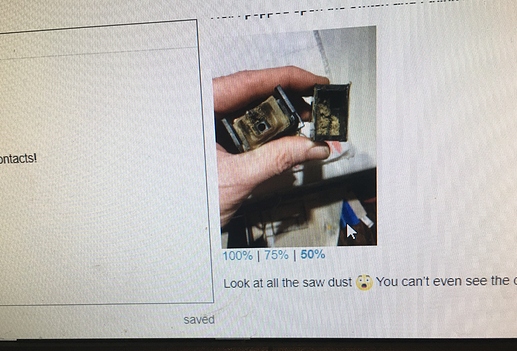When you upload pictures into a post sometimes they may take up too much room. You have the option to change the visual size of the picture within the post.
On the right side of the post you are creating you should see a preview of the post. If you do not you may need to hit esc or X out of the “suggested similar topics”. You can see the pictures in the preview. Hover the cursor over the picture you want to change and you will see 100%, 75%, and 50% underneath the picture. Select the size reduction you want and it will resize the visual presentation of the picture.