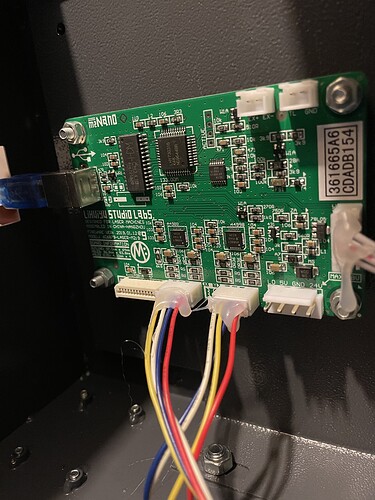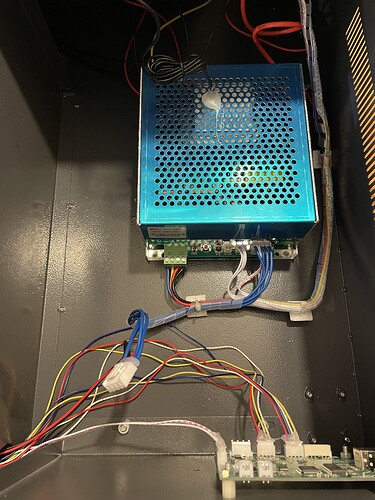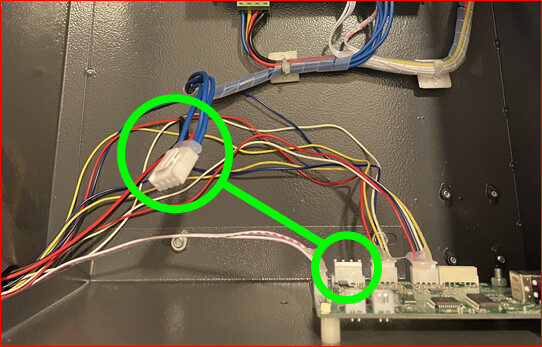Hello kind people, please forgive me if this question should be asked somewhere else or if there is some other piece of protocol I’m missing. This is my first post and I’m doing my best.
I recently got a K40 and have been trying to set it up using K40 Whisperer. At first I tried getting things going on my mac but that was a no go. So I borrowed a friend’s Windows 10 machine and have been trying on that.
I have downloaded the software and am at the point of installing the drivers but, despite my best efforts, I can’t seem to get my machine to show up in the K40 Driver Install dialog. It says “0 devices found” and “Cannot Install (Laser Device Not found)”. I’ve tried different cables and I have tried to decipher the software on a USB drive that came with my machine but no no avail.
The control board (where I plug in my USB) says “M2 Nano” and, as far as I can see everything is plugged in ok.
Any help or guidance that you can provide would be much appreciated. I’ll attach a few photos of my hardware in case that is helpful.
Thanks.!