Can we get a brief description about the new settings in the LW4 raster operation?
Looks like we’ll have a lot more control over how the image is processed but it also looks like lots of ways to really mess up a job.
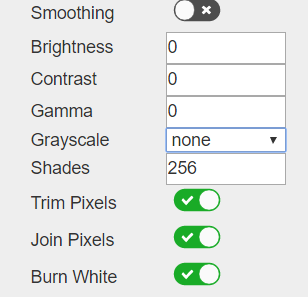
Can we get a brief description about the new settings in the LW4 raster operation?
Looks like we’ll have a lot more control over how the image is processed but it also looks like lots of ways to really mess up a job.
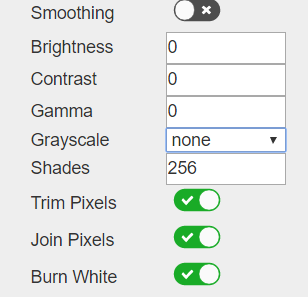
He’d be in the top 3 for sure 
That’s awesome. You’re outpacing Vectric at this point (you were before too) and you’re welcome to look up how much their stuff costs anytime you need some motivation.
Looking great. Trying to keep up with all the new features!
Thanks +Peter van der Walt for the pictures, i have a file with all settings tooltip at https://github.com/lautr3k/lw.rasterizer/blob/gh-pages/js/lw.rasterizer.help.js (Improved by @funinthefalls and @Ariel_Yahni_UniKpty ) I forget to add it to the build. I do that in the day.
+Peter van der Walt The pictures are terrific explanations. Thank you! Now to figure out what Brightness, Contrast, Gamma, Grayscale and Shades do to the raster.
I’m grabbing this stuff as it comes up so I have notes for the new documentation. Good stuff.
I’m looking at the lw.rasterizer.help.js file and it has a good topic included on PPI. However I don’t see a PPI override in the laser raster operation like there was in LW3. I assume this is coming still?
I believe beam diameter is the step over. According to the code, that is defined as ‘The laser beam diameter in millimeters.’ There is a separate value for ppi
I was thinking of PPI as more along the lines of the resolution of the imported document. Right now LW4 has the default setting in the machine setup, but I don’t see the override in the raster settings like LW3 has.
User doesn’t control PPI; LW4 computes it based on the user resizing the image and passes the computed value to lw.raster-to-gcode.
Ok, so it’s not like LW3 where you could set the resolution to match what you saved the file as? So how does the default in the machine settings come into play? i.e. if I have an image that I saved at 300dpi, how do I match that in LW4 or is it automatic now? (I haven’t tried yet to be honest)
Use this to adjust the size.
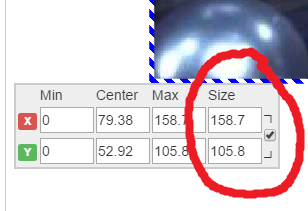
The grayscale does need some better explaination, what do each option do to the images? There are also many other grayscale algorithyms as well to consider.