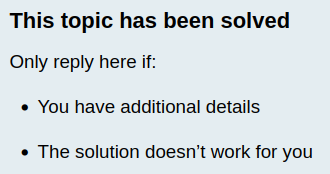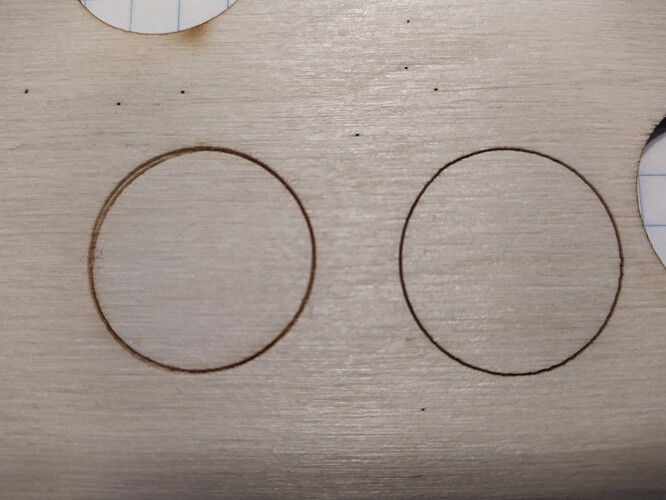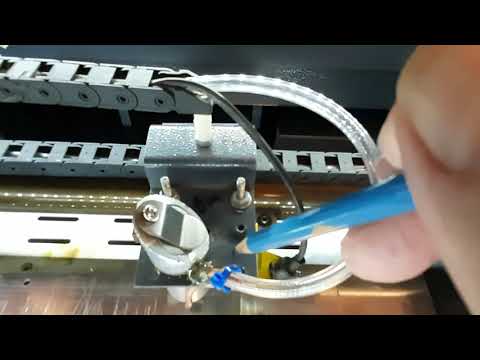Alright folks, I’m back.
This issue is sort of similar to my previous one of a double image, but not exactly.
In the image below, the circle on the left is raster, the circle on the right is vector.
As you can see, the raster has a double line, but only in the upper left. The vector looks mostly fine (although I can see some very small jitters). But my main issue is the double line.
I’ve gone through everyone’s advice again from last time. Re-aligned using the suggested tutorials/videos.
I have the vertical beam after exiting the lens much closer to the center than it has been before.
I thought perhaps there was a scratch or crack in the lens and just replaced it, but that image is after I replaced it.
Anything else I can try this time?
Thanks in advance!
Does it go away when you raster in only one direction instead of on both forward and backward movements?
I use K40Whisperer, and I don’t think it has that option does it?
Let me know where to find that and I’ll give it a shot.
But, if it does only do it in one direction, what would that indicate?
I don’t run K40 Whisperer any longer so not sure where that switch is located. On Lightburn it is a setting within the dialog for the speed and power of the layer.
if it only does a single line when going in one direction then I would say to look at your belt tensioning or a loose motor or motor drive gear grub screw.
I couldn’t find any settings in K40Whisperer to enable that.
But, I went ahead and tried your suggestions since everything else didn’t effect it.
And lo and behold there was actually a screw loose that holds the x-axis stepper motor in place.
I have no idea how, unless just the constant raster engraving slowly shook it loose?
But this is good. I’m slowly gaining knowledge that really helps me understand my machine better.
This is a really great forum.
I suggest you check and tighten all fasteners :)!
1st, check for any wiggle in the carriage. Grab it and twist it. Any wiggle means you need to adjust the wheels. Just snug! Wiggle will cause more grief than belt issues.
2nd, watch this video.
K40 - Head - Adjustment Screws
Guys, the solution was found, a statement as to what it was has been posted and the post with the recommendations with the solution was marked as the Solution.
Grab the carriage and wiggle. It should not be any more than snug and smooth to slide along. No wiggle or wobble. Period. A loose carriage will cause more issues than belt tension!