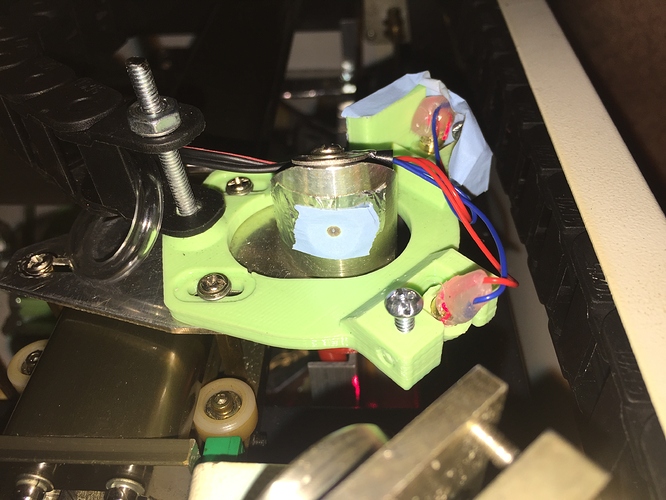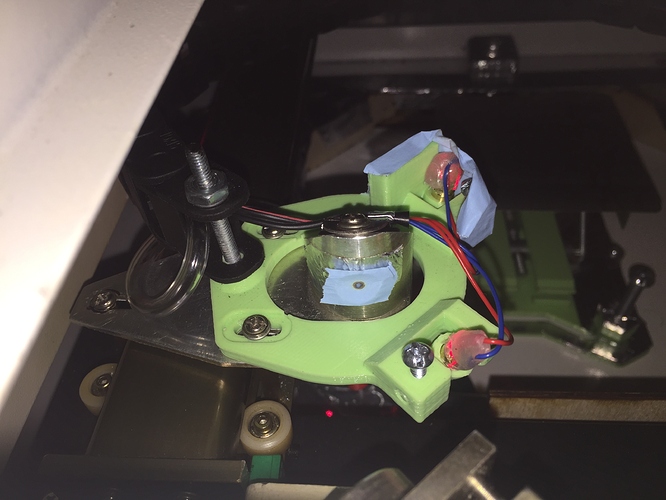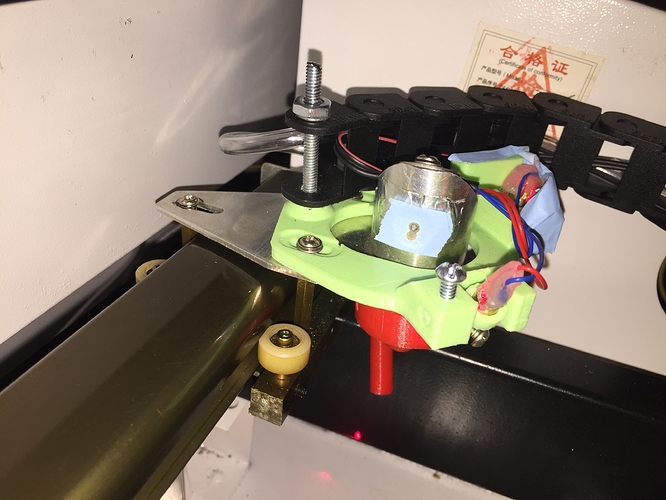Alignment issue: Only off in top right corner.
Update: Not really resolved, but better
TL/DR: gantry and frame were not square, but I’m still not happy with the result. Any other suggestions why the head would move up (or the beam move down) only when moving to one corner?
I took the gantry out and placed it on the flattest surface in my house, and that top right corner was a couple mm higher than the others. I was able to square it up by screwing the other corners into a flat board with the high corner overhanging the edge. A screw in the fourth corner to a board beneath it allowed me to put a semi-controlled amount of force on that corner and get it back into square.
Unfortunately I had the EXACT same problem when I put the gantry back in the laser! I tried shimming the other 3 corners up by as much as a half an inch, but still no dice. The alignment protocol still only got me parallel in three corners, but not the top right.
I removed the gantry again and it was again out of square in the same direction, which surprised me because I was pulling that corner down relative to the others.
I squared it up again and put it back in the laser. This time I noticed a small rocking motion and a slight gap between the frame and the gantry. I shimmed this, realigned the first and second mirrors, and still got the same behavior on the laser head. It was significantly better, and by splitting the difference I was able to get an acceptable alignment. I’m still not happy with it though.
Could it be that I just need a more accurate system to align the laser? Or simply more practice?
Original post:
I followed @HP_Persson ‘s alignment guide and did great all the way through. However, when I finished I did a test fire in the top right corner and I’m about 2mm low. I’m right on the money in all three other corners as you can see in the pictures. (Should be bottom right, then bottom left, then top left, then top right)
Is this a gantry that’s out of square? If so how do I fix that?