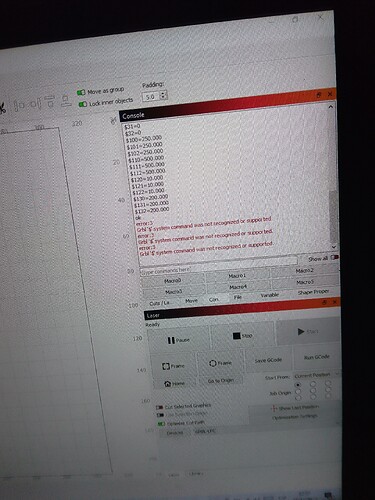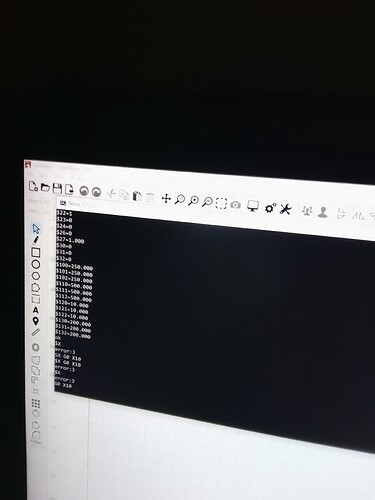Is there a k40 that can be used with lightburn without replacing the motherboard? It’s troublesome for a novice to change the motherboard.
Almost all K40s can now be used with lightburn without replacing the motherboard, thanks to @Tatarize’s Meerk40t
MeerK40t can pretend to be a Ruida controller and translate to other kinds of control boards that have shipped with K40s like M2 Nano, the old Moshiboard controllers, and now the new M3 Nano. Lightburn is configured to talk to a Ruida controller and pointed at MeerK40t, which understands the Ruida protocol and translates it for the other controllers.
Ha! As usual my timing is perfect. I was running MeerK40t on a little Raspberry Pi 4 for the last year but just ripped everything apart to replace my motherboard.
Oh well. Good learning exercise. ![]()
If you order your machine from OMTech, for an additional fee, they can upgrade the mainboard to a Lightburn compatible one. I’m unsure of the logistics, but if you ask them when ordering, I’m sure they can sort it for you.
I found this video which explains how to use lightburn via meek40t lightburn on m2nano k40 Glad I found this forum and thank to Mcdanli as this lead me to the video. This will save a lot of money as I will hopefully not have to replace the k40 m2nano motherboard.
@Tatarize gets the credit here! I just spread the news.
As far as I know, he really had the key insight that the m2 nano is actually pretty smart engineering for a motion control offload board. This is essentially the same architectural pattern as the Klipper 3D printing firmware that has been growing in popularity.
Yeah, also a lot of MeerK40t is intended to be really good software and useful. So while it might not be there yet, the idea of making some really solid software for the default board is a major point behind MeerK40t proper. There’s also grblcontrol though I’m not sure if I fully tested it last version or whatever. It might be better since the Ruida bit in lightburn costs more. And there’s a lot of other bits of software that generally work with grbl protocols.
Oh, dang. I didn’t know MeerK40t existed. That’s a neat hack.
Does this still require the more expensive DSP version?
Yes, that’s literally the point of the feature. Lightburn thinks that it is talking to a Ruida controller.
Oh, really. Thank you so much for pointing that out.
Perhaps the point of the feature could have been talking to one of the controllers that use the other version at half the price.
And as those versions nearly all use the same firmware it would have included 5 or 6 cards in one go.
Seems odd to have chosen the more expensive option when this is aimed at a budget laser.
I can install a 3 axis card and the cheaper version of Lightburn for less than the price of this version, with a bit of fiddling.
For £50 more I can install a plug n play upgrade card (3 or 4 axis) and the cheap version.
Dsp controllers use two control lines to the lps, most of these boards use only one signal. They cannot control tube current via software.
Don’t know if that makes a difference or not to you ![]()
Having fun is the real reason for these, as far as I can tell… if fun is happening then you’re doing OK… ![]()
Good luck
![]()
You seem upset.
Inasmuch as cost is your concern, Meerk40t itself has a high level of function and is completely free of cost, as one of multiple aspects of being open source software.
I don’t actually have any knowledge of whether Meerk40t also has a gcode interpreter layer. If that seems important to you, then I have seen that there are multiple people who contribute to Meerk40t and people individually building what matters to them personally is a key backbone of open source. You could write and contribute such a feature if it is within your capabilities and interest. Oh look, earlier in the thread that I didn’t scroll back to read, @Tatarize posted that there is also a grblcontrol but it might not be actively tested. I missed that detail before, and didn’t see it in the README when I went to look for it. Anyway, you could test that for free with the demo of lightburn if you want!
Are you just angry that someone else built something that brought them joy that wasn’t the thing that you think they should have wanted to have built?
Yeah, the latest RC 0.9.1 RC-3 or so should do grblcontrol pretty effectively and pretend to be a grbl device. This is actually a better setup since you’re much better off that way, since it’s a cheaper install of lightburn (RDWorks is still free). And uses TCP which is better since it means you could have a rPI with networking and have it talk to the laser through that method.
You can also pick up a reasonable GRBL card for like 40 bucks.
I’ve tried to grblcontrol command but it didn’t work with my standard licenced lightburn , I have the latest version of lightburn installed (v1.4.04), any help will be much appreciated.
Cheers
How did it not work? First does MK control your laser perfectly fine to start? Then is there anything wrong with the LB->MK connection.